My laptop's been overheating a bit recently, so I thought I'd investigate today by taking the back case off and looking at the heatsinks for the CPU and GPU.
I know I could have bought a cooler/stand but that's just too easy.

Started off by removing the CPU heatsink to see what sort of excuse the OEM compound is.
As expected:


So with some help from my trusty TIM-cleaner I got it all cleaned off.
Also removed and cleaned the GPU/northbridge heatsink:


So thought I'd do my first ever attempt at lapping. Not perfect by any means, but not bad considering I only had 600 and 1500 grit at hand.

Same done with the CPU heatsink:
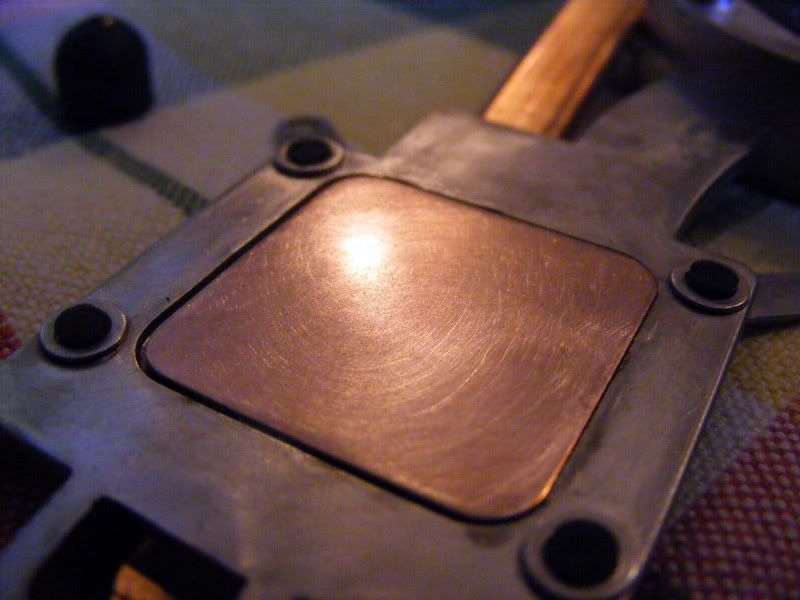
Thin layer of AS5 on all chips.

And done.
Temps are much, much better now. The CPU was originally at 51c and now it's at 40c, GPU hasn't dropped so much, but still a good result at 62c-->55c
Thanks for reading.
Chris.
I know I could have bought a cooler/stand but that's just too easy.


Started off by removing the CPU heatsink to see what sort of excuse the OEM compound is.
As expected:


So with some help from my trusty TIM-cleaner I got it all cleaned off.
Also removed and cleaned the GPU/northbridge heatsink:


So thought I'd do my first ever attempt at lapping. Not perfect by any means, but not bad considering I only had 600 and 1500 grit at hand.

Same done with the CPU heatsink:
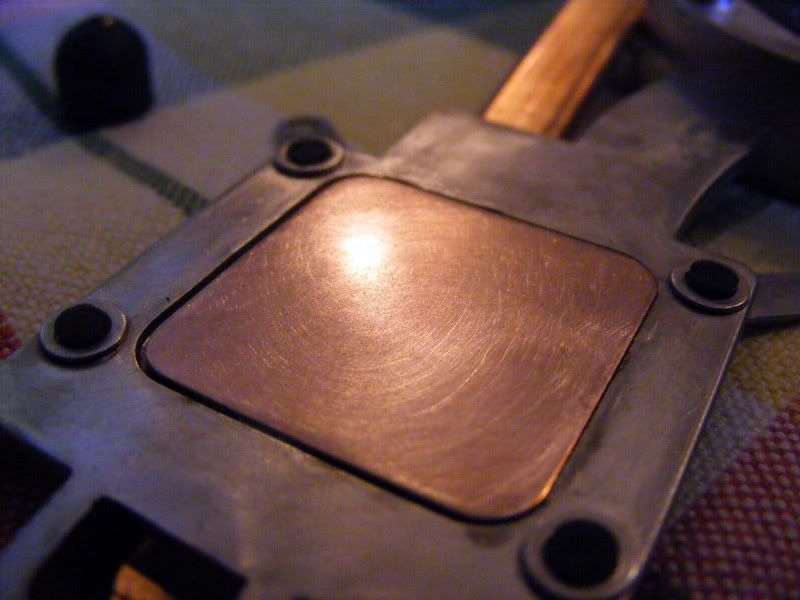
Thin layer of AS5 on all chips.

And done.
Temps are much, much better now. The CPU was originally at 51c and now it's at 40c, GPU hasn't dropped so much, but still a good result at 62c-->55c
Thanks for reading.
Chris.



