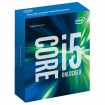Hey, thanks for taking the time to help out

You're welcome.
So the case I posted, I must have misread the description, I thought it came with a PSU included. It does have a fan, how come you recommend buying an aftermarket fan?
The CPU you specced (i5-6600K) does not come with a CPU cooler. One of the CPUs I specced (i7-5820K) does not come with a CPU cooler either. The other CPU I specced (i7-6700) does come with a CPU cooler (Intel stock), but the cooler isn't very good at cooling an i7.
You said that the set up you posted was over twice fast. How have you come to that conclusion? As the processor I posted was clocked to 3.9 whereas the one in that bundle is 3.3. I do see that the i7-5820k has 6 cores, and is an i7... are these features more important? Have you seen benchmark results?
Yes, benchmarks show the difference. Also a good rule of thumb, for the time being, is that each extra thread is like a half-core of performance. For example, you have a CPU with four cores/threads, and a CPU with four cores/threads but also four extra threads (eight in total). The four extra threads are worth around two cores performance, so the latter will be around 50% faster. In the case of the i7-5820K, on cores alone (six) it's already 50% faster, and then it has six extra threads that amount to roughly three cores, hence why it's slightly over twice as fast ("Nine core performance compared to four core performance").
As far as clock speeds, a simple overclock to 4.0GHz or above takes care of that.
Is that bundle worth the extra £190?
When I added your spec to my basket the difference was £80-90 (see spec below). For that difference, to gain over twice the speed for editing is worth considering. It just depends on your max budget (remember PSU and cooler need adding, maybe Windows too if you don't have it) and your personal preferences.
My basket at Overclockers UK:
Total: £678.20
(includes shipping: £12.30)
At about £15 difference, why have you chosen that particular GFX card?
Slightly cheaper for around the same performance. In some games the 370 will beat the 950. Also, you're probably going to want to upgrade the card to something better eventually, so why spend more just now. That's all.
Again with the memory, is it just a price thing? I liked the idea of keeping two slots free by getting 2x8gb, is there any real difference between 2x8gb and 4x4gb?
Note that for the X99 platform (i7-5820K) I specced 4x4GB as the memory runs in Quad Channel. For the Z170 platform (i7-6700) I specced 2x8GB as the memory runs in Dual Channel.
In terms of fan and PSU. Where does it say that the case you found comes with a cooler?
It doesn't. It's the CPU (i7-6700) that comes with a cooler (Intel stock), however I would still purchase something like the Aidos cooler for it, as explained previously.
I also misread the description on the Carbide 400c thinking is come with cooling and PSU included but it seems that isn't the case. Would this be a suitable combination?
Raijintek Aidos Direct Contact CPU Cooler £12.95
FX 450W '80 Plus Bronze' Power Supply £42.95
What determines the required power of your PSU?
PSU and cooler will depend on your choice of CPU and any GPU upgrade plans. For i7-5820K I'd want an Antec H600 minimum. For i7-6700 (which is not overclockable) the Aidos would be fine. For the i5-6600K you could do a bit of overclocking with a cooler priced somewhere in between the Aidos and the H600.
For 5820K you want about 50-100W more power than with the other two CPUs. And if you wanted room to add a GPU later that may require plenty of juice you're looking at around 600-650W for the former and 500-550W for the latter two.
Sorry for so many questions! Really do appreciate the help, and thanks again for your previous post
No problem, all good questions. Hope some of this helps. When you have a final spec, then we can check about the PSU. At the moment yes, a 450W PSU would run everything. But say a second-hand 980Ti or something fell into your hands for a cracking price, then you'd be short PSU-wise.