Hi, a few days ago another member of these forums, craarc, posted a thread about the unboxing of his new Dell u2711.
http://forums.overclockers.co.uk/showthread.php?t=18397086
In this thread he showed a picture of his new 27" Dell next to an old samsung monitor and also his DGM 24" MVA monitor (famous monitor that overclockers sold about 4-5 years ago at a bargain price). I also own one of these DGM monitors but unfurtunately I ruined the screen on my DGM while messing around with colour settings I accidentilly scrolled my mousewheel while the curser was hovering over the gamma slider and put the gamma right up. This caused quite bad screen burn and so it was time to get a new monitor. I asked craarc what he was doing with the DGM now that he has the Dell to which he replied that he was dumping it as it did not work at all. He then said if i wanted it that he would send it to me for free (if paid for the postage cost) so i said OK, i will have it.
My thinking was to use parts from both monitor to get a working one as my DGM had a faulty screen but the 'guts', or electronics/circuit boards were fine and craarcs screen was fine but the 'guts' were faulty. So here is the process of taking them apart and mixing the two monitors into one good one.
Craarcs on the left, mine on the right

Undo the 2 screws on the back of the monitor then remove the bezel cover

Remove the plastic strip on the bottom of the monitor

Undo the 2 screws by the power button

The holes i used to put the screwdriver in to prize off the main bezel

Pry off the bezel (not much pressure needed just be careful)

Open her up from the left side

The power/backlight board to be swapped unscrew from back casing

Careful not to pull the ribbon cable out as they damage easy
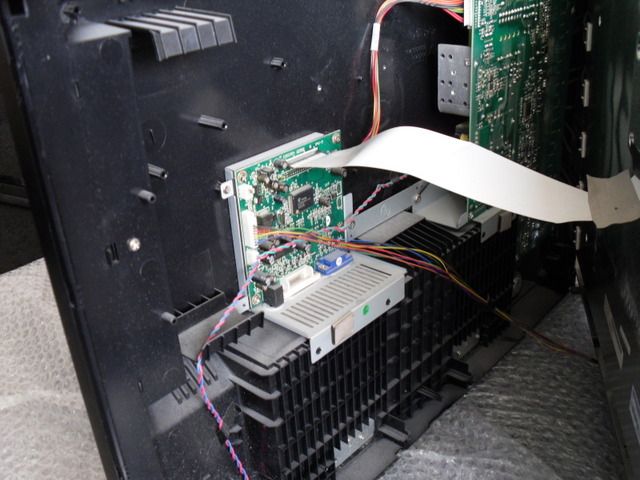
Unplug the 6 backlight connecters

Now it is just a case of putting the circuit board from my monitor into craarcs case which is just the reverse process of the above.
When I powered the monitor up this is what I got


The reason i wanted a 1920x1200 24" monitor rather than the 1920x1080 23" LG i have now is because their is only around 1cm difference in screen height between my 27" 2560x1440 and the DGM but the LG is more like 5cm smaller. It is a much better match.
Thanks to craarc for sending me his dead DGM and using his time to post it. I think it goes to show the help my fellow OcUKer's will give to each other.
http://forums.overclockers.co.uk/showthread.php?t=18397086
In this thread he showed a picture of his new 27" Dell next to an old samsung monitor and also his DGM 24" MVA monitor (famous monitor that overclockers sold about 4-5 years ago at a bargain price). I also own one of these DGM monitors but unfurtunately I ruined the screen on my DGM while messing around with colour settings I accidentilly scrolled my mousewheel while the curser was hovering over the gamma slider and put the gamma right up. This caused quite bad screen burn and so it was time to get a new monitor. I asked craarc what he was doing with the DGM now that he has the Dell to which he replied that he was dumping it as it did not work at all. He then said if i wanted it that he would send it to me for free (if paid for the postage cost) so i said OK, i will have it.
My thinking was to use parts from both monitor to get a working one as my DGM had a faulty screen but the 'guts', or electronics/circuit boards were fine and craarcs screen was fine but the 'guts' were faulty. So here is the process of taking them apart and mixing the two monitors into one good one.
Craarcs on the left, mine on the right

Undo the 2 screws on the back of the monitor then remove the bezel cover

Remove the plastic strip on the bottom of the monitor

Undo the 2 screws by the power button

The holes i used to put the screwdriver in to prize off the main bezel

Pry off the bezel (not much pressure needed just be careful)

Open her up from the left side

The power/backlight board to be swapped unscrew from back casing

Careful not to pull the ribbon cable out as they damage easy
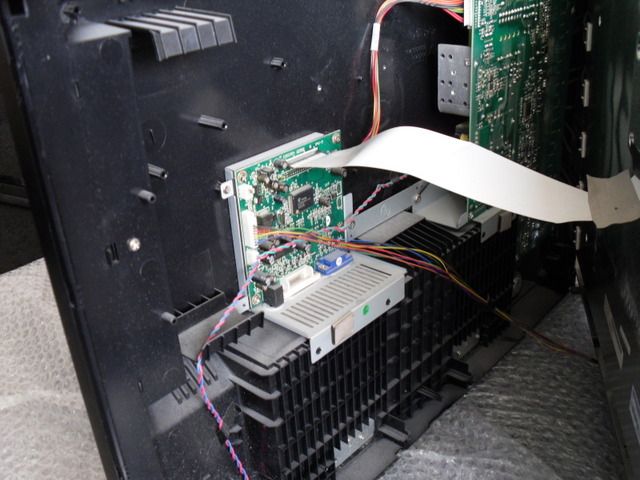
Unplug the 6 backlight connecters

Now it is just a case of putting the circuit board from my monitor into craarcs case which is just the reverse process of the above.
When I powered the monitor up this is what I got


The reason i wanted a 1920x1200 24" monitor rather than the 1920x1080 23" LG i have now is because their is only around 1cm difference in screen height between my 27" 2560x1440 and the DGM but the LG is more like 5cm smaller. It is a much better match.
Thanks to craarc for sending me his dead DGM and using his time to post it. I think it goes to show the help my fellow OcUKer's will give to each other.


