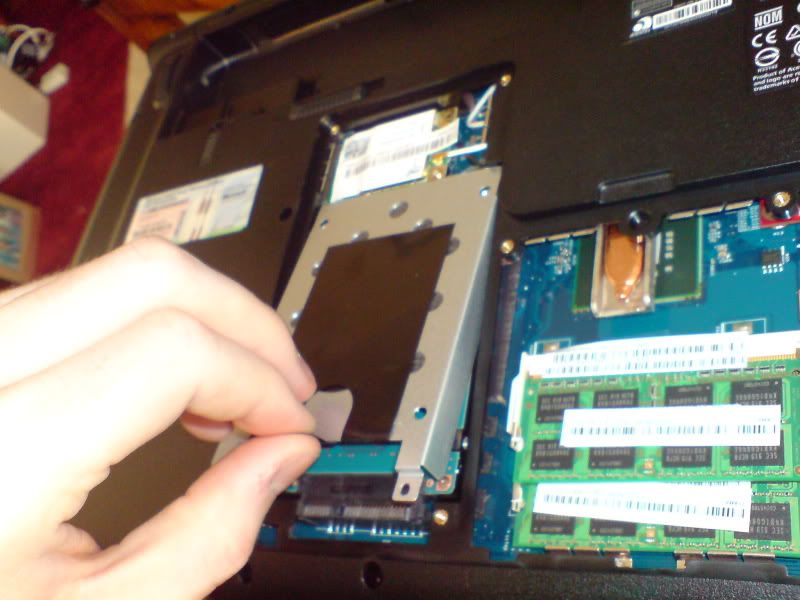Hi.
I'm trying to take the back cover off, I need to find this PLL number to allow me to clock the CPU. Anyway, I maaged to take the bay covers off, I then took all the screws out, but the cover would still not come off, seemed to be on pretty solid, also I'm not sure but I seen what appeared to be the bottom of a screw in where the battery goes, which means this must be unscrewed from the other side, thing is, can't get to the other side as their is no screw holes.
Any ideas? Can't be that hard surely?
I'm trying to take the back cover off, I need to find this PLL number to allow me to clock the CPU. Anyway, I maaged to take the bay covers off, I then took all the screws out, but the cover would still not come off, seemed to be on pretty solid, also I'm not sure but I seen what appeared to be the bottom of a screw in where the battery goes, which means this must be unscrewed from the other side, thing is, can't get to the other side as their is no screw holes.
Any ideas? Can't be that hard surely?