My issue is, I can install the Catalyst Display Drivers and be able to run my desktop in eyefinity with both DVIs output of the first card used and also the display port output. But as soon as I try to run a game in 3d mode with Eyefinity or even with a single monitor plugged via the display port, the monitors start to flicker until I unplug the display port monitor it becomes fine.
Eyefinity triple DVI monitors in 1440p (CrossOvers 27Q Led-P
-Left: Plugged via Display Port to DVI adpater USB powered (active)
-Center: DVi to DVI
-Right: DVI to DVI
I have been trying to find it for almost 2 months now and I am lost.... completly.
I can run:
-QuadFire R9 290x on 1440p Panels via DVI
-QuadFire R9 290x in eyefinity with only the two DVIs outputs.
-Or each card individually in eyefinity 3 x 1440p (2 x DVI and 1 x display Port)
BUT
I cannot run CrossFire / Trifire or QuadFire in eyefinity, or I can't even with single monitor on the display port output but its fine with the DVI outputs
Conclusion: Display Port output + CrossFire : Doesn't work in 3d Mode (Games).
I really don't know why, I have tried all of the drivers.
I am using that dongle on the Display Port monitor
http://www.accellcables.com/B087B-002B.html

I know its not the dongle (adapter) because I have tried two, I have tried them on each monitor and also Eyefinity works on single card. But when I try to run a game using eyefinity or a single monitor vis the display Port output of the card, the monitors start flickering like if the display port is loosing signal. Also I have been using those dongles on the same setup but with 3 x HD 6970 or same setup but with 4 x HD 7970.
I'm really tired of testing everything and trying everything I have in mind.
I have tried
-Windows 7
-Windows 8.1
-Tried different SSD
-Tried all the Rampage IV BIOS from 4406 to 4802
-Tried two different BIOSes for my cards
-Tried all different versions on my motherboard drivers (such as Intel Chipset, RST MEI...)
-Tried Catalyst 13.11 beta 6 , 7, 8, 9.2, 9.4, 9.5
Catalyst 13.11 WHLQ, 13.12 WHQL and also tried Catalyst Beta 13.30
Keep in mind that everything was fine with the same system with the same panels with the same adapters but with 3 x HD 6970 or 4 x HD 7970.
Everything is plugged like it should.

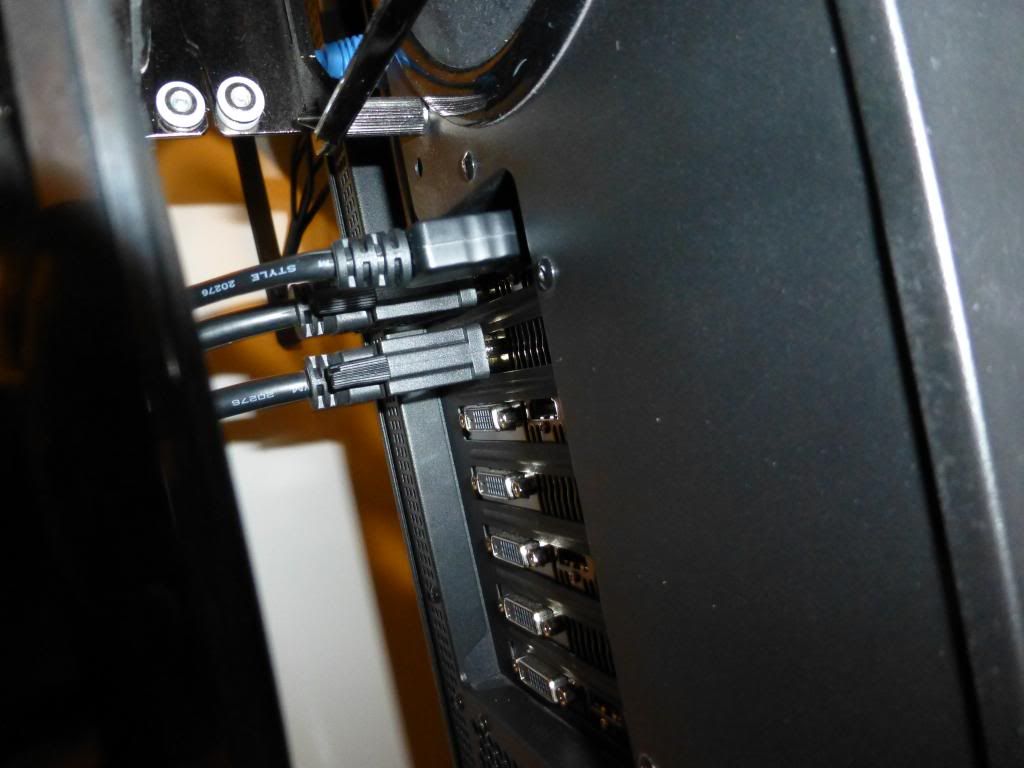
Thanks
Eyefinity triple DVI monitors in 1440p (CrossOvers 27Q Led-P
-Left: Plugged via Display Port to DVI adpater USB powered (active)
-Center: DVi to DVI
-Right: DVI to DVI
I have been trying to find it for almost 2 months now and I am lost.... completly.
I can run:
-QuadFire R9 290x on 1440p Panels via DVI
-QuadFire R9 290x in eyefinity with only the two DVIs outputs.
-Or each card individually in eyefinity 3 x 1440p (2 x DVI and 1 x display Port)
BUT
I cannot run CrossFire / Trifire or QuadFire in eyefinity, or I can't even with single monitor on the display port output but its fine with the DVI outputs

Conclusion: Display Port output + CrossFire : Doesn't work in 3d Mode (Games).
I really don't know why, I have tried all of the drivers.
I am using that dongle on the Display Port monitor
http://www.accellcables.com/B087B-002B.html

I know its not the dongle (adapter) because I have tried two, I have tried them on each monitor and also Eyefinity works on single card. But when I try to run a game using eyefinity or a single monitor vis the display Port output of the card, the monitors start flickering like if the display port is loosing signal. Also I have been using those dongles on the same setup but with 3 x HD 6970 or same setup but with 4 x HD 7970.
I'm really tired of testing everything and trying everything I have in mind.
I have tried
-Windows 7
-Windows 8.1
-Tried different SSD
-Tried all the Rampage IV BIOS from 4406 to 4802
-Tried two different BIOSes for my cards
-Tried all different versions on my motherboard drivers (such as Intel Chipset, RST MEI...)
-Tried Catalyst 13.11 beta 6 , 7, 8, 9.2, 9.4, 9.5
Catalyst 13.11 WHLQ, 13.12 WHQL and also tried Catalyst Beta 13.30
Keep in mind that everything was fine with the same system with the same panels with the same adapters but with 3 x HD 6970 or 4 x HD 7970.
Everything is plugged like it should.

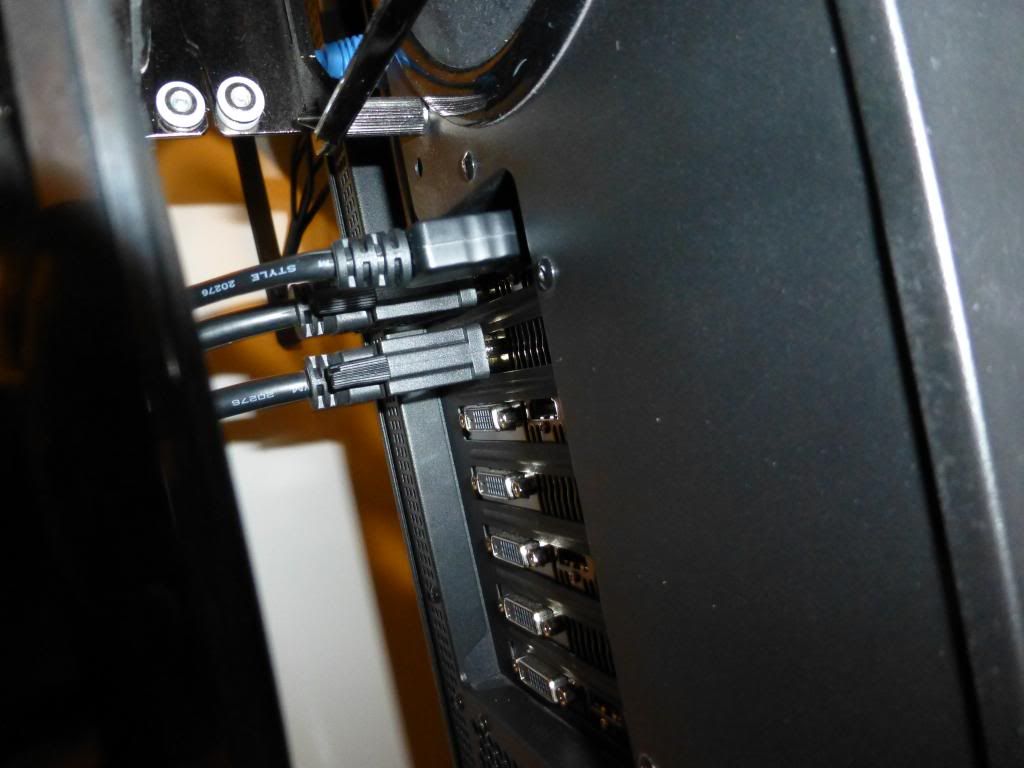
Thanks





