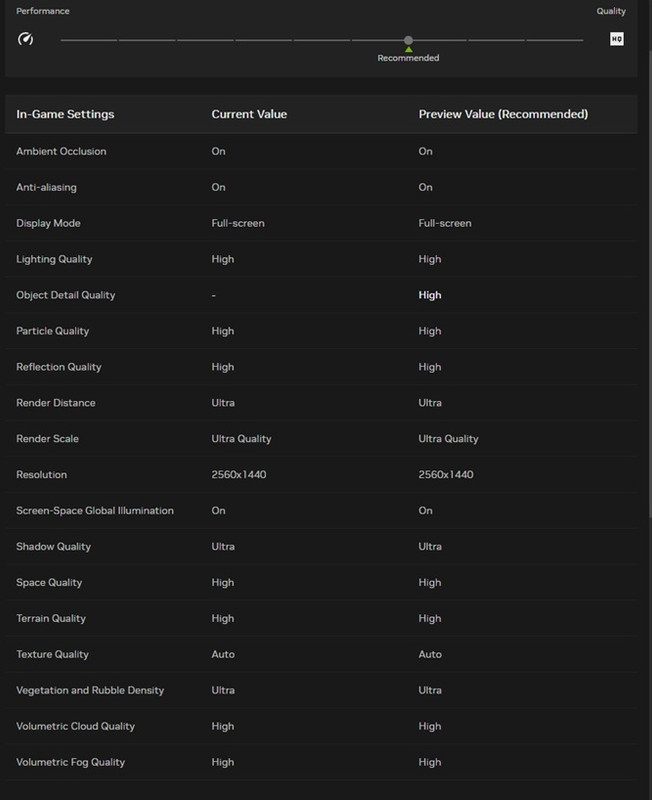So i have a 50"" TCL QM8B TV that I'm using as a extended display on Windows 11. I have set the res of this TCL TV to 1440p via System>Display option in windows. When the TCL displays the windows 11 desktop pressing the info button on the remote reports that the display res is indeed 2560x1440 but when i load a game, in this case Helldivers 2, the TV reports that the res is 3840x2160!!!. I have the res in Helldrivers 2 set to 2560x1440 and set the display to number 2 (so the game displays on my TCL when loading automattically).
I have noticed in Setting>Display>Advanced display that the info for the TCL reports...
Desktop mode: 2560x1440, 120Hz
Active signal mode: 840x2160, 120Hz
Any ideas why the active signal is 4K when ive selected a 1440p res for this display and why it display at 1440p on windows but when a game is loaded it switches to 4k??
I have noticed in Setting>Display>Advanced display that the info for the TCL reports...
Desktop mode: 2560x1440, 120Hz
Active signal mode: 840x2160, 120Hz
Any ideas why the active signal is 4K when ive selected a 1440p res for this display and why it display at 1440p on windows but when a game is loaded it switches to 4k??
Last edited: