"
Yeah DLSS sharpening is now deprecated in the latest version. We’re recommending devs use NIS (Nvidia image scaler) sharpening instead.
NIS has an arguably superior sharpening technique and can also provide a cross platform, non-RTX hardware fallback for upscaling."
 www.reddit.com
www.reddit.com
Download
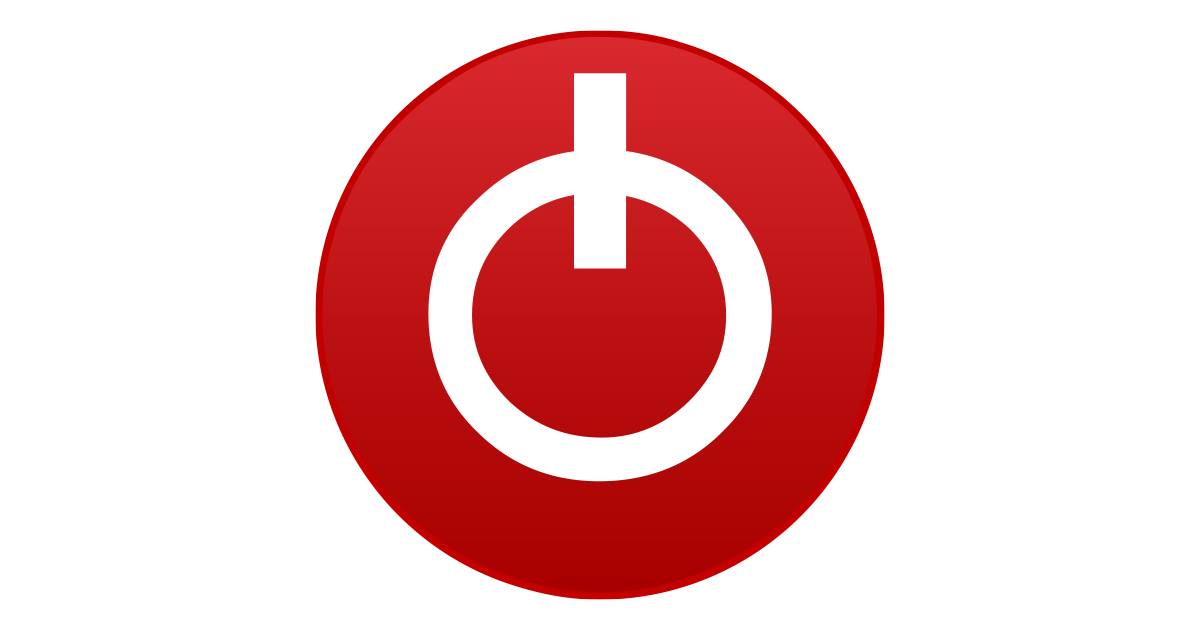
 www.techpowerup.com
www.techpowerup.com
Yeah DLSS sharpening is now deprecated in the latest version. We’re recommending devs use NIS (Nvidia image scaler) sharpening instead.
NIS has an arguably superior sharpening technique and can also provide a cross platform, non-RTX hardware fallback for upscaling."
Reddit - Dive into anything
Download
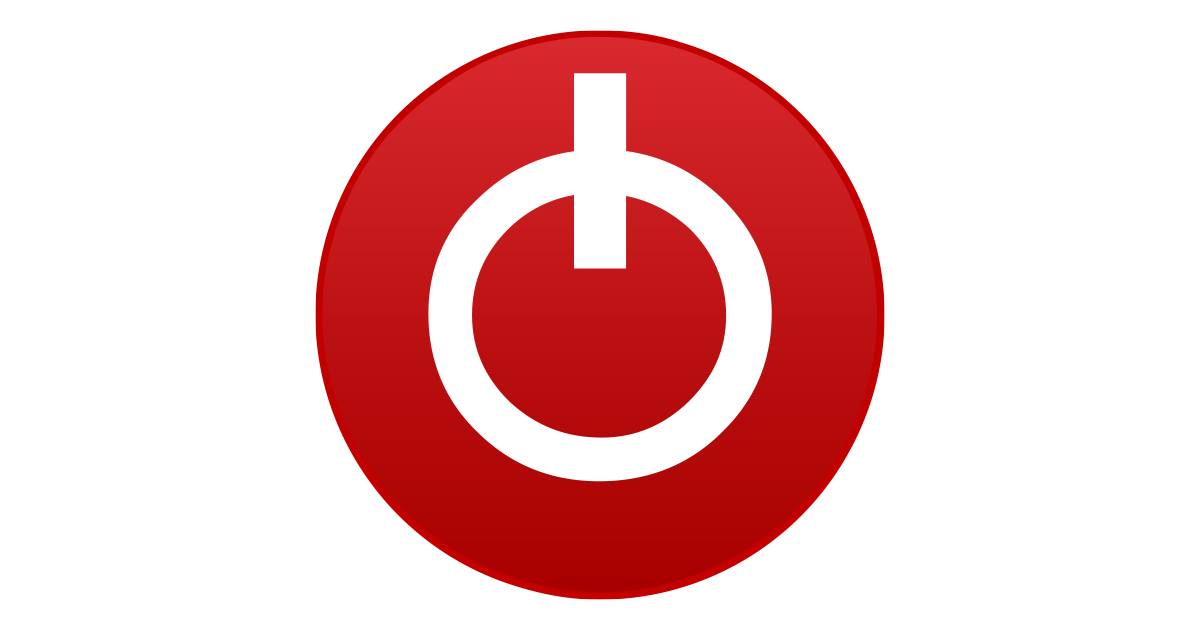
NVIDIA DLSS DLL 310.4.0 Download
This download provides various versions of NVIDIA's DLSS DLL for download. In this one file, which is bundled with all games that support NVIDIA's

