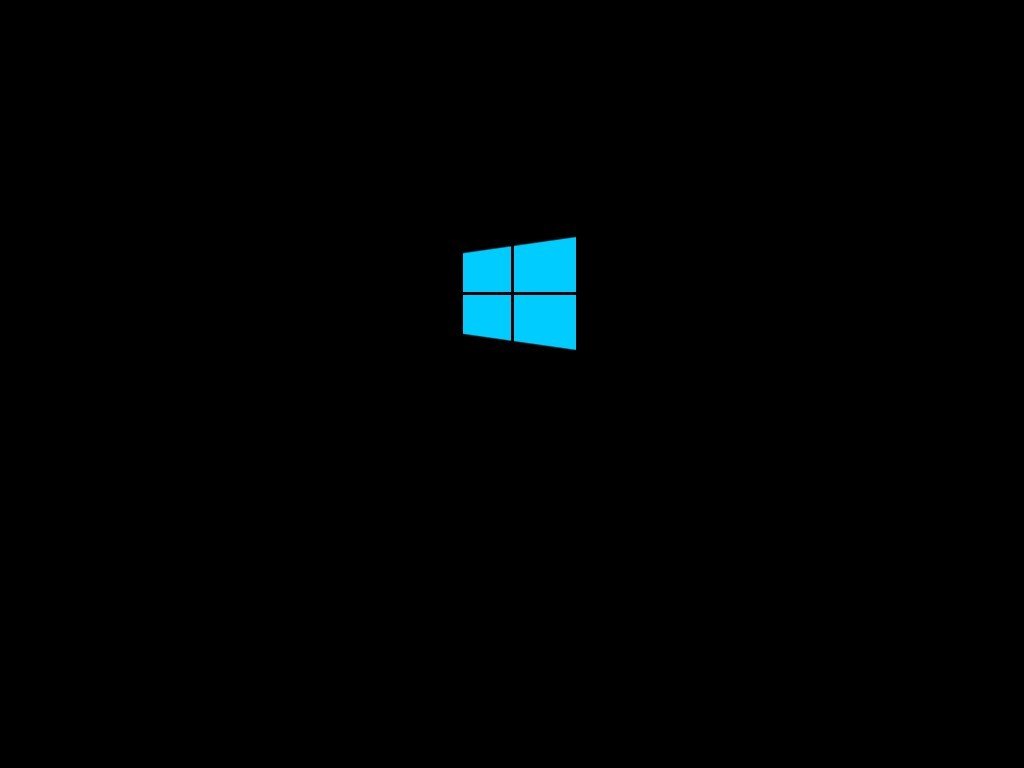Hi guys been having a lot of trouble with my system since a Windows Insider update last week.
I can't get past the Windows load screen (where you get the little circle that spins)
I get a broad variety of greenscreens after 1/2 seconds and the odd bluescreens.

 The BSODS themselves are corrupted!!
The BSODS themselves are corrupted!!
These go from IRQ fail, Security Kernel, Driver etc. The whole lot.
First tried updating bios to 0805 but didn't fix anything.
I get these errors with GFX card in or out. All the drives out and booting just off a USB. I cannot use a restore USB or even a fresh install USB I get BSODed whatever happens.
I don't have alternate memory or cpu to try and the lot are under a massive air cooler so keen to leave that in place if possible. Can I disable a DIMM from BIOS and run the CPU on some form of lowest power possible mode?
DIMMS are currently in A2 and B2
Full spec is:
9900k (have it at 3.6)
GSkill 16 gig at 4266 (have it at 2133)
Samsung 970NVME (os drive)
Intel SSD (backup)
2* WD red drives
1080TI (MSI Gaming x)
Dark Power Pro 850W
I've not been doing anything particularly strenuous with the CPU and it's been super stable at a 35% oc (5ghz all cores) for months, only thing that's gone wrong was a crash during insider install last week.
I can't get past the Windows load screen (where you get the little circle that spins)
I get a broad variety of greenscreens after 1/2 seconds and the odd bluescreens.

These go from IRQ fail, Security Kernel, Driver etc. The whole lot.
First tried updating bios to 0805 but didn't fix anything.
I get these errors with GFX card in or out. All the drives out and booting just off a USB. I cannot use a restore USB or even a fresh install USB I get BSODed whatever happens.
I don't have alternate memory or cpu to try and the lot are under a massive air cooler so keen to leave that in place if possible. Can I disable a DIMM from BIOS and run the CPU on some form of lowest power possible mode?
DIMMS are currently in A2 and B2
Full spec is:
9900k (have it at 3.6)
GSkill 16 gig at 4266 (have it at 2133)
Samsung 970NVME (os drive)
Intel SSD (backup)
2* WD red drives
1080TI (MSI Gaming x)
Dark Power Pro 850W
I've not been doing anything particularly strenuous with the CPU and it's been super stable at a 35% oc (5ghz all cores) for months, only thing that's gone wrong was a crash during insider install last week.
Last edited: