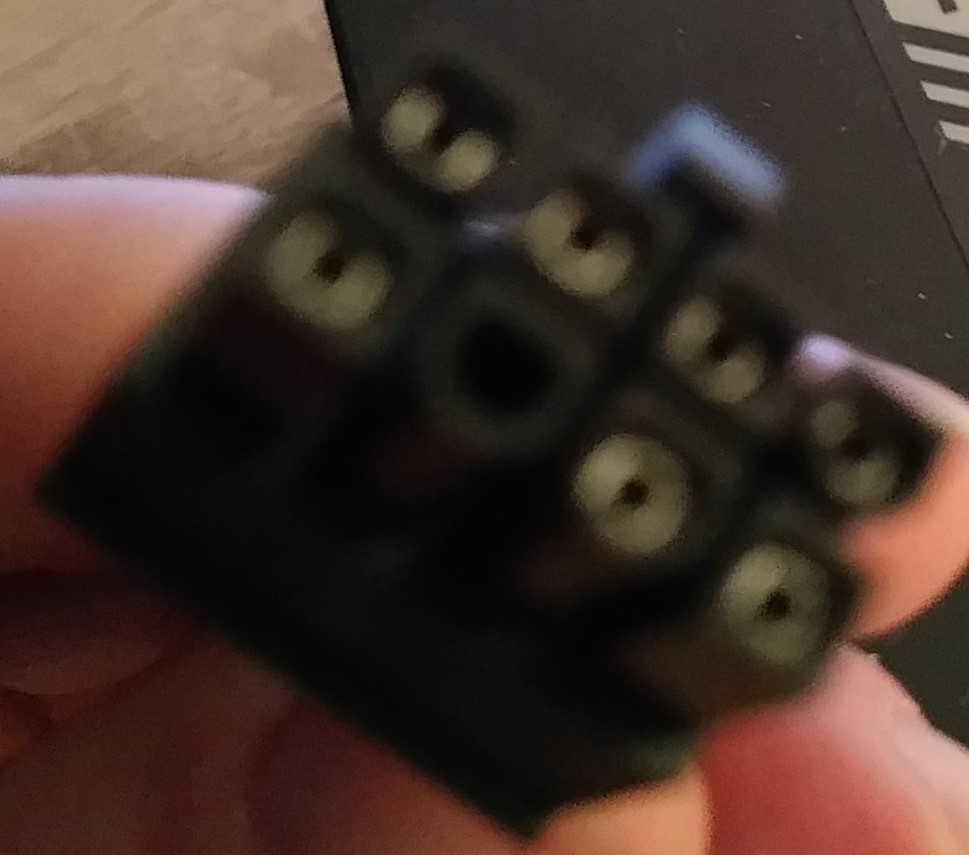hi
really hope someone can give me a clear answer on this one. Am using a second-hand Corsair 750w psu (TM) for almost a year now and all is good but wanted another pcie power cable as it only came with one and heard to use two cables from psu if gpu had two 8 pin connectors required. I have ordered and received one but when I checked the pin layout compared to the existing one plugged into the psu I notice that the 'empty' pin in the new cable is different - the new cable its 'bottom-right'.
Weirdly I checked the Corsair site before I bought cable and it says 'type3/4' are same and looking at other sites with pictures I can see the new cable I have bought is the same as everyone is selling but why is my existing pcie power cable layout different to my new one?
I dare not connect the cable to my psu until I feel it is safe to do so.
Thanks for help.
really hope someone can give me a clear answer on this one. Am using a second-hand Corsair 750w psu (TM) for almost a year now and all is good but wanted another pcie power cable as it only came with one and heard to use two cables from psu if gpu had two 8 pin connectors required. I have ordered and received one but when I checked the pin layout compared to the existing one plugged into the psu I notice that the 'empty' pin in the new cable is different - the new cable its 'bottom-right'.
Weirdly I checked the Corsair site before I bought cable and it says 'type3/4' are same and looking at other sites with pictures I can see the new cable I have bought is the same as everyone is selling but why is my existing pcie power cable layout different to my new one?
I dare not connect the cable to my psu until I feel it is safe to do so.
Thanks for help.