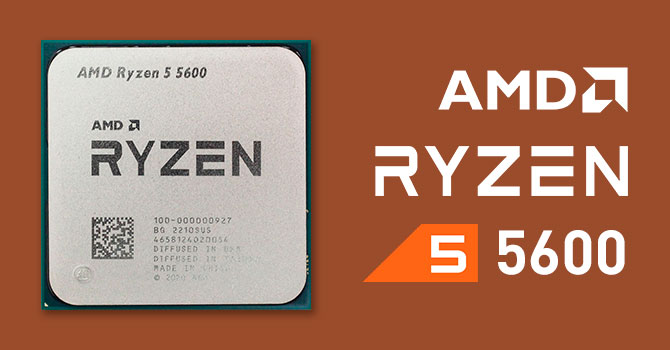Permabanned
- Joined
- 10 Nov 2005
- Posts
- 2,554
Basically I'm again considering a rig after getting stressed previously with the energy prices of building a silly spec brand new high end one...
I'm thinking all secondhand parts on a budget so 3600x, rx6600, 550w psu, 16gb ram, single m.2, b550m, use my 144hz 1080p 27" aoc and undervolt everything as much as possible and framecap to 60fps for SP and unlock if I bother playing cs:go etc online.
What is your actual per hour usage of the rig with a monitor with or without speakers on - as I'm happy to use earphones...
From what I've red the rx6600 uses 95w peak and the 3600x around 40-60w in most games maxed 1080p epesh in 60-100fps?
It'd be nice if I could get the whole setup to be 200w all in an hour at 60fps SP? That's the same as a ps3 phat running at around 6p an hour using the same monitor/speakers/amp so I'd be happy with that for a pc setup as I've recently measured the power usage/costs of my old games consoles so know what costs what power draw wise - I however have changed both the ps3/4 to slim variants now so they use around 2-3p each, so just take the ps3 phat merely as an example of what wattage = per hour. So again to have a pc playing newer games running at that sort of usage would be very reasonable bang per buck
Any input would be greatly appreciated
I'm thinking all secondhand parts on a budget so 3600x, rx6600, 550w psu, 16gb ram, single m.2, b550m, use my 144hz 1080p 27" aoc and undervolt everything as much as possible and framecap to 60fps for SP and unlock if I bother playing cs:go etc online.
What is your actual per hour usage of the rig with a monitor with or without speakers on - as I'm happy to use earphones...
From what I've red the rx6600 uses 95w peak and the 3600x around 40-60w in most games maxed 1080p epesh in 60-100fps?
It'd be nice if I could get the whole setup to be 200w all in an hour at 60fps SP? That's the same as a ps3 phat running at around 6p an hour using the same monitor/speakers/amp so I'd be happy with that for a pc setup as I've recently measured the power usage/costs of my old games consoles so know what costs what power draw wise - I however have changed both the ps3/4 to slim variants now so they use around 2-3p each, so just take the ps3 phat merely as an example of what wattage = per hour. So again to have a pc playing newer games running at that sort of usage would be very reasonable bang per buck

Any input would be greatly appreciated

Last edited: