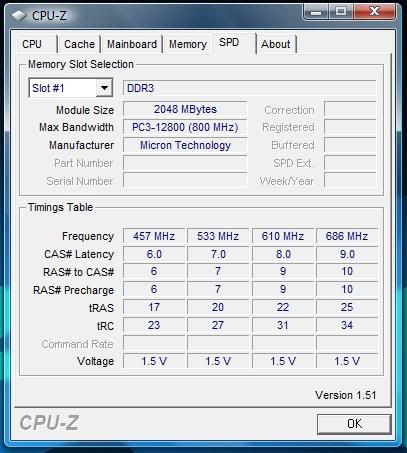You are using an out of date browser. It may not display this or other websites correctly.
You should upgrade or use an alternative browser.
You should upgrade or use an alternative browser.
Don't Skimp On Ram
- Thread starter Occooler
- Start date
More options
Thread starter's postseach 2gb stick of ram has passed over 500% in memtest and lots of prime95.
I rma'ed one mobo that I thought was the problem, the tech people probably didn't even bother testing the board and the ram because they sent me a different board and the compatibility problem has returned.
It could be the IMC on the i5, but thats really unlikely and it has proved stable in prime95 and intel burn test
I rma'ed one mobo that I thought was the problem, the tech people probably didn't even bother testing the board and the ram because they sent me a different board and the compatibility problem has returned.
It could be the IMC on the i5, but thats really unlikely and it has proved stable in prime95 and intel burn test
Go into your bios and check the RAM voltage there. CPU-Z is not the right program for checking your RAM voltage and the spd tab is definitely not the place to be checking either your speed or voltage. In the spd tab, the JEDEC values quoted are the manufacturers standards in most cases (at least in my experience with ddr3) are outdated. To work out your RAM speed go the RAM tab in CPU-Z and double the frequency shown there.
As for the the other guy saying that anything over 1.5V is overvolting that is not the case. Most DDR3 ram is anywhere between 1.5V - 1.65V (just check the ocuk site for yourself) so don't worrying about upping the voltage. Just make sure you do it in the bios!
As for the the other guy saying that anything over 1.5V is overvolting that is not the case. Most DDR3 ram is anywhere between 1.5V - 1.65V (just check the ocuk site for yourself) so don't worrying about upping the voltage. Just make sure you do it in the bios!
yeah, I downloaded a new bios today and the system seems stable at 1280mhz on 1.6.
I've asked for a bios update that allows 1.65, hopefully i'll be able to run at 1600mhz although right now I'd take 1333.
I never seem to learn, cheap stuff is cheap for a good reason...
I've asked for a bios update that allows 1.65, hopefully i'll be able to run at 1600mhz although right now I'd take 1333.
I never seem to learn, cheap stuff is cheap for a good reason...
As for the the other guy saying that anything over 1.5V is overvolting that is not the case. Most DDR3 ram is anywhere between 1.5V - 1.65V (just check the ocuk site for yourself) so don't worrying about upping the voltage. Just make sure you do it in the bios!
You clearly didn't get what I said. DDR3 RAM are designed to work at 1.5V under JEDEC standards and that is what all the RAM sticks should be able to do. It doesn't mean that they cannot be rated for higher frequencies but nonetheless it means overvolting. I'm sorry if you still don't get it. Anyway, that would mean that his board MUST support 1.5V and if it's not in BIOS as AUTO or anything like that, it means the BIOS is bricked or he's not looking at the correct settings.
What memory is it? Screenshot the SPD tab from CPU-Z, it should show the correct timings and voltages for different settings.
the info in the spd is all I know about it
I bought an i5 mobo and ram bundle off a popular auction site.
Naturally I bought the cheapest one and got 3 weeks of grief.
I don't have any pictures at the moment, but I am probably going to take it to a computer shop and just pay someone to diagnose exactly what the problem is
I could have waited a month and bought this for £50 more...
http://www.overclockers.co.uk/showproduct.php?prodid=BU-023-OB&groupid=43&catid=339&subcat=

I bought an i5 mobo and ram bundle off a popular auction site.
Naturally I bought the cheapest one and got 3 weeks of grief.
I don't have any pictures at the moment, but I am probably going to take it to a computer shop and just pay someone to diagnose exactly what the problem is
I could have waited a month and bought this for £50 more...
http://www.overclockers.co.uk/showproduct.php?prodid=BU-023-OB&groupid=43&catid=339&subcat=

Last edited:
You clearly didn't get what I said. DDR3 RAM are designed to work at 1.5V under JEDEC standards and that is what all the RAM sticks should be able to do.
jedec also says
JEDEC states that memory modules must withstand up to 1.975 volts before incurring permanent damage, although they are not required to function correctly at that level.
they recommend 1.575 as the maximum voltage though but obviously it varies depending on the ram specs the manufacturer chooses, jedec only recommend a guide line voltage they dont state everything has to be 1.5v
Last edited:
jedec also says
they recommend 1.575 as the maximum voltage though but obviously it varies depending on the ram specs the manufacturer chooses, jedec only recommend a guide line voltage they dont state everything has to be 1.5v
If it's i3/5/7 Ready then yes, it has to be 1.5V too. And yes, anything above this is overvolting in this case. Even if the RAM is rated at 1.7V
If it's i3/5/7 Ready then yes, it has to be 1.5V too. And yes, anything above this is overvolting in this case. Even if the RAM is rated at 1.7V
no it doesnt i7 can handle 1.65volts before damage to the memory controller jedec dont say ram has to be 1.5v
Caporegime
- Joined
- 18 Sep 2009
- Posts
- 30,549
- Location
- Dormanstown.
Gskills ripjaws are rated 1.65v, go figure?