You are using an out of date browser. It may not display this or other websites correctly.
You should upgrade or use an alternative browser.
You should upgrade or use an alternative browser.
Dual boot/dual HD question
- Thread starter badbob
- Start date
More options
Thread starter's posts- Joined
- 2 Aug 2005
- Posts
- 8,721
- Location
- Cleveland, Ohio, USA
Yes it will. Be sure to install Windows first because the Windows installer will overwrite Ubuntu's bootloader and force you to repair it manually.
Pay close attention in the installer to not nuke the Windows installation.
Pay close attention in the installer to not nuke the Windows installation.
- Joined
- 2 Aug 2005
- Posts
- 8,721
- Location
- Cleveland, Ohio, USA
The base install takes about 2 GiB including OpenOffice.org, the GIMP, CompizFusion, Firefox, Pidgin, and a few media players.
8 GiB is plenty.
8 GiB is plenty.
You could either install your bootloader onto the same drive as Windows. This will then give you a menu to choose which OS you want to load... something like this:
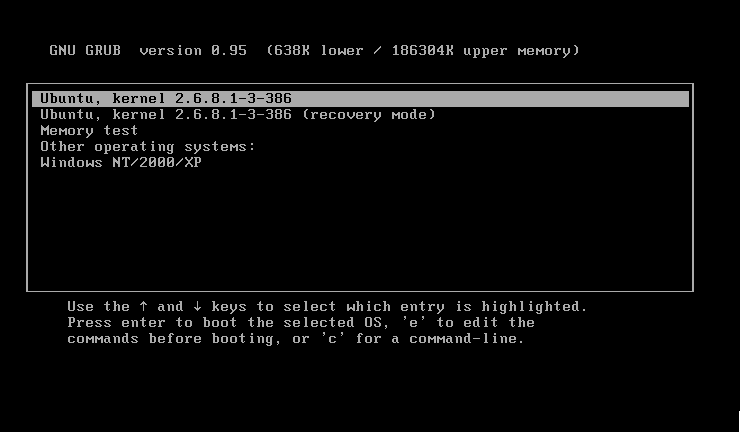
Otherwise, you could stick it on the 120GB drive, and whenever you want to load Linux you'd just configure your BIOS to boot from that drive instead of the drive where Windows is installed.
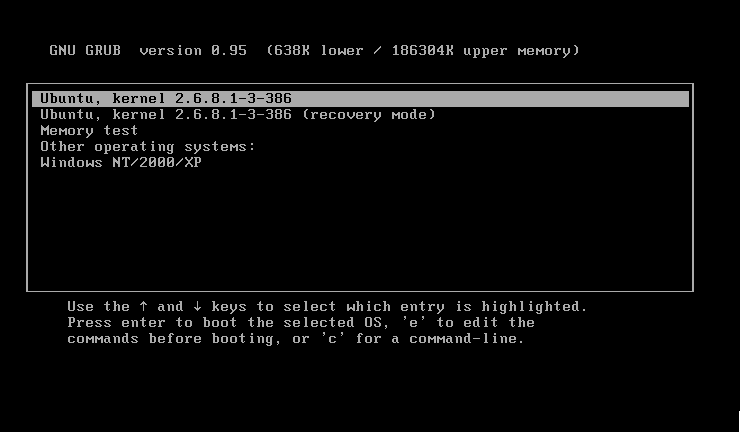
Otherwise, you could stick it on the 120GB drive, and whenever you want to load Linux you'd just configure your BIOS to boot from that drive instead of the drive where Windows is installed.
Yeah it's working on the laptop, but trying on the desktop, it worked last time. Installing again I'll see if the bootloader option pops up.
How come bootloader option doesn't display which HD SDB number when choosing the Windows drive? I've selected HD0, but I have no idea which HD that is.
nope still booting into Windows..
How come bootloader option doesn't display which HD SDB number when choosing the Windows drive? I've selected HD0, but I have no idea which HD that is.
nope still booting into Windows..
Last edited:


