Soldato
- Joined
- 28 Nov 2005
- Posts
- 13,001
Is it harder to overclock than a single core.. or is it just the same
Please remember that any mention of competitors, hinting at competitors or offering to provide details of competitors will result in an account suspension. The full rules can be found under the 'Terms and Rules' link in the bottom right corner of your screen. Just don't mention competitors in any way, shape or form and you'll be OK.
lemonkettaz said:Is it harder to overclock than a single core.. or is it just the same
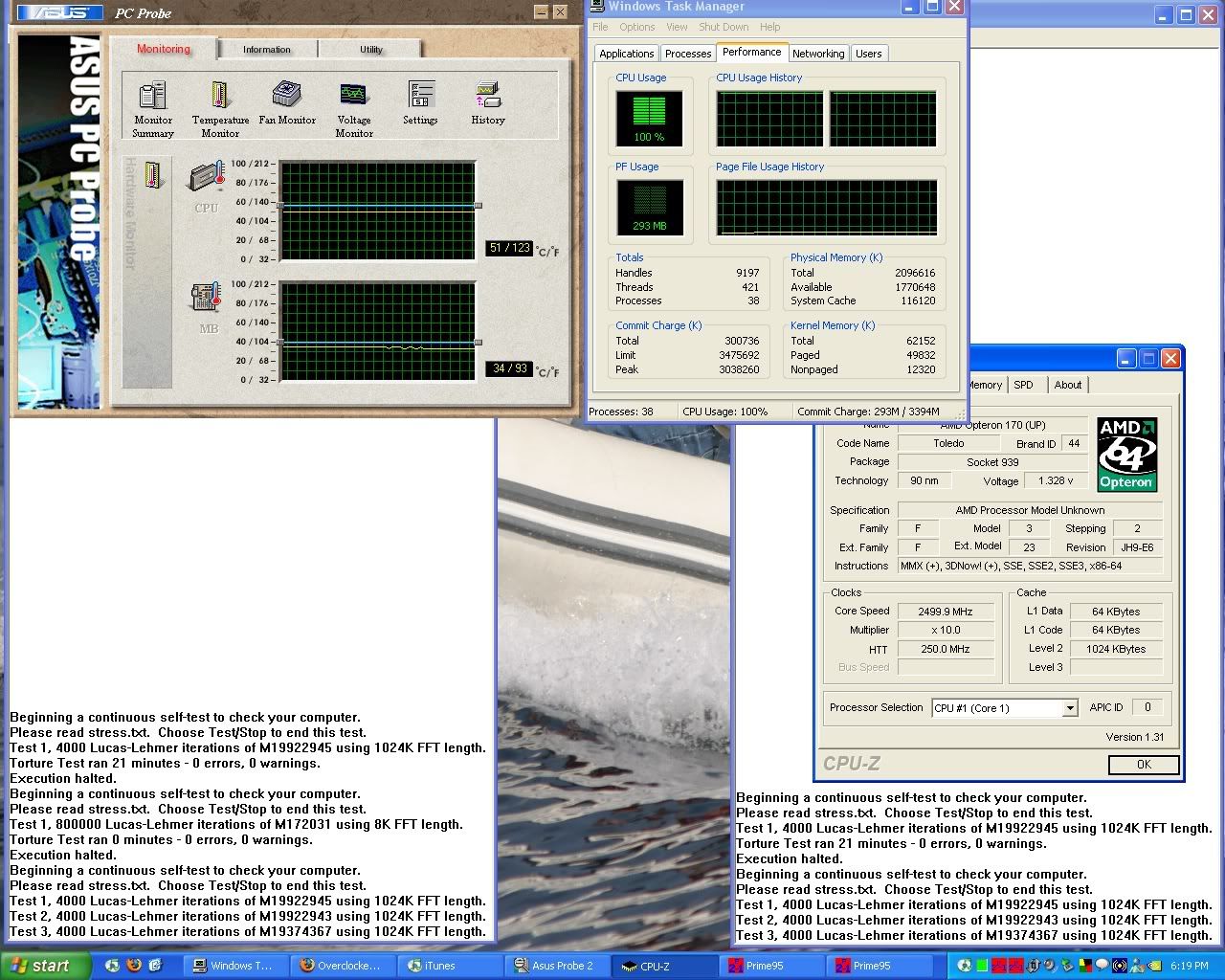
 What cooler is that with? My XP-120 keeps my X2 @ 2.66GHz at between 50 and 55 degrees C after having been loaded with 24 hours of two Prime95 instances - that's with 1.45 volts too. Still, 51 isn't too much to worry about.
What cooler is that with? My XP-120 keeps my X2 @ 2.66GHz at between 50 and 55 degrees C after having been loaded with 24 hours of two Prime95 instances - that's with 1.45 volts too. Still, 51 isn't too much to worry about.Phemo said:Not surprising that it kicks out more heat reallyWhat cooler is that with? My XP-120 keeps my X2 @ 2.66GHz at between 50 and 55 degrees C after having been loaded with 24 hours of two Prime95 instances - that's with 1.45 volts too. Still, 51 isn't too much to worry about.
Agent WD40 said:What temps should I be worried about?

SpudMaster said:with my 170, im not having problems with cpu heat (using water) but the PWMIC area on my dfi ultra-d gets hotter n hotter the more i push the cpu. at 2.7ghz with 1.39v it not really a problem but for 2.8ghz it needs 1.48v on the core and the PWMIC is hitting 67-70 degrees. The cpu seems stable till the PWMIC hits these temps

Legless said:When you overclock a dual core system, do you overclock each core seperately, or both at the same time/speed...

Agent WD40 said:both cores at the same time, they are controlled by the same factors

Havana_UK said:X2s are good clockers, however, I have some observations:
1. They don't go as far as the single cores
2. One core is normally better than the other, i.e. one core will be stable at a given speed but the other core needs more volts to get stable
Hav
Ping said:is there a way to tell if 1 core is better the other ?

Ping said:is there a way to tell if 1 core is better the other ?
I have always thought that its better to have a large fan blowing air down onto the CPU and surrounding circuitry, but it seems a lot of people place the cooling emphasis on their CPU alone.IzaLearnin said:I was having a similar issue after changing from the xp120 (which cooled the pwmic area) to the Evo 120 which doesn't! I fixed a low power Papst 120mm fan to blow over both my ram and pwmic heatsinks and used a 4-3 pin connector to use the m/board pwmic fan header and Smartguardian to control the fanspeed according to temperature.


