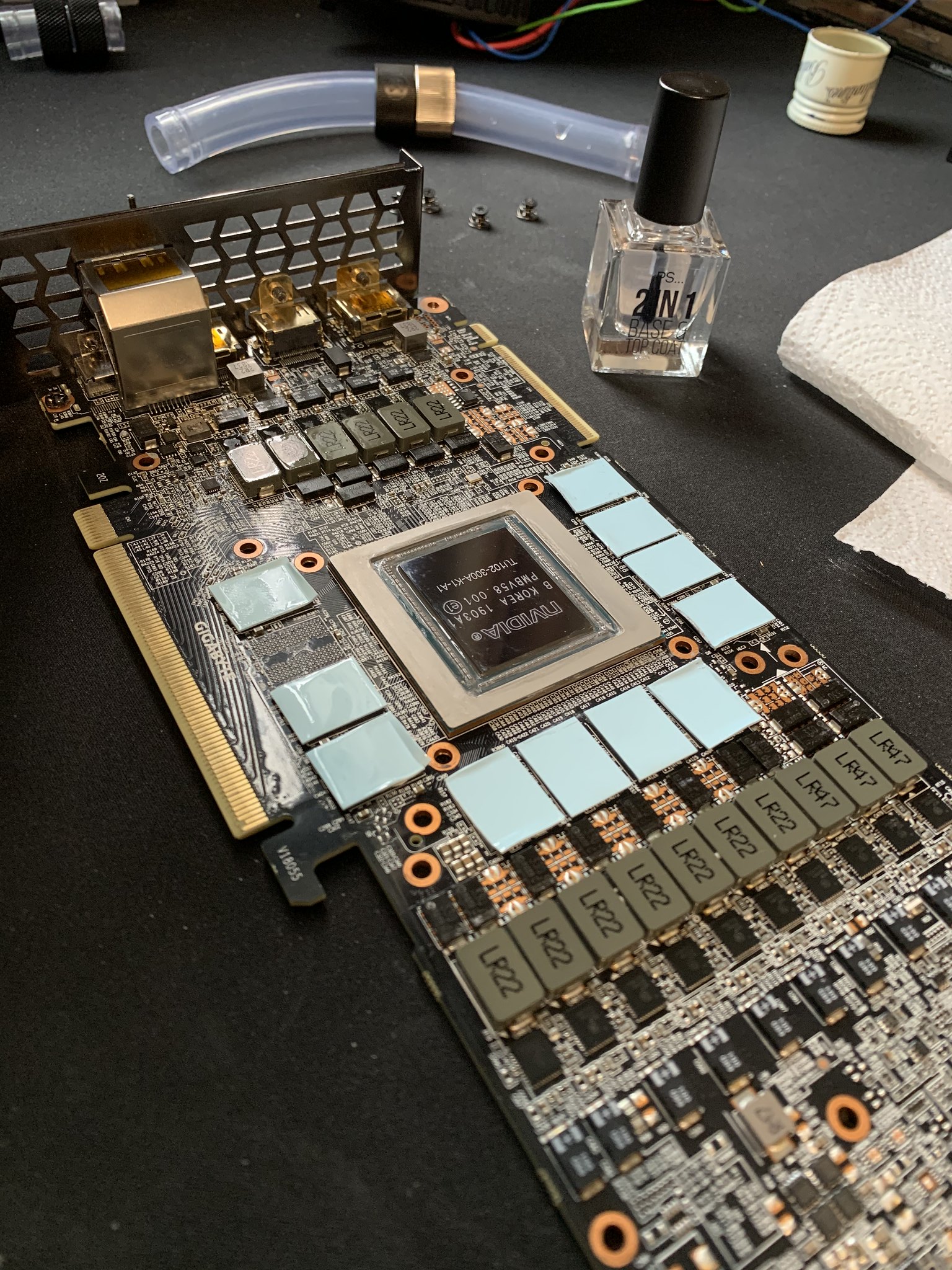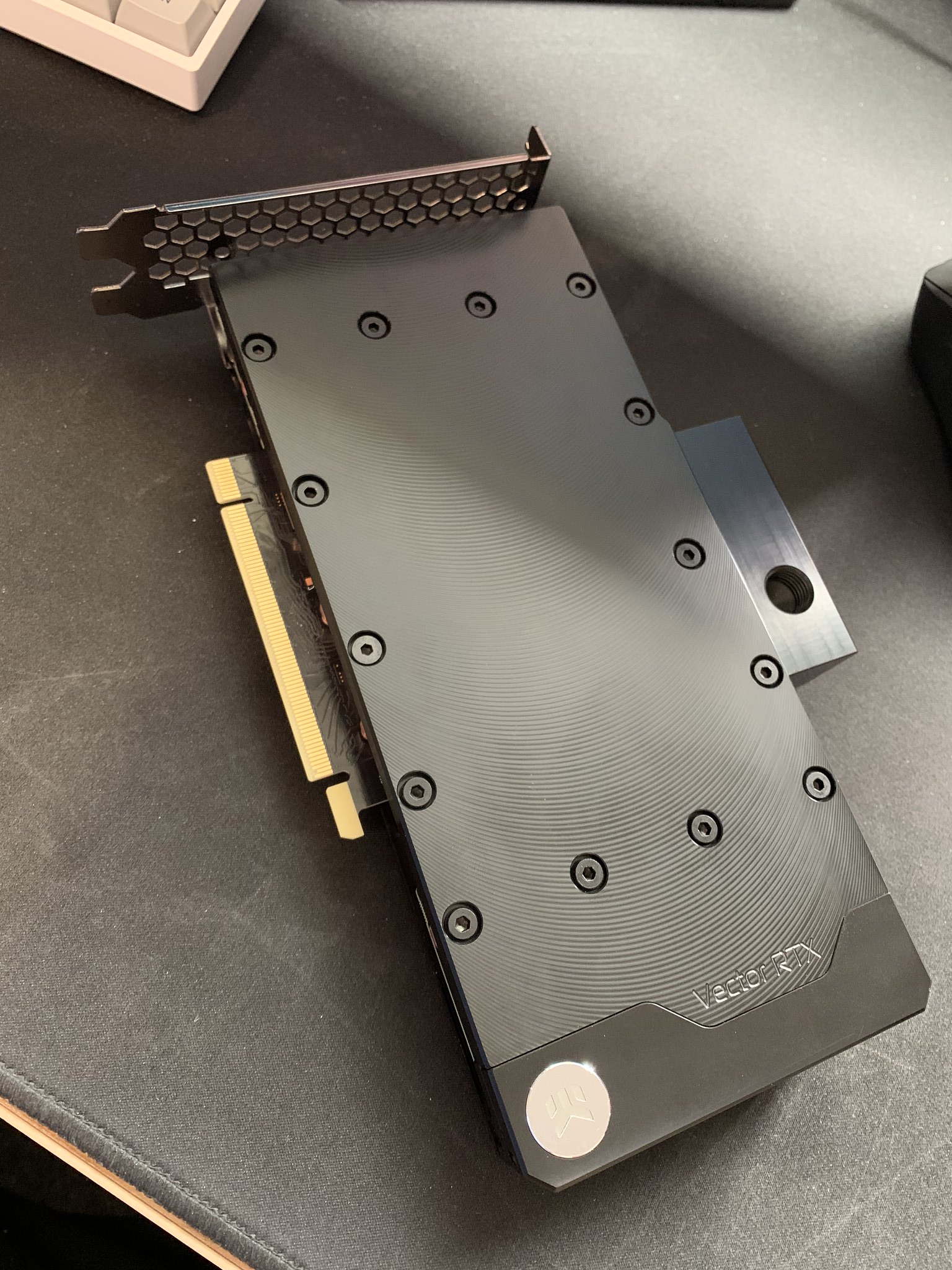2 Intel builds, one featuring 10900k (personal rig) and the other with 7980xe (partner's workstation). I'll begin with a quick intro explaining how I have ended up with those configs. I am just a poor student, that enjoys trading pc parts. I have built my first own pc with the money I saved up from last year's summer job. All but some parts were used, as I generally find the trading aspect of PC building really enjoyable. Also big fan of LTT's junkyard wars. The config included:
3900xt
x570f strix (turned out faulty, but thankfully ocuk took care of it, replaced with much cheaper x570 unify)
4x8gb 3200c16 dominator white led
2080ti fe (playing ow with omen x27 1440p@240hz)
gt710
sabrent nvme 1tb
1000w plat dark power pro 11
phanteks p600s
all cooled with ek blocks, ddc pump and 420/30+360/30 xflow.
As that was my first build ever, many things went wrong, for instance, I did not realise that the case is not really made for both 360 and 420 radiators at the same time. I have also used a PCIe bracket for a pump mount and somehow managed to mount an and cpu using lga2066 mount...
But to my defense, it was my first ever, and I didn't even have a screwdriver to my disposal - only a mini swiss knife, the verge style!
There were many things I wasn't quite happy about, so I decided that I could use few upgrades, with one rule in mind - I will not pay any more money for this pc, I will trade my way up there.
That way I have ended up with what I have today:
10900k
z490 hero
4x8 4400c19 viper steel
2080ti gigabyte oc
dark power pro 11
sabrent nvme 1tb + 970 evo plus 1tb
p600s
same lc, but a d5 pump and a black gpu block

I was slowly trading up to save money for my next loop... but then it turned out that my partner needs a workstation asap, so I gave up my rule and went for it
The workstation build was supposed to be as cheap as possible (£500-£700) with tons of upgrade paths to finally end up with an overkill station. The budget did not account for many parts which I had lying around from trading, which although low-end would be able to do their job as a placeholder. My partner also wanted a watercooled pc.
The plan was to use my old loop at first and many parts which I had on the side, buy a cheap x299 platform and upgrade over time. Well, somehow I am still awaiting the last few shipments and I got all the parts 'after the upgrade', but when I see a good deal, I really hate to let it go. So I have ended up with those parts (now I'll go into proper detail for each of them as this is a part of the title build, and finding parts on the used market is half the fun for me)
Firstly I found a cheap x299 rampage vi extreme (£150). This motherboard although not ideal, due to quite weak vrm, was good enough for me. I was looking to buy 14 or 16 core cpu. At that point I also had x570 unify in my hands, so why didn't I go AMD? Well, zen 2 just was not enough and AMD 16 core chips were simply too expensive. To be fair with you, I have managed to purchase a 5950x for £600, but at that time I did not have enough money for rent, so had to sell it and it was too expensive for the budget at the time.
With x299 mobo I started hunting for a cpu. And then I have found a 7980xe for £470. I needed to assemble the thing quickly and the price was good enough for me, so I went with it. Now this cpu likes to eat. Oh boy, does it draw unreal amounts of power (free electricity yay!). I know my mobo is not exactly the best choice for that cpu, but it will manage. I am still looking for a vrm block for that motherboard, so if you have one, let me know (not monoblock). I have had that cpu professionally delidded by the by far most competent specialist I know of - Extreme Delid. I really wanted to do it myself, but the der8auer's delider costs more than the delidding itself.
(not monoblock). I have had that cpu professionally delidded by the by far most competent specialist I know of - Extreme Delid. I really wanted to do it myself, but the der8auer's delider costs more than the delidding itself.

I am planning to lap both the cpu and the block to reduce core to core temp delta, but I will be lapping my 10900k first. I am also thinking of going direct die and lapping the die itself, but for now this idea is out of my reach.
The 7980xe seller has also been selling memory. He went down with price to £270 but that was faaaar to much for me. I decided for cheapest 4 sticks of useable memory I can find (I have worked with unusable memory such as hynix a-die in the past, so by usable I meant at least djr). But then by mistake, he reduced the price of his rams to £220. I have purchased it quickly enough, but he changed the price back which bugged the auction portal used. Thankfully he wanted to get rid of those rams, so without much negotiation I became an owner of 4x16gb tridentZ neo rgb 3600cl17 memory. And that was the very first time, I broke the budget... the ram is almost exactly what I hoped to end up with after all the upgrades - Samsung bdie! Better yet 64gb in a single kit of Samsung bdie! Only thing I don't like about that kit is RGB. You see I don't like rgb, in fact I hate it. Furthermore, it heats up the poor memory, reducing my OC!

I was planning to use a gtx580 with that set up, until I find something better, but then I was about to buy my new toy. The joy in my life. 3090 strix oc with ek block for £2200! What a sweet, sweet deal! Yeah, I got screwed over by taxing policies, can't buy that strix till July if at all. As that was a deal from my friend, he sold me a basic evga 2080ti with barrow block for £650. This was my third and most expensive 2080ti, but a great deal in today's crazy world nonetheless!
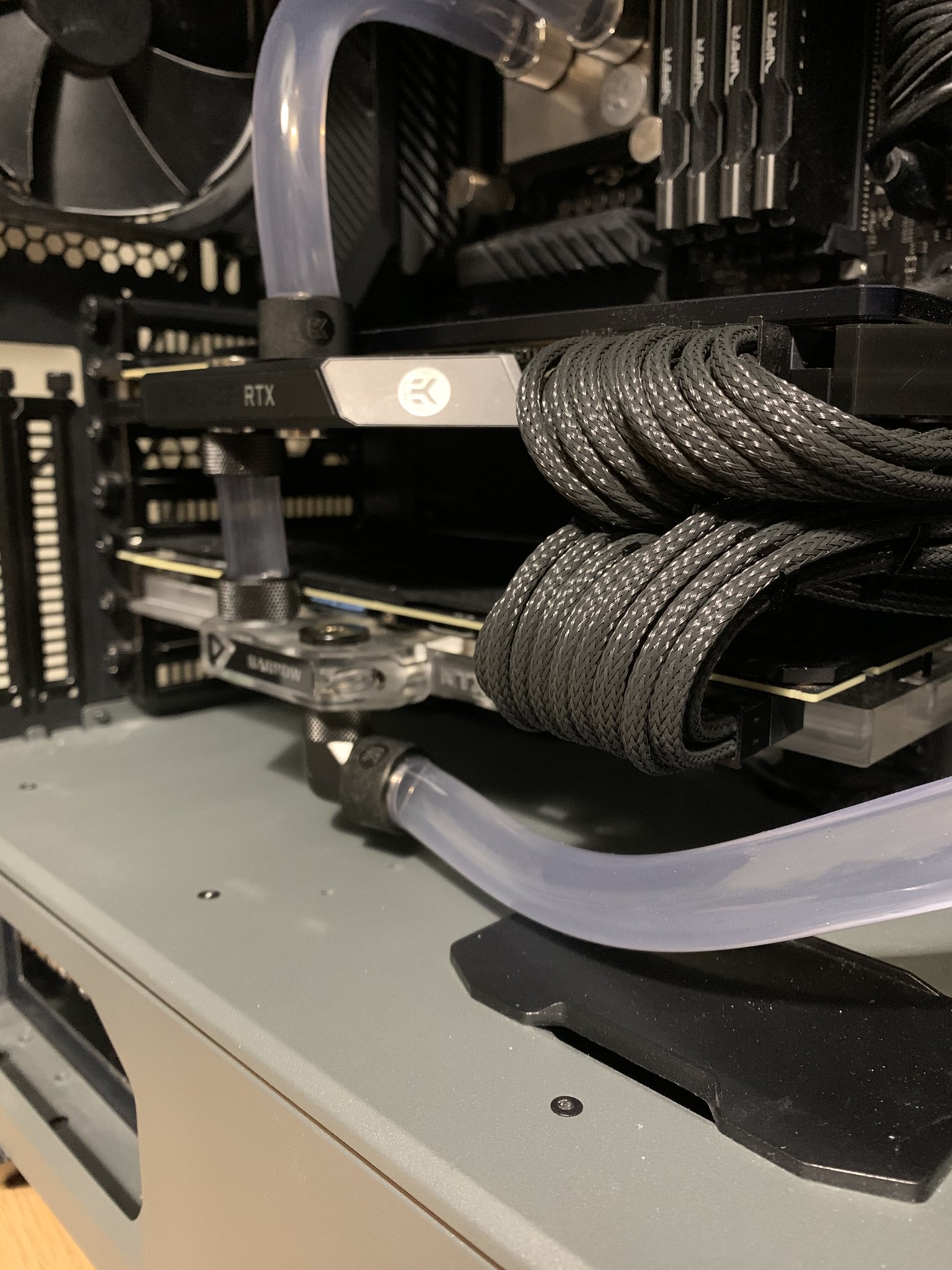
I still had the money left over from the 3090 I almost bought though. So I found a 'broken' 3090 for £1900. It has fans broken, and it is only a Palit GamingRock (not even OC ), but I can live with that! I did not want FE for the reasons of aesthetics and stupid 12pin. So I will be enjoying 3090 gaming and my partner will get 2x 2080tis for rendering! I hoped to get her 2x2080ti some day, as I love the value (cheaper than 3070, but faster!). Just did not realised the day of me getting those cards would come so quickly to me! Well, not exactly.. I only managed to purchase those, as mining is stupidly profitable right now. I do not want a 3090 for gaming - I only ever play overwatch. But for mining without having a mining rig, it is the best I can do. This is my 'part time' investment - getting the card a year earlier than I hoped to.
), but I can live with that! I did not want FE for the reasons of aesthetics and stupid 12pin. So I will be enjoying 3090 gaming and my partner will get 2x 2080tis for rendering! I hoped to get her 2x2080ti some day, as I love the value (cheaper than 3070, but faster!). Just did not realised the day of me getting those cards would come so quickly to me! Well, not exactly.. I only managed to purchase those, as mining is stupidly profitable right now. I do not want a 3090 for gaming - I only ever play overwatch. But for mining without having a mining rig, it is the best I can do. This is my 'part time' investment - getting the card a year earlier than I hoped to.
Now, there are two big issues with this rig. First is power, and not only the bills. I only had a 450w bronze PSU. My friend kindly offered me to borrow his 750w gold PSU. I was thinking of using the 7980xe + 2080ti on a 750w (or add the 450w for the second card) PSU featuring heavy undervolting... But today I purchased 1200w gold super flower - thanks ocuk! That's my second favourite PSU, just after the bq I've got! This makes my living budget a nightmare, but solves the psu problem... well kind of. 7980xe and 2x2080ti are more than capable of pulling more than 1200w. I was originally planning to get a PSU of at least 1500w, but the price convinced me to try the 1200w. Yes, I realise that 1200w will be capable of driving that, unless you really go out of your way to prove otherwise (here's a video of a heavily oc'd rig like mine during render+recording+gaming at once, look at the power pulled at the bottom left - it goes over 1200w!) But I think I will manage with this PSU.
After all, there is a second limitation - cooling. My current 360/30+420/30 is not capable of cooling this much heat. I somehow managed not to purchase the solution to this problem already - but here is the plan for it: I will add quick-release valves to this loop, and have a mora 420 with a second d5 attached to it externally. And I get to keep my case too! Obviously, mora is crazy expensive, so I will most likely DIY one by having 3 or 4 360/60 rads glues together. I like this solution, cos its easier to transport than a crazy big case and I get to keep my p600s!
Lastly I got a cheap sabrent nvme. Great value for money. I think with this config she will finally get to play the sims 4. Oh, and do the renders! Big upgrade coming straight from an old broken surface laptop.
My goals was to create a cheap workstation and upgrade it to a monster over time, but the time has clearly come. Some goals for the rig:
- build it
- custom sleeving, including pumps
- oc, cpu 4.7ghz+ without any power limits, c states etc
- 3800c16 ram
- gpus good enough to get 'up there' in the 3dmark
- repurpose my first pc build (already done!)
- have the oc actually stable...
- deal with the vrm temps
Will post the pics of the build when I finally get my last package from the customs and start building. Now for my rig!
I have chosen enthoo 719, as I simply love the looks of a display mounted PSU and it was big enough to fit the dual loop. I am bit disappointed in the colour - it was supposed to be black, but matt black looks more grayish to me. I have kinda measure LC I bought for it this time around, so I hope for better compatibility.

This is more or less my plan.
So why is what. I got z490 hero over a much better valued unify or way sexier formula as it's the only nice overclocking board with a igpu support. I was also interested in apex and dark, but I decided to go with 4 DIMMs just for the looks.
10900k, as I decided not to go below 10 cores, ever. Also, best gaming CPU, when properly calibrated. It takes a lot of tuning, but it's there. Also cheaper than 5950x. There is also 11900k, that could beat it in games, but its only 8 cores. Also insane value. This is my second 10900k, first being worse bin. This one that I have right now, is very cold for 10900k It can do 5.2ghz, but then it scratches the 100c in avx stress tests, so I keep it on 5.1ghz. I will post more accurate oc specs, when I will be done with the build. I will be lapping it over the weekend.
4400c19 viper steel - best, cheapest bdie, no rgb, looks great, clocks great - lovely! Only wish heatspreaders were more effective. I also suspect having a somewhat low bin of those 4400c19's (meaning they are still 4400c19 and great but I haven't won the lottery here). Right now I have it running at 4133mhz 16-16-16-36 with a fan on it, with secondary and tertiary timings somewhat tight. I don't like this. I think it is because I am pulling hot air from my front rad onto my ram, causing it to overheat. I hope to solve that, run in without a fan at least at 4266mhz 16-16-16-32.
The gpu is palit gamingpro 3090. Glad it's here - would do with a 2080ti. I will be shunt modding the card and putting lm on the core (also lm on the 2080tis!). I have bought ek's copper+acetal block and matching active backplate. I hope to have this thing running very cool! Ultimately I have decided not to V-mount it, but may change my mind, as the active backplate makes it thicker than I'd like it to be. I hope for at least 22k gpu score in time spy, but I really want to push 23.5k.
The psu, looks great, but its not modular. I have sleeved some of the cables using mdpc-x sleeving, but I am yet to disassemble the psu and sleeve the atx cable, but I am a bit scared to do so. I will be also sleeving sata cables for the pumps, but my pumps are modular, so need to worry about sleeving them inside. For now I have sleeved eps cables and pcie cables and they look sick!


Cooling... you saw my project, its ambitious, especially for second ever build and first ever hard line bending, but I will manage. I am especially worried about the gpu-pump bend, which is very complicated, including a 180. To match the gpu block, I have acetal velocity. Both of my rads are black ice. I really hope that not cheating out on the rads will actually change a thing. I only have a 360/30 for the cpu loop and 480/30 for the gpu loop. I wanted 360/45 - but the rezes wouldn't fit. Same story with the 480 front rad. They should be enough.
I found a cheap d5 next with heatkiller 200... and then had to buy a second one new . Those are really cool pumps, hope to use their smart features for quiet operation. I especially like them for their modularity and small oleds that look great. Hk 200 is huge, so it is bit difficult to fit two of them in. I will be modding the case just a tiny bit to fit them in, but am not sure exactly how to just yet.
. Those are really cool pumps, hope to use their smart features for quiet operation. I especially like them for their modularity and small oleds that look great. Hk 200 is huge, so it is bit difficult to fit two of them in. I will be modding the case just a tiny bit to fit them in, but am not sure exactly how to just yet.
I wanted more cooling, but couldn't fit it in, so the entire side will be full of arctic p12s. I will be using mayhems black liquid for both loops, for that blackout theme I love
I will be also modding p12s to make them modular, and by that having only one cable going of the rad.
Some goals for that pc:
- make that build a 100%. Sleeve everything, including fans. Get those clean bends. Maybe a mobo tray cover. Renew all the signs of use from my parts - I'm looking at you, scratch on the cpu block.
- beat all my mates' in benches with the similar rigs
- survive the leaks
- all the oc above
- as per original purpose of the build, switch back to linux. I am a windows user, but fell in love with customizability of Arch - hope to get back to it!

- another goal for that rig, and reason for at least 10 cores, gt710 and 32gbs of ram are VMs. I want a fully functional gpu-passthrough. Then have windows VM for my windows needs, hopefully opening seamlessly in Linux via looking glass, and a Hackintosh VM, because I love Apple . Thats why I bought gt710, and now go for igpu support. If I will need wifi+bt card for hack, I want to hide it somehow.
. Thats why I bought gt710, and now go for igpu support. If I will need wifi+bt card for hack, I want to hide it somehow.
- modded windows for benching - redo my instal!
- in the mean time I have experimented with keyboards, so manage to have this pc colemak exclusive, as I have just learnt it.
- have fun
There is a lot to be done, not all of that I can do with the tools I have got. A fair bit has been done already too! I am definitely done with purchasing new stuff for a while now. I will keep you posted, with my progress. Next post - the parts are here! - time for some photos. Hope you don't mind a longer read
Thanks for your time <3
edit: fixed photos
3900xt
x570f strix (turned out faulty, but thankfully ocuk took care of it, replaced with much cheaper x570 unify)
4x8gb 3200c16 dominator white led
2080ti fe (playing ow with omen x27 1440p@240hz)
gt710
sabrent nvme 1tb
1000w plat dark power pro 11
phanteks p600s
all cooled with ek blocks, ddc pump and 420/30+360/30 xflow.
As that was my first build ever, many things went wrong, for instance, I did not realise that the case is not really made for both 360 and 420 radiators at the same time. I have also used a PCIe bracket for a pump mount and somehow managed to mount an and cpu using lga2066 mount...
But to my defense, it was my first ever, and I didn't even have a screwdriver to my disposal - only a mini swiss knife, the verge style!

There were many things I wasn't quite happy about, so I decided that I could use few upgrades, with one rule in mind - I will not pay any more money for this pc, I will trade my way up there.
That way I have ended up with what I have today:
10900k
z490 hero
4x8 4400c19 viper steel
2080ti gigabyte oc
dark power pro 11
sabrent nvme 1tb + 970 evo plus 1tb
p600s
same lc, but a d5 pump and a black gpu block

I was slowly trading up to save money for my next loop... but then it turned out that my partner needs a workstation asap, so I gave up my rule and went for it

The workstation build was supposed to be as cheap as possible (£500-£700) with tons of upgrade paths to finally end up with an overkill station. The budget did not account for many parts which I had lying around from trading, which although low-end would be able to do their job as a placeholder. My partner also wanted a watercooled pc.
The plan was to use my old loop at first and many parts which I had on the side, buy a cheap x299 platform and upgrade over time. Well, somehow I am still awaiting the last few shipments and I got all the parts 'after the upgrade', but when I see a good deal, I really hate to let it go. So I have ended up with those parts (now I'll go into proper detail for each of them as this is a part of the title build, and finding parts on the used market is half the fun for me)
Firstly I found a cheap x299 rampage vi extreme (£150). This motherboard although not ideal, due to quite weak vrm, was good enough for me. I was looking to buy 14 or 16 core cpu. At that point I also had x570 unify in my hands, so why didn't I go AMD? Well, zen 2 just was not enough and AMD 16 core chips were simply too expensive. To be fair with you, I have managed to purchase a 5950x for £600, but at that time I did not have enough money for rent, so had to sell it and it was too expensive for the budget at the time.
With x299 mobo I started hunting for a cpu. And then I have found a 7980xe for £470. I needed to assemble the thing quickly and the price was good enough for me, so I went with it. Now this cpu likes to eat. Oh boy, does it draw unreal amounts of power (free electricity yay!). I know my mobo is not exactly the best choice for that cpu, but it will manage. I am still looking for a vrm block for that motherboard, so if you have one, let me know
 (not monoblock). I have had that cpu professionally delidded by the by far most competent specialist I know of - Extreme Delid. I really wanted to do it myself, but the der8auer's delider costs more than the delidding itself.
(not monoblock). I have had that cpu professionally delidded by the by far most competent specialist I know of - Extreme Delid. I really wanted to do it myself, but the der8auer's delider costs more than the delidding itself.
I am planning to lap both the cpu and the block to reduce core to core temp delta, but I will be lapping my 10900k first. I am also thinking of going direct die and lapping the die itself, but for now this idea is out of my reach.
The 7980xe seller has also been selling memory. He went down with price to £270 but that was faaaar to much for me. I decided for cheapest 4 sticks of useable memory I can find (I have worked with unusable memory such as hynix a-die in the past, so by usable I meant at least djr). But then by mistake, he reduced the price of his rams to £220. I have purchased it quickly enough, but he changed the price back which bugged the auction portal used. Thankfully he wanted to get rid of those rams, so without much negotiation I became an owner of 4x16gb tridentZ neo rgb 3600cl17 memory. And that was the very first time, I broke the budget... the ram is almost exactly what I hoped to end up with after all the upgrades - Samsung bdie! Better yet 64gb in a single kit of Samsung bdie! Only thing I don't like about that kit is RGB. You see I don't like rgb, in fact I hate it. Furthermore, it heats up the poor memory, reducing my OC!

I was planning to use a gtx580 with that set up, until I find something better, but then I was about to buy my new toy. The joy in my life. 3090 strix oc with ek block for £2200! What a sweet, sweet deal! Yeah, I got screwed over by taxing policies, can't buy that strix till July if at all. As that was a deal from my friend, he sold me a basic evga 2080ti with barrow block for £650. This was my third and most expensive 2080ti, but a great deal in today's crazy world nonetheless!
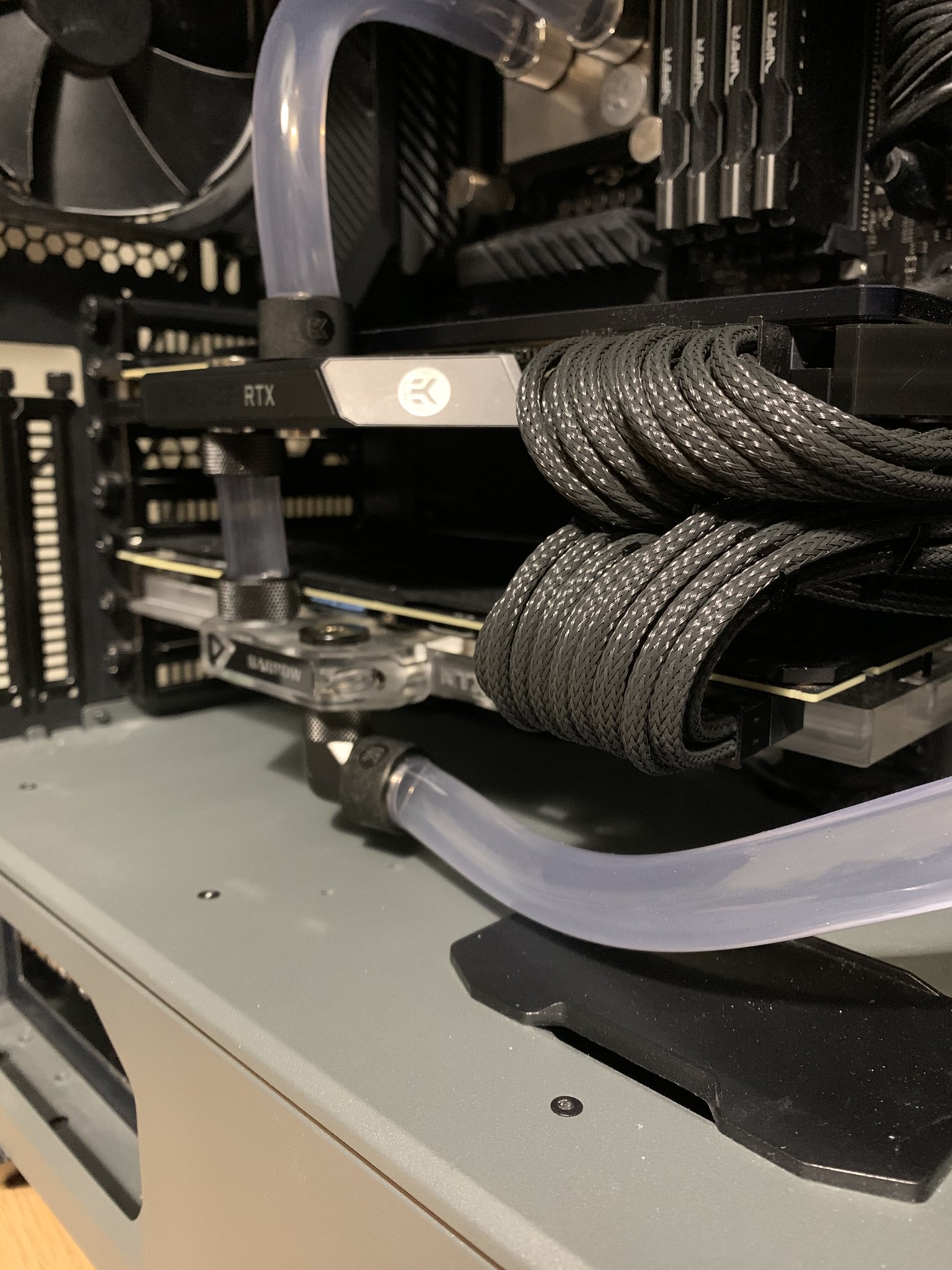
I still had the money left over from the 3090 I almost bought though. So I found a 'broken' 3090 for £1900. It has fans broken, and it is only a Palit GamingRock (not even OC
 ), but I can live with that! I did not want FE for the reasons of aesthetics and stupid 12pin. So I will be enjoying 3090 gaming and my partner will get 2x 2080tis for rendering! I hoped to get her 2x2080ti some day, as I love the value (cheaper than 3070, but faster!). Just did not realised the day of me getting those cards would come so quickly to me! Well, not exactly.. I only managed to purchase those, as mining is stupidly profitable right now. I do not want a 3090 for gaming - I only ever play overwatch. But for mining without having a mining rig, it is the best I can do. This is my 'part time' investment - getting the card a year earlier than I hoped to.
), but I can live with that! I did not want FE for the reasons of aesthetics and stupid 12pin. So I will be enjoying 3090 gaming and my partner will get 2x 2080tis for rendering! I hoped to get her 2x2080ti some day, as I love the value (cheaper than 3070, but faster!). Just did not realised the day of me getting those cards would come so quickly to me! Well, not exactly.. I only managed to purchase those, as mining is stupidly profitable right now. I do not want a 3090 for gaming - I only ever play overwatch. But for mining without having a mining rig, it is the best I can do. This is my 'part time' investment - getting the card a year earlier than I hoped to.Now, there are two big issues with this rig. First is power, and not only the bills. I only had a 450w bronze PSU. My friend kindly offered me to borrow his 750w gold PSU. I was thinking of using the 7980xe + 2080ti on a 750w (or add the 450w for the second card) PSU featuring heavy undervolting... But today I purchased 1200w gold super flower - thanks ocuk! That's my second favourite PSU, just after the bq I've got! This makes my living budget a nightmare, but solves the psu problem... well kind of. 7980xe and 2x2080ti are more than capable of pulling more than 1200w. I was originally planning to get a PSU of at least 1500w, but the price convinced me to try the 1200w. Yes, I realise that 1200w will be capable of driving that, unless you really go out of your way to prove otherwise (here's a video of a heavily oc'd rig like mine during render+recording+gaming at once, look at the power pulled at the bottom left - it goes over 1200w!) But I think I will manage with this PSU.
After all, there is a second limitation - cooling. My current 360/30+420/30 is not capable of cooling this much heat. I somehow managed not to purchase the solution to this problem already - but here is the plan for it: I will add quick-release valves to this loop, and have a mora 420 with a second d5 attached to it externally. And I get to keep my case too! Obviously, mora is crazy expensive, so I will most likely DIY one by having 3 or 4 360/60 rads glues together. I like this solution, cos its easier to transport than a crazy big case and I get to keep my p600s!
Lastly I got a cheap sabrent nvme. Great value for money. I think with this config she will finally get to play the sims 4. Oh, and do the renders! Big upgrade coming straight from an old broken surface laptop.
My goals was to create a cheap workstation and upgrade it to a monster over time, but the time has clearly come. Some goals for the rig:
- build it
- custom sleeving, including pumps
- oc, cpu 4.7ghz+ without any power limits, c states etc
- 3800c16 ram
- gpus good enough to get 'up there' in the 3dmark
- repurpose my first pc build (already done!)
- have the oc actually stable...
- deal with the vrm temps
Will post the pics of the build when I finally get my last package from the customs and start building. Now for my rig!
I have chosen enthoo 719, as I simply love the looks of a display mounted PSU and it was big enough to fit the dual loop. I am bit disappointed in the colour - it was supposed to be black, but matt black looks more grayish to me. I have kinda measure LC I bought for it this time around, so I hope for better compatibility.

This is more or less my plan.
So why is what. I got z490 hero over a much better valued unify or way sexier formula as it's the only nice overclocking board with a igpu support. I was also interested in apex and dark, but I decided to go with 4 DIMMs just for the looks.
10900k, as I decided not to go below 10 cores, ever. Also, best gaming CPU, when properly calibrated. It takes a lot of tuning, but it's there. Also cheaper than 5950x. There is also 11900k, that could beat it in games, but its only 8 cores. Also insane value. This is my second 10900k, first being worse bin. This one that I have right now, is very cold for 10900k It can do 5.2ghz, but then it scratches the 100c in avx stress tests, so I keep it on 5.1ghz. I will post more accurate oc specs, when I will be done with the build. I will be lapping it over the weekend.
4400c19 viper steel - best, cheapest bdie, no rgb, looks great, clocks great - lovely! Only wish heatspreaders were more effective. I also suspect having a somewhat low bin of those 4400c19's (meaning they are still 4400c19 and great but I haven't won the lottery here). Right now I have it running at 4133mhz 16-16-16-36 with a fan on it, with secondary and tertiary timings somewhat tight. I don't like this. I think it is because I am pulling hot air from my front rad onto my ram, causing it to overheat. I hope to solve that, run in without a fan at least at 4266mhz 16-16-16-32.
The gpu is palit gamingpro 3090. Glad it's here - would do with a 2080ti. I will be shunt modding the card and putting lm on the core (also lm on the 2080tis!). I have bought ek's copper+acetal block and matching active backplate. I hope to have this thing running very cool! Ultimately I have decided not to V-mount it, but may change my mind, as the active backplate makes it thicker than I'd like it to be. I hope for at least 22k gpu score in time spy, but I really want to push 23.5k.
The psu, looks great, but its not modular. I have sleeved some of the cables using mdpc-x sleeving, but I am yet to disassemble the psu and sleeve the atx cable, but I am a bit scared to do so. I will be also sleeving sata cables for the pumps, but my pumps are modular, so need to worry about sleeving them inside. For now I have sleeved eps cables and pcie cables and they look sick!


Cooling... you saw my project, its ambitious, especially for second ever build and first ever hard line bending, but I will manage. I am especially worried about the gpu-pump bend, which is very complicated, including a 180. To match the gpu block, I have acetal velocity. Both of my rads are black ice. I really hope that not cheating out on the rads will actually change a thing. I only have a 360/30 for the cpu loop and 480/30 for the gpu loop. I wanted 360/45 - but the rezes wouldn't fit. Same story with the 480 front rad. They should be enough.
I found a cheap d5 next with heatkiller 200... and then had to buy a second one new
 . Those are really cool pumps, hope to use their smart features for quiet operation. I especially like them for their modularity and small oleds that look great. Hk 200 is huge, so it is bit difficult to fit two of them in. I will be modding the case just a tiny bit to fit them in, but am not sure exactly how to just yet.
. Those are really cool pumps, hope to use their smart features for quiet operation. I especially like them for their modularity and small oleds that look great. Hk 200 is huge, so it is bit difficult to fit two of them in. I will be modding the case just a tiny bit to fit them in, but am not sure exactly how to just yet.I wanted more cooling, but couldn't fit it in, so the entire side will be full of arctic p12s. I will be using mayhems black liquid for both loops, for that blackout theme I love

I will be also modding p12s to make them modular, and by that having only one cable going of the rad.
Some goals for that pc:
- make that build a 100%. Sleeve everything, including fans. Get those clean bends. Maybe a mobo tray cover. Renew all the signs of use from my parts - I'm looking at you, scratch on the cpu block.
- beat all my mates' in benches with the similar rigs
- survive the leaks
- all the oc above
- as per original purpose of the build, switch back to linux. I am a windows user, but fell in love with customizability of Arch - hope to get back to it!

- another goal for that rig, and reason for at least 10 cores, gt710 and 32gbs of ram are VMs. I want a fully functional gpu-passthrough. Then have windows VM for my windows needs, hopefully opening seamlessly in Linux via looking glass, and a Hackintosh VM, because I love Apple
 . Thats why I bought gt710, and now go for igpu support. If I will need wifi+bt card for hack, I want to hide it somehow.
. Thats why I bought gt710, and now go for igpu support. If I will need wifi+bt card for hack, I want to hide it somehow.- modded windows for benching - redo my instal!
- in the mean time I have experimented with keyboards, so manage to have this pc colemak exclusive, as I have just learnt it.
- have fun
There is a lot to be done, not all of that I can do with the tools I have got. A fair bit has been done already too! I am definitely done with purchasing new stuff for a while now. I will keep you posted, with my progress. Next post - the parts are here! - time for some photos. Hope you don't mind a longer read

Thanks for your time <3
edit: fixed photos
Last edited: