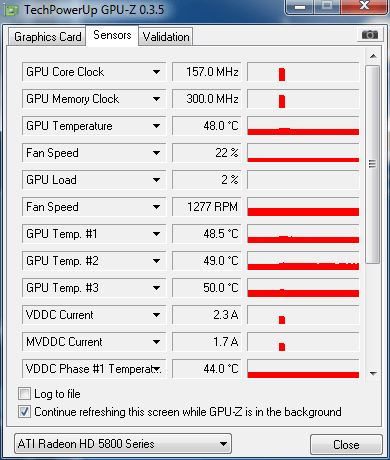Associate
- Joined
- 22 Sep 2009
- Posts
- 245
Hummm I am starting to wonder about this card.
My temps even when starting the machine up from being off for 12 hours are idle at 60. I have ran the fans at 100% for last 15 minutes and it has finally stabalized temps on idle between 49 - 50.
Any suggestions?
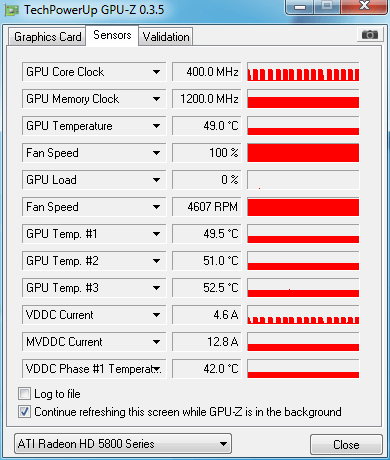
My temps even when starting the machine up from being off for 12 hours are idle at 60. I have ran the fans at 100% for last 15 minutes and it has finally stabalized temps on idle between 49 - 50.
Any suggestions?
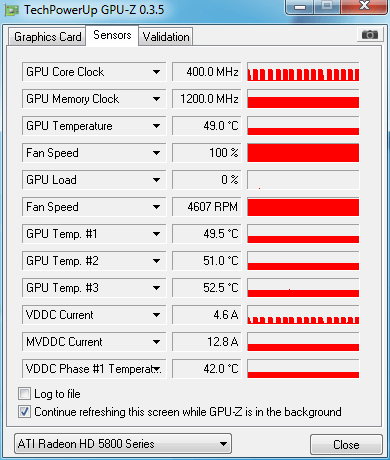


 Thanks
Thanks