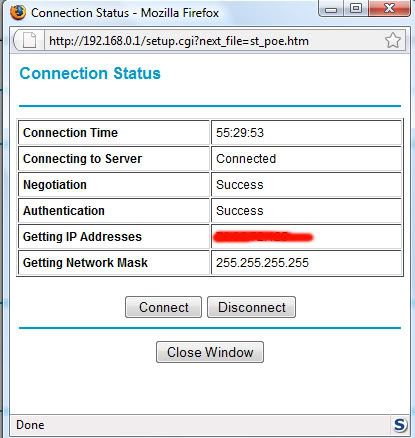Don't keep resetting your router, there is no need, and if done 5-10 times in an hour it can cause a target snr increase, which can lead to a lower sync.
Instead, log in to your router, and see if you can just disconnect/reconnect the ppp session (Usually just "Disconnect/Connect")
But, fundamentally yes, you cannot choose which central you are on, it operates on a 'round-robin' system, so one person connects and gets Central 1, the next gets Central 2 and so on (may be a different order).
So it's really just a case of cycling your ppp connection until you hit the central you want. However, I've not seen a need to do so for a while now, I've now been on Cental 1 for about 2 weeks, and never seen a need to hop.




 works well. thanks.
works well. thanks.