Associate
- Joined
- 28 Jan 2018
- Posts
- 11
Thought id join up and get some pics up of my new build. I have been wanting to upgrade my aging x79 rig for a while now, and finally got it underway.
Build consists of.
Maximus X Formula
Binned and delidded 8700k
Team Group 8pack ram 16gb 3600
Ek Supremacy EVO nickel accetal
Ek 360 rad
Ek xres 140.
Bitspower compression fittings.
960pro 512gb m.2
Strix 1080ti oc
Primochill advanced lrt tubing 13 19.
Enthoo Luxe tg..
Had to cut the luxe up with the dremmel as I wanted the xres at the front without being hidden. Bit of a bodge job as id never used a dremmel before.
I previously had a water chiller running on my r4be and I had to insulate the socket etc. That was great but im not doing that this time tho, so it'l be nice to have a quiet system lol
Anyway here are some pics. It's not finished yet still waiting on a few bits. I might add a block on the gpu further down the line
The advanced lrt tubing is seriously hard to get compression fittings on. I used a hair dryer to soften them up a bit which allowed me to get them tightened up
Build consists of.
Maximus X Formula
Binned and delidded 8700k
Team Group 8pack ram 16gb 3600
Ek Supremacy EVO nickel accetal
Ek 360 rad
Ek xres 140.
Bitspower compression fittings.
960pro 512gb m.2
Strix 1080ti oc
Primochill advanced lrt tubing 13 19.
Enthoo Luxe tg..
Had to cut the luxe up with the dremmel as I wanted the xres at the front without being hidden. Bit of a bodge job as id never used a dremmel before.
I previously had a water chiller running on my r4be and I had to insulate the socket etc. That was great but im not doing that this time tho, so it'l be nice to have a quiet system lol
Anyway here are some pics. It's not finished yet still waiting on a few bits. I might add a block on the gpu further down the line
The advanced lrt tubing is seriously hard to get compression fittings on. I used a hair dryer to soften them up a bit which allowed me to get them tightened up
Last edited: