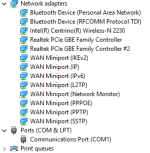Hi guys,
I have a computer I built around 2015 that uses a Gigabyte Z77N-WIFI S1155 Intel Z77 DDR3 mITX motherboard.
If I connect the Ethernet socket in my room to another laptop, it works fine, connects to the internet, etc. However, if I take the same Ethernet cable in the same socket, and connect it to either one of the two computer ethernet ports - nothing. I've tried uninstalling the drivers and reinstalling them several times. Also reset bios and restarted the router.
I've also tried connecting a Powerline to the ethernet wall socket and then a different ethernet cable to the other powerline plug and then to the computer. The computer detects the powerline plug but doesn't detect an internet signal.
I'm not sure if the router (Asus RT-AC1200G+ Router) is being funny or the motherboard is being funny. Any ideas on steps to troubleshoot and fix? The router has no issues feeding internet to any of the other devices attached to it.
Cheers
I have a computer I built around 2015 that uses a Gigabyte Z77N-WIFI S1155 Intel Z77 DDR3 mITX motherboard.
If I connect the Ethernet socket in my room to another laptop, it works fine, connects to the internet, etc. However, if I take the same Ethernet cable in the same socket, and connect it to either one of the two computer ethernet ports - nothing. I've tried uninstalling the drivers and reinstalling them several times. Also reset bios and restarted the router.
I've also tried connecting a Powerline to the ethernet wall socket and then a different ethernet cable to the other powerline plug and then to the computer. The computer detects the powerline plug but doesn't detect an internet signal.
I'm not sure if the router (Asus RT-AC1200G+ Router) is being funny or the motherboard is being funny. Any ideas on steps to troubleshoot and fix? The router has no issues feeding internet to any of the other devices attached to it.
Cheers