Hi,
So I have had this motherboard for over a year now and since last week any time I boot the machine or reboot I constantly get a 52 Error code, which according to the manual is " 52 - Memory Test - Test all memory of memory above 1MB using Virtual 8086 mode, page mode and clear the memory" and upon Googling this I found that the fault could either lie with the RAM or my CPU. So I ran memtest86+ for 12 hours with no fault found then prime95 for 12 hours with also no fault found... I then updated the Bios to the lastest version on the Evga website which had no effect. After more Googling I came across someone elso who had the same problem and found that it was this USB peripherals that were causing this Error, so I unplugged everything USB and it boots straight away.
Now I am really at a loss as to what is going on, this is the Machine freezing with the USB Peripherals connected. During the memory test it just stops and does not respond.
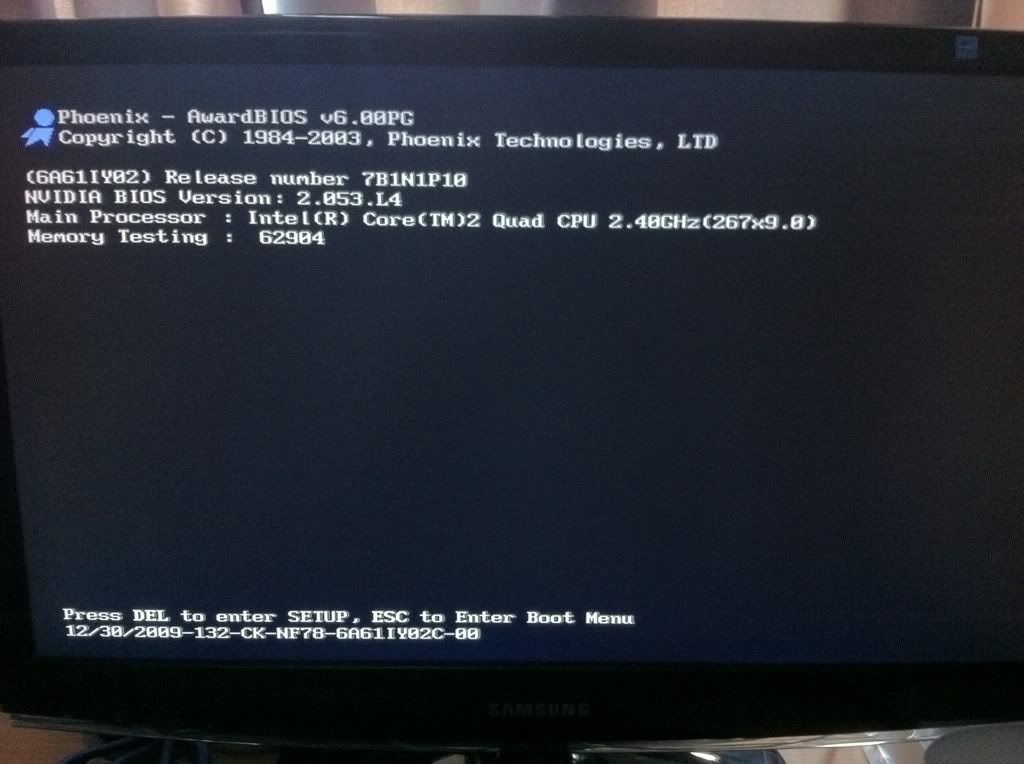
After forcing a shut down, by just pulling the plug basically I sometimes get this message, even though I have never done any overclocking and the bios setting are set to default..

My system spec is
CPU - Intel Core 2 Quad Q6600 (not overclocked)
Motherboard - EVGA 780I SLI
RAM - Corsair Dominator DDR2 1066 6GB (2x2GB + 2x1GB)
PSU - Coolermaster Real Power 620w
GFX - XFX 5870
Any thoughts on what I should do next?
So I have had this motherboard for over a year now and since last week any time I boot the machine or reboot I constantly get a 52 Error code, which according to the manual is " 52 - Memory Test - Test all memory of memory above 1MB using Virtual 8086 mode, page mode and clear the memory" and upon Googling this I found that the fault could either lie with the RAM or my CPU. So I ran memtest86+ for 12 hours with no fault found then prime95 for 12 hours with also no fault found... I then updated the Bios to the lastest version on the Evga website which had no effect. After more Googling I came across someone elso who had the same problem and found that it was this USB peripherals that were causing this Error, so I unplugged everything USB and it boots straight away.
Now I am really at a loss as to what is going on, this is the Machine freezing with the USB Peripherals connected. During the memory test it just stops and does not respond.
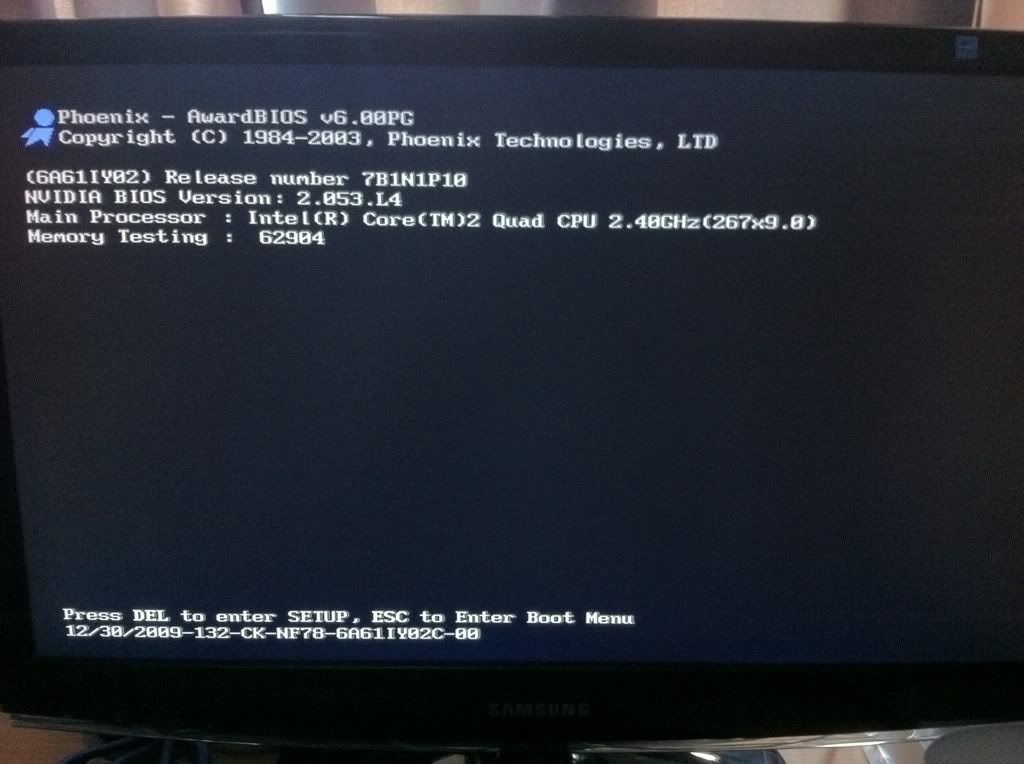
After forcing a shut down, by just pulling the plug basically I sometimes get this message, even though I have never done any overclocking and the bios setting are set to default..

My system spec is
CPU - Intel Core 2 Quad Q6600 (not overclocked)
Motherboard - EVGA 780I SLI
RAM - Corsair Dominator DDR2 1066 6GB (2x2GB + 2x1GB)
PSU - Coolermaster Real Power 620w
GFX - XFX 5870
Any thoughts on what I should do next?

