Associate
- Joined
- 20 Aug 2007
- Posts
- 1,333
- Location
- Solihull
Hi guys, I'm not sure if I'm even asking the right question here..but here goes!
(Quick Background, I work in telecoms/b2b mobiles and am quoting a customer a mobile deal, one of the conditions is that I can provide them with a correctly formatted bill breakdown in excel format each month)
So presently the bill would be downloaded from an online portal looking similar to this (numbers are blanks and randoms, no personal information included)
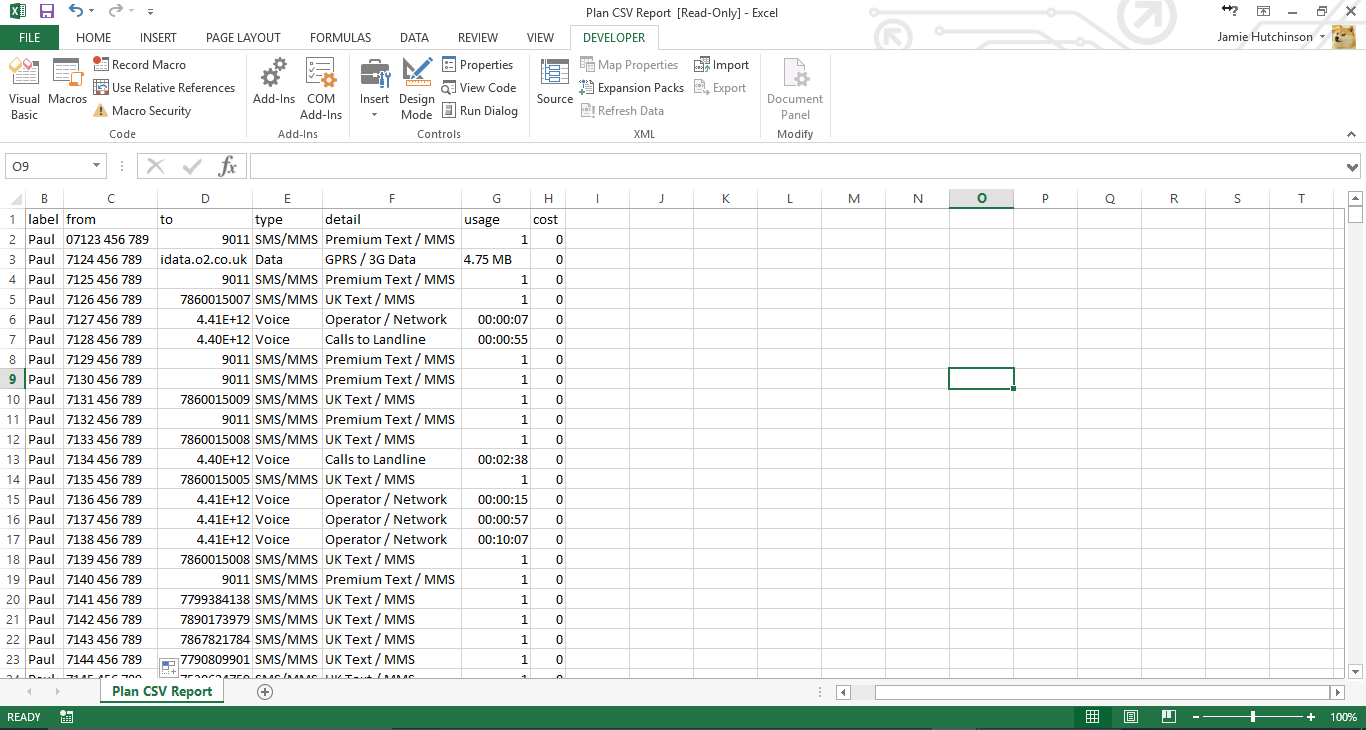
The customer is used to seeing all their breakdowns in a particular format, part of the deal is that they can continue to see new bills in the same way.
So basically I want to find out if I can manufacture a quick way (perhaps a macro of some kind?) that I can quickly run on the freshly download spreadsheet and make it look somehting more like this:
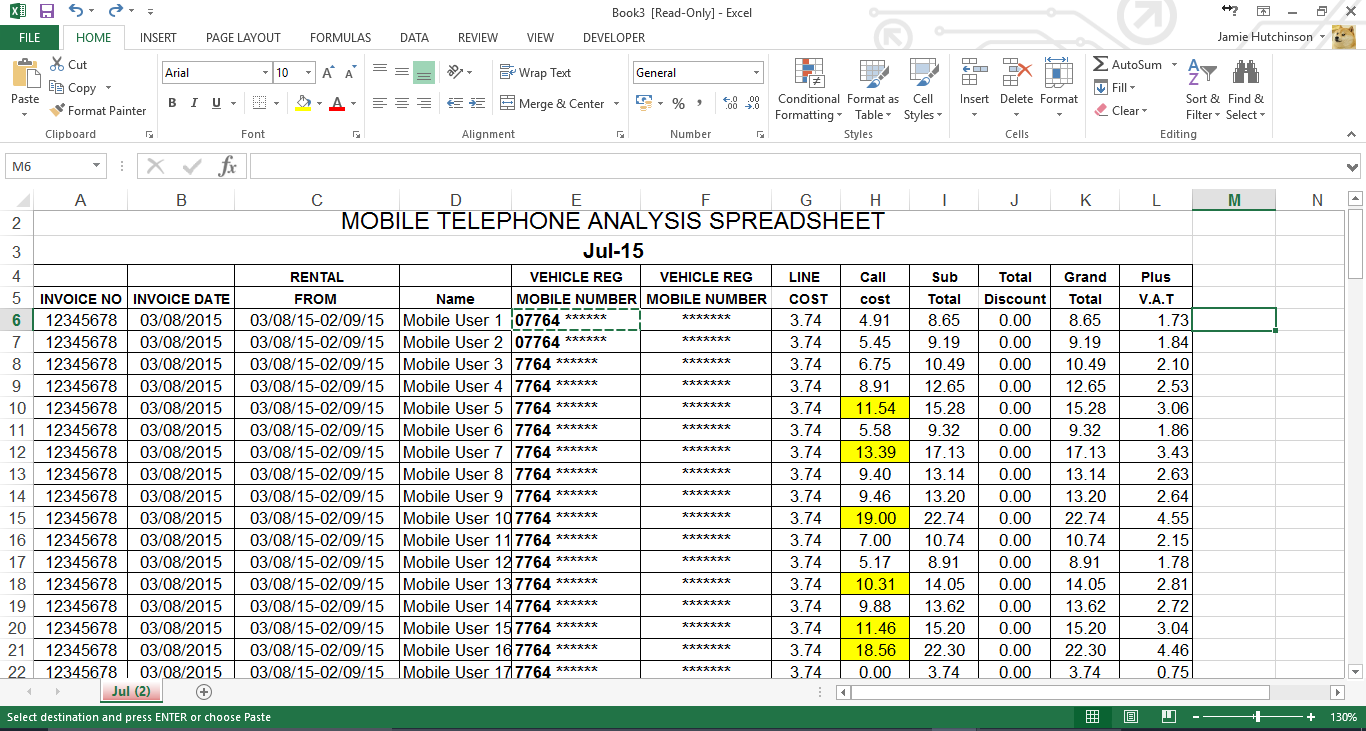
If anyone has any idea how I'd go about doing this, I could really use some help!
Thanks!
(Quick Background, I work in telecoms/b2b mobiles and am quoting a customer a mobile deal, one of the conditions is that I can provide them with a correctly formatted bill breakdown in excel format each month)
So presently the bill would be downloaded from an online portal looking similar to this (numbers are blanks and randoms, no personal information included)
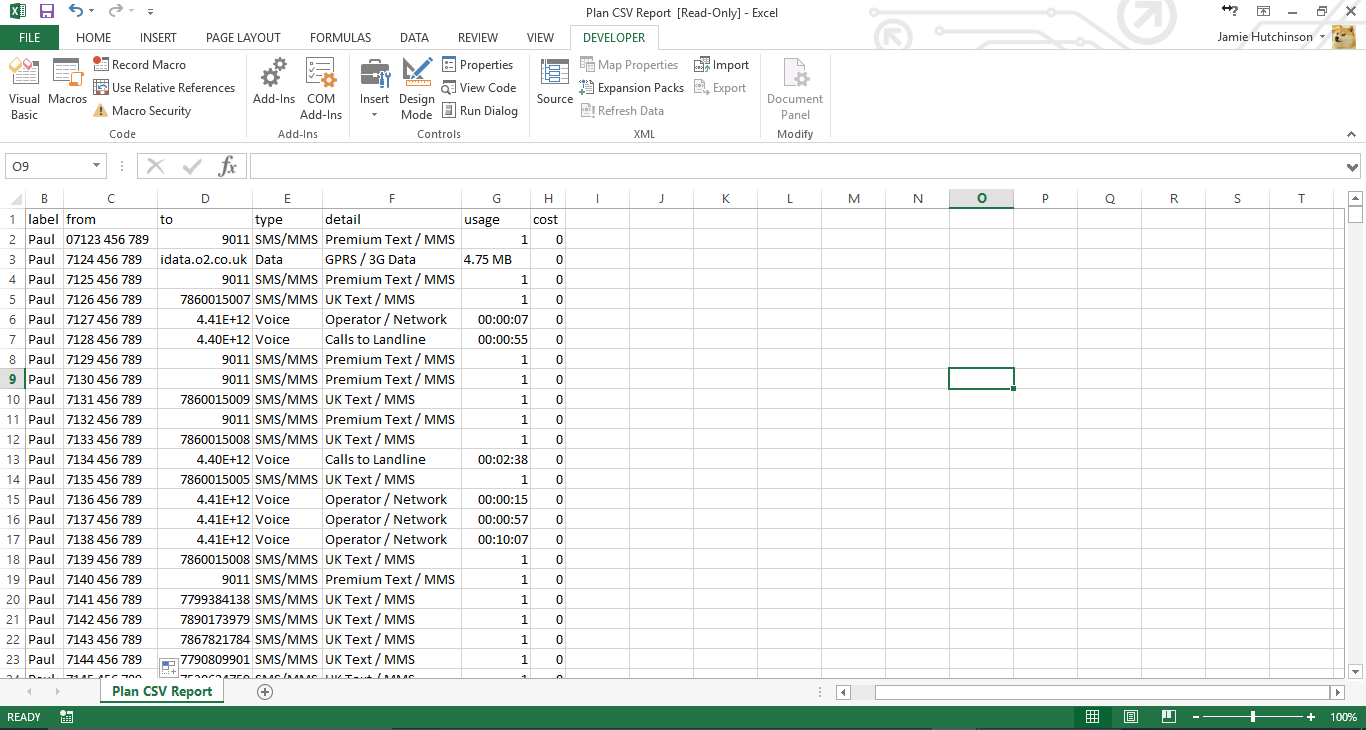
The customer is used to seeing all their breakdowns in a particular format, part of the deal is that they can continue to see new bills in the same way.
So basically I want to find out if I can manufacture a quick way (perhaps a macro of some kind?) that I can quickly run on the freshly download spreadsheet and make it look somehting more like this:
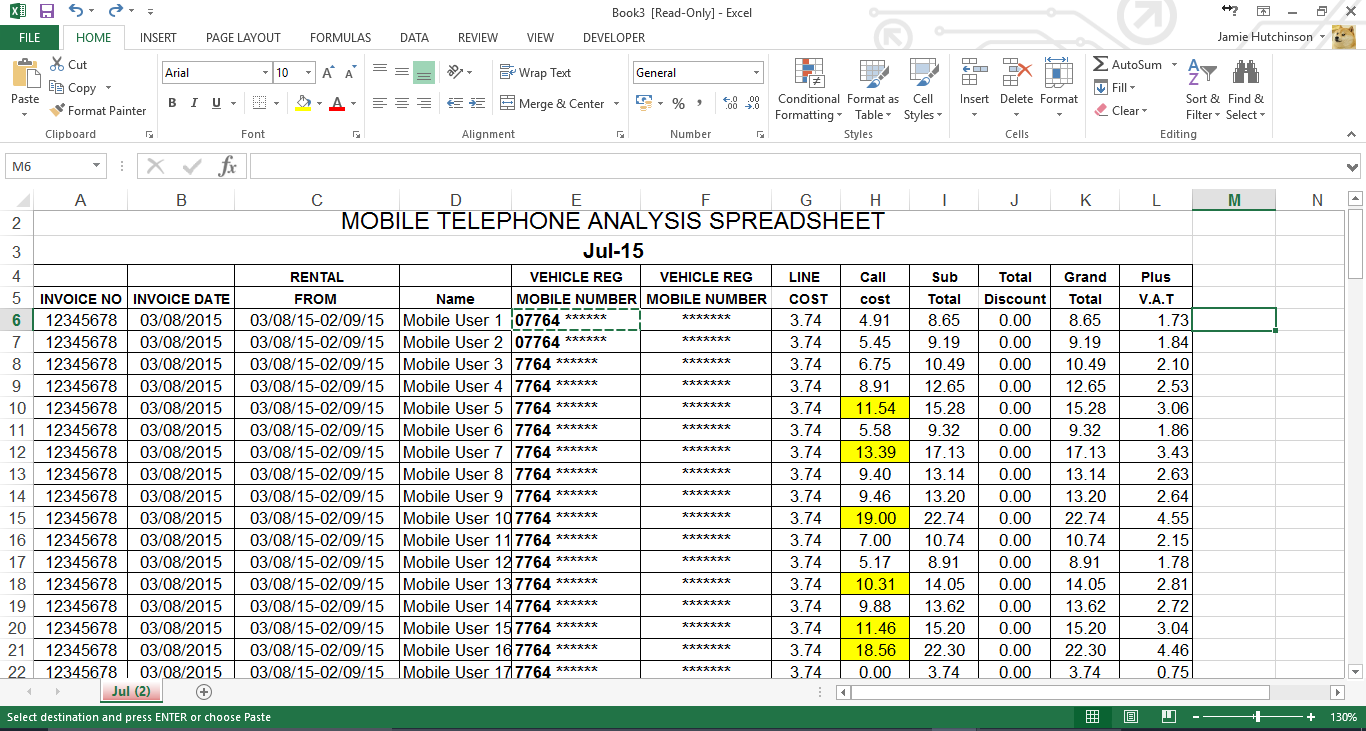
If anyone has any idea how I'd go about doing this, I could really use some help!
Thanks!


