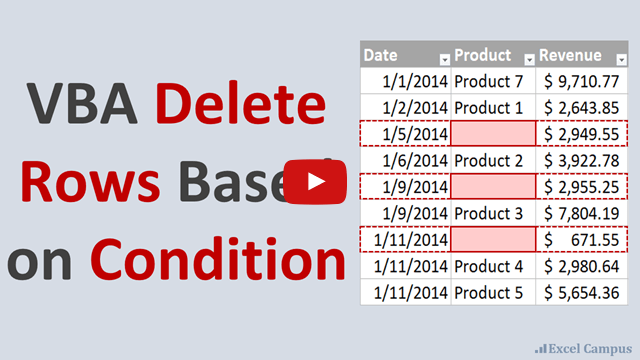I have a spreadsheet which I have organised but I need to remove full rows of data that have certain words in certain columns (area managers and coordinators) and is it possible to attach it to a macro?
Thanks in advance for any help
Thanks in advance for any help