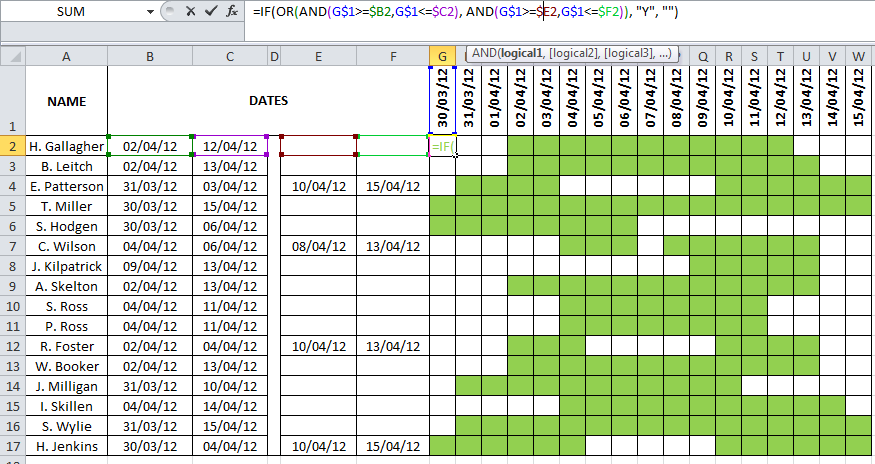Right being a Scout leader means I like to include as many Scouts in a camp as possible trying to arrange dates around their own family holidays etc. So everytime a camp comes up I ask for the dates they are available to get a just of who is available when.
Now I thought of trying to show this in an excel sheet to see the best overlap. I ask you if there is an easier way of doing this, I have just written the dates in manually then filled in the corresponding cells.
But with the use of additional conditional formatting/graphs or other features can I make this job easier, where I can fill in dates and the cells with highlight themselves?
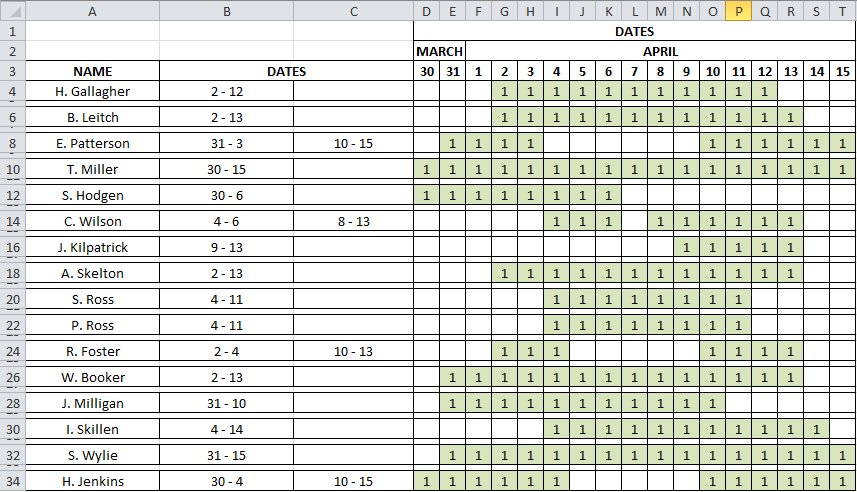
Any input is greatly appreciated
Now I thought of trying to show this in an excel sheet to see the best overlap. I ask you if there is an easier way of doing this, I have just written the dates in manually then filled in the corresponding cells.
But with the use of additional conditional formatting/graphs or other features can I make this job easier, where I can fill in dates and the cells with highlight themselves?
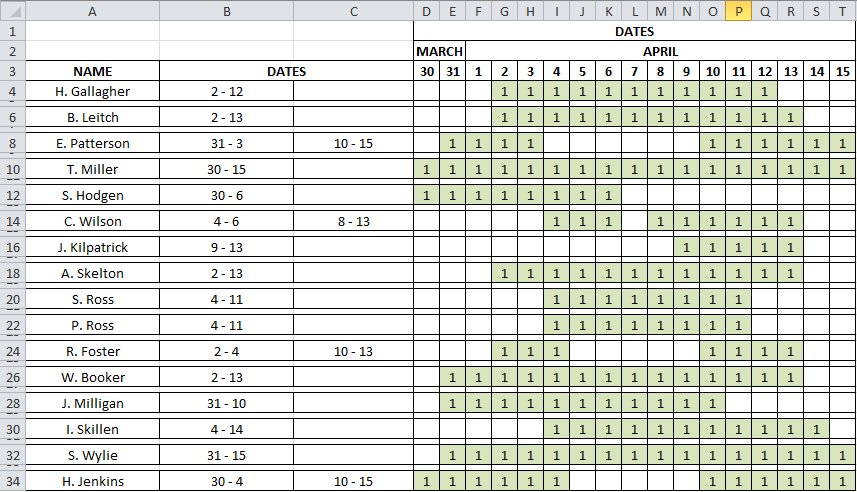
Any input is greatly appreciated



 Thanks very much, should make it easier to visualise dates now when planning camps etc
Thanks very much, should make it easier to visualise dates now when planning camps etc