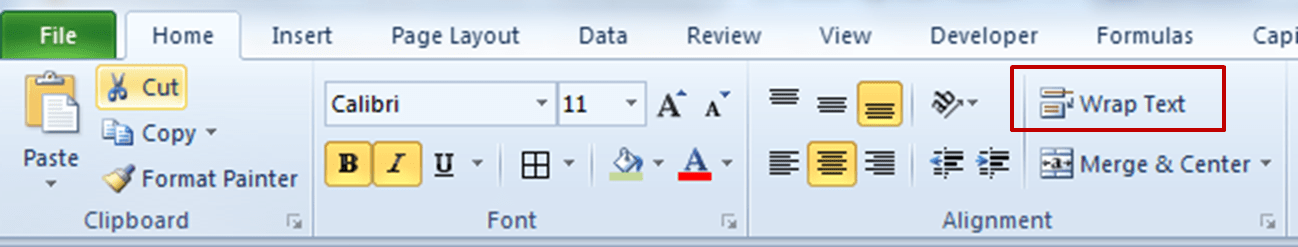I know when entering text you can hit "ALT+ENTER" to start a new line. However this doesn't seem to work when using formulas annoyingly.
I have 3 columns of data
Count
Revenue
Margin
These are organised into columns of ranking (AA, AB, AC, BA, BB, BC etc). I want to show them in a table like this

However i can't seem to get the formatting to work. As such as i start using a formula it concatenates everything onto a single line.
Anyone have any idea if what i want to do is possible?
I have 3 columns of data
Count
Revenue
Margin
These are organised into columns of ranking (AA, AB, AC, BA, BB, BC etc). I want to show them in a table like this
However i can't seem to get the formatting to work. As such as i start using a formula it concatenates everything onto a single line.
Anyone have any idea if what i want to do is possible?