Hi Folks,
Need a bit help here. Though it should be very simple. I just can't think at the moment
I want to calculate my Build Time my company spend on each building renovation we do. So I have two columns;
Start Date : Completion Date : Build Time (Days)
12/12/2014 24/04/2015
And upon entering the 'Completion Date' values, I want it to calculate the days it took for the completion, from start to finish and enter it in the 'Build Time' column, e.g, 133 days.
Any ideas?
Need a bit help here. Though it should be very simple. I just can't think at the moment

I want to calculate my Build Time my company spend on each building renovation we do. So I have two columns;
Start Date : Completion Date : Build Time (Days)
12/12/2014 24/04/2015
And upon entering the 'Completion Date' values, I want it to calculate the days it took for the completion, from start to finish and enter it in the 'Build Time' column, e.g, 133 days.
Any ideas?


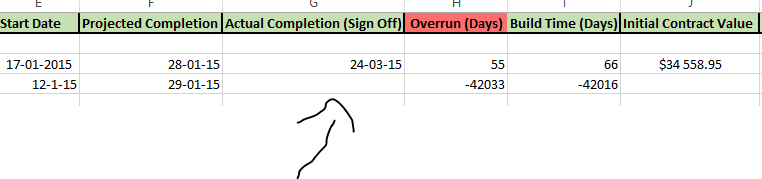
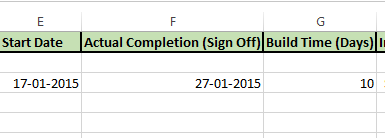
 The IF(F3<>"" bit just checks to see if F3 is not empty. If it is, then it does the next step which is F3-E3 which does the calculation. If the cell is empty, it skips the calculation step and goes on to the ,"" bit which just leaves the cell blank.
The IF(F3<>"" bit just checks to see if F3 is not empty. If it is, then it does the next step which is F3-E3 which does the calculation. If the cell is empty, it skips the calculation step and goes on to the ,"" bit which just leaves the cell blank.