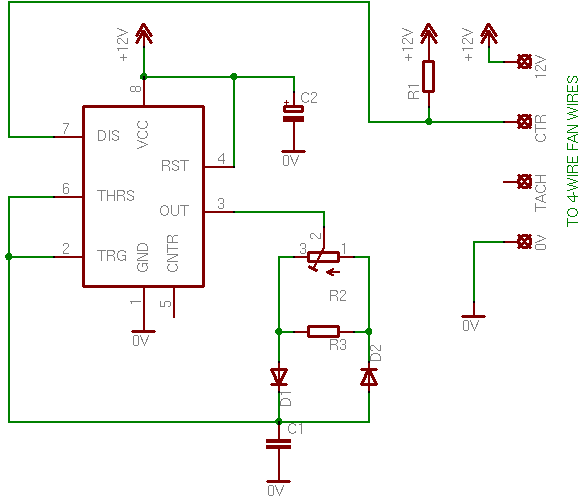Associate
- Joined
- 13 Feb 2009
- Posts
- 1,952
- Location
- London
Hi,
I just got a Scythe Kaze Master Ace fan controller i have 6 fans.
I need to be run 2 Apache Black Super Silent 120Fans - 4 Pin- at the same time. and another 2 at the same time. but the problem i got, is the i cant find a 4pin splitter, as the Apache fans have 4 pins and not 3, so i can't use the 3 pin fan splitter shown here http://www.overclockers.co.uk/showproduct.php?prodid=CB-013-AK.
Is there a way round this?
Thanks for your help
I just got a Scythe Kaze Master Ace fan controller i have 6 fans.
I need to be run 2 Apache Black Super Silent 120Fans - 4 Pin- at the same time. and another 2 at the same time. but the problem i got, is the i cant find a 4pin splitter, as the Apache fans have 4 pins and not 3, so i can't use the 3 pin fan splitter shown here http://www.overclockers.co.uk/showproduct.php?prodid=CB-013-AK.
Is there a way round this?
Thanks for your help