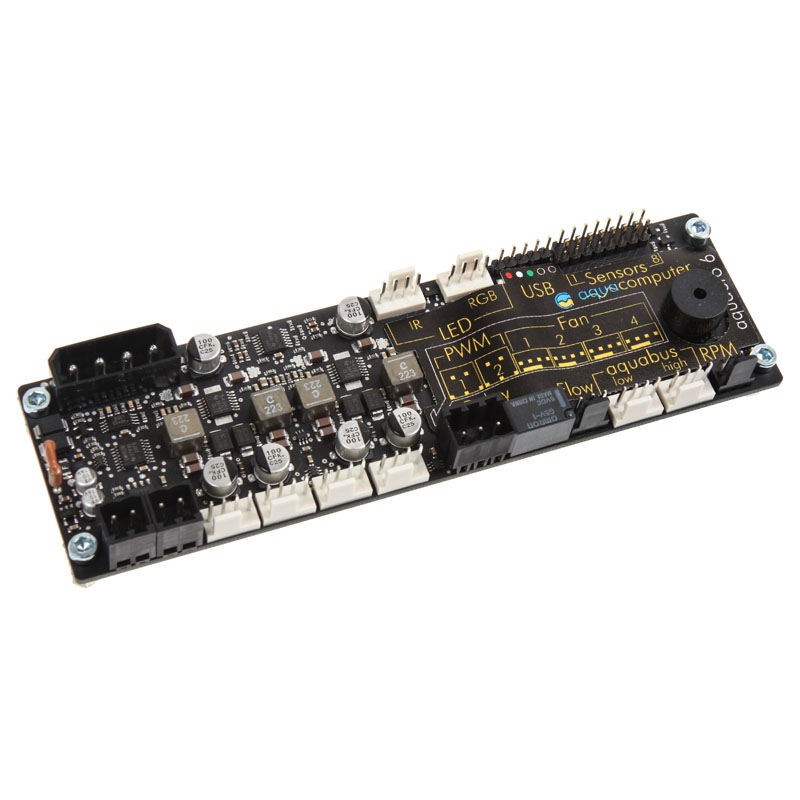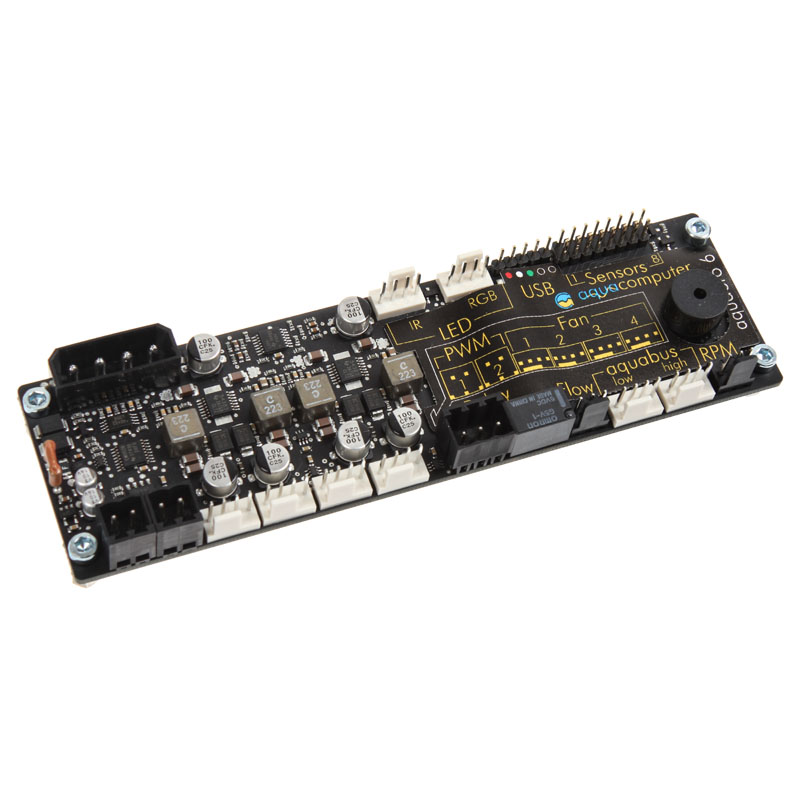My motherboard doesn't provide a stable PWM signal and i can hear my fans going up and down a little all the time. its the same for my water pump.
i want a fan controller that will run 6 p12 Max's at a fixed low RPM
what's the best option that doesn't cost the earth
i want a fan controller that will run 6 p12 Max's at a fixed low RPM
what's the best option that doesn't cost the earth