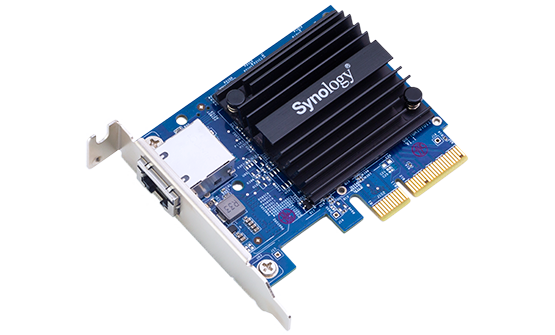Associate
- Joined
- 20 Jul 2007
- Posts
- 2,163
- Location
- A sunnier or damper area than Ron-ski....
Hi all,
Have a couple of PCs in a study connected to two NAS' - relatively short runs around the room - maybe seven metres of CAT6 cabling .
I do lots of image/video editing, so improved network speeds definitely handy.
My PCs have Tomahawk B450 motherboards, so theyve got gigabit ethernet by default and the two NAS are Synology.
What's the fastest I could realistically get here? - I see people talking about 2.5gbps and faster now.
Happy to get network cards or new motherboards if necessary as upgrades, just curious what's the fastest you can get with reasonable upgrades these days!
Have a couple of PCs in a study connected to two NAS' - relatively short runs around the room - maybe seven metres of CAT6 cabling .
I do lots of image/video editing, so improved network speeds definitely handy.
My PCs have Tomahawk B450 motherboards, so theyve got gigabit ethernet by default and the two NAS are Synology.
What's the fastest I could realistically get here? - I see people talking about 2.5gbps and faster now.
Happy to get network cards or new motherboards if necessary as upgrades, just curious what's the fastest you can get with reasonable upgrades these days!