Associate
- Joined
- 11 Mar 2009
- Posts
- 42
Me again, guys.
After that little incident with the copper stand-offs the other day, I have lost all confidence in my ability to put together a PC. I've now got a new PSU and I've connected everything up, bar the graphics card and a couple of things I'm sure about...
If you guys could look over the pictures I'm going to post up and let me know if everything is connected properly, that'd be awesome.
First pic is of a 8-pin cable from the PSU that I cannot find a connection for...

Any ideas? I assume it's for specific motherboards, as I can find a slot for it... Let me know if I'm wrong.
Also, I found this in my motherboard box and I have no idea what it is for:

Any ideas?
Finally, I have a USB cable from the front USB ports on the chasis, but I'm not sure which of the four possible USB slots on the MOBO I'm supposed to attach it to... They all seem to have different numbers...

The rest of the pictures are just of the setup as a whole... Let me know if you detect anything incorrect, so I can change it before I power this thing on...
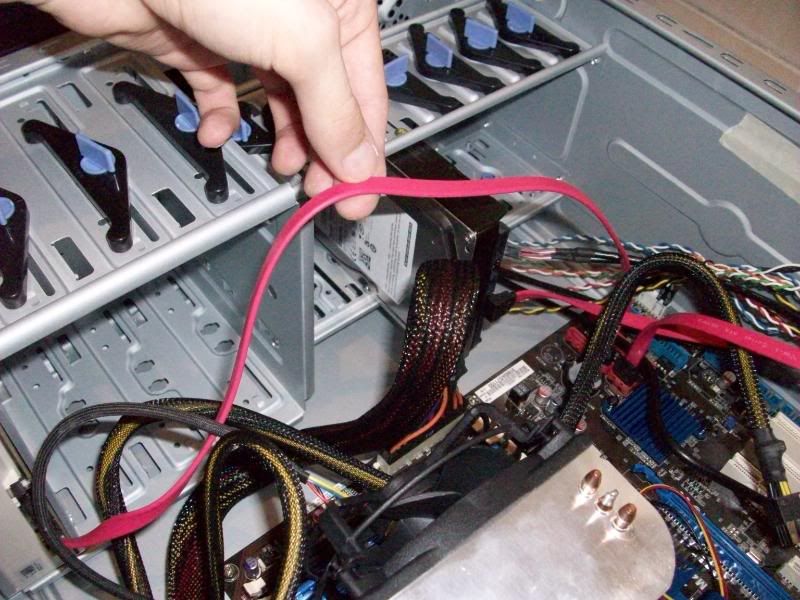
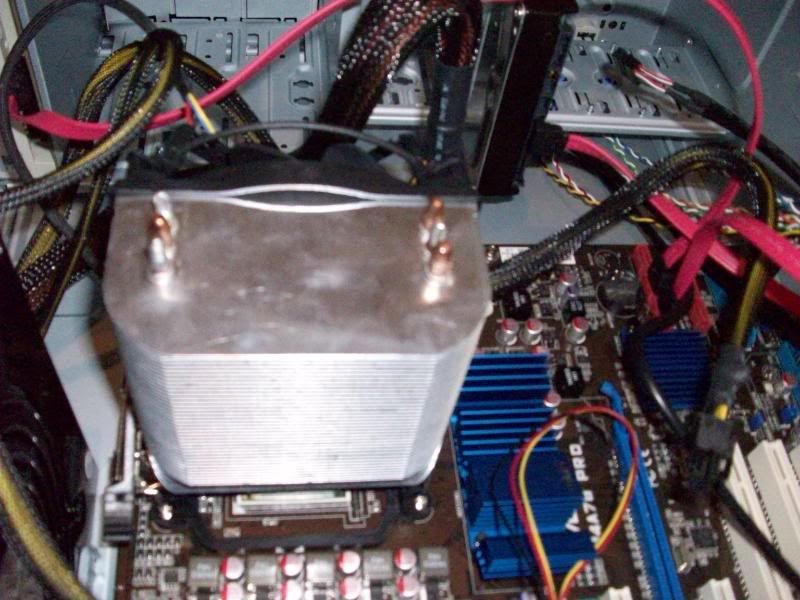



Thanks, guys.
EDIT: I haven't actually attached the power SATA cable for both the HDD and the DVD drive.. I am to assume that I'd just find the SATA cable in the PSU pack and attach it to the two of the four SATA connections on the one cable to each of the devices, then plugging it into the back...
After that little incident with the copper stand-offs the other day, I have lost all confidence in my ability to put together a PC. I've now got a new PSU and I've connected everything up, bar the graphics card and a couple of things I'm sure about...
If you guys could look over the pictures I'm going to post up and let me know if everything is connected properly, that'd be awesome.
First pic is of a 8-pin cable from the PSU that I cannot find a connection for...

Any ideas? I assume it's for specific motherboards, as I can find a slot for it... Let me know if I'm wrong.
Also, I found this in my motherboard box and I have no idea what it is for:

Any ideas?
Finally, I have a USB cable from the front USB ports on the chasis, but I'm not sure which of the four possible USB slots on the MOBO I'm supposed to attach it to... They all seem to have different numbers...

The rest of the pictures are just of the setup as a whole... Let me know if you detect anything incorrect, so I can change it before I power this thing on...
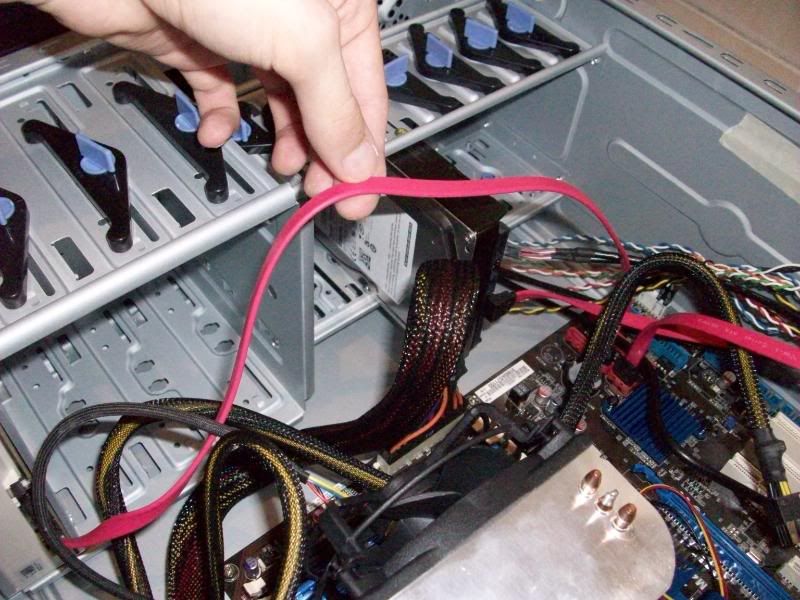
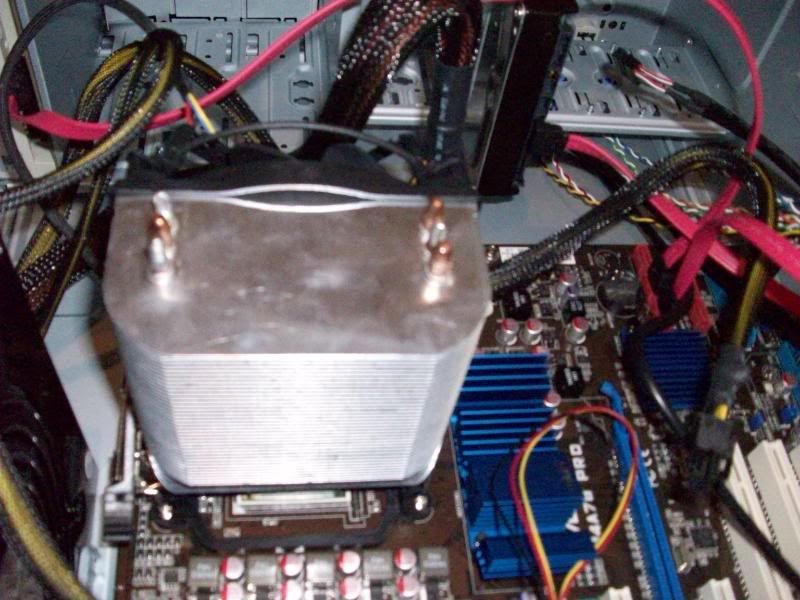



Thanks, guys.
EDIT: I haven't actually attached the power SATA cable for both the HDD and the DVD drive.. I am to assume that I'd just find the SATA cable in the PSU pack and attach it to the two of the four SATA connections on the one cable to each of the devices, then plugging it into the back...
Last edited:




 I wouldn't know where to start with overclocking, mate. I also worry that my application of thermal paste on the CPU was pretty amatuer. I'd like to just watch core temp for a while and know that the CPU is running okay...
I wouldn't know where to start with overclocking, mate. I also worry that my application of thermal paste on the CPU was pretty amatuer. I'd like to just watch core temp for a while and know that the CPU is running okay...