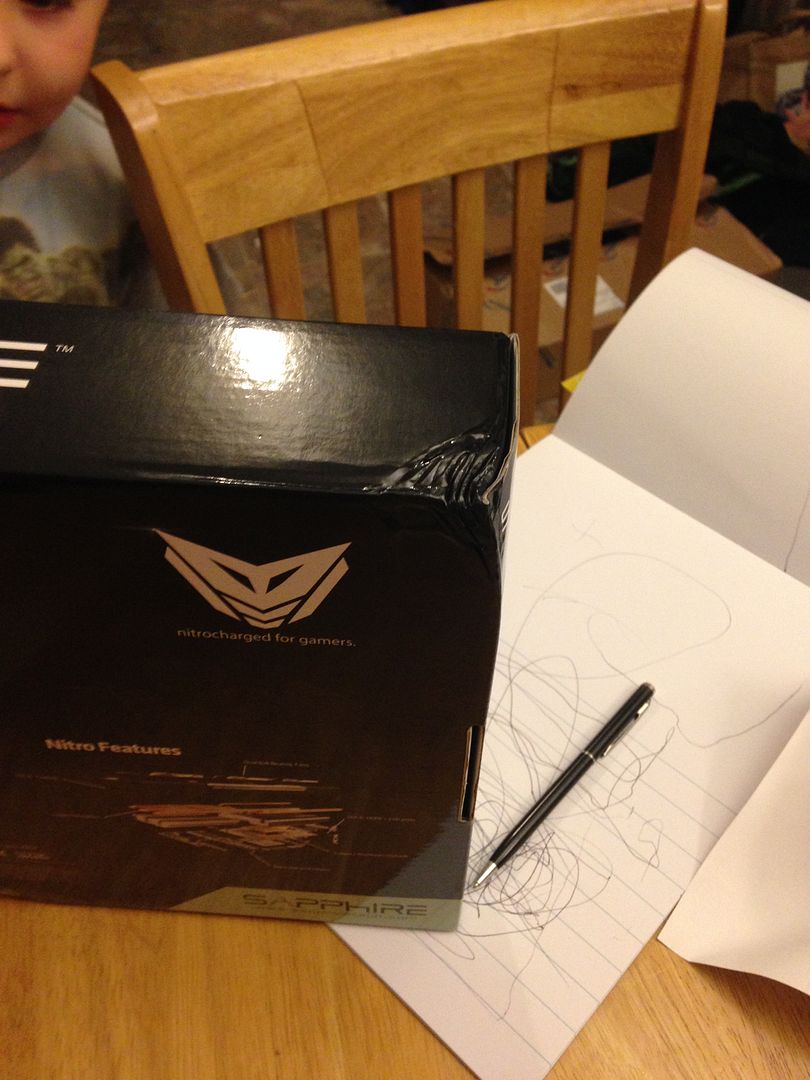Hey all,
I want to upgrade my graphics card (GTX580) as its showing its age . Its served me well but struggling a bit now.
. Its served me well but struggling a bit now.
I was 100% set on a 970 but unsure whether to go to a 390 as it has more than double the vram. Googling just makes things more complicated as it seems to be 50/50. People slate the 390 as its hot and power hungry and people slate the 970 as its only 3.5gig apparently with 500mb being slower vram (I don't even understand).
I don't really want to spend more than £250, which will get either at the moment so black Friday will be easy to find one no doubt.
My rig is older than the GTX580, but should suit a 970 or 390 hopefully. Is a 970 or 390 longer than a GTX580? My 580 is snug at the moment.
I don't want to buy second hand as I want piece of mind with fully warranty and 1st ownership.
I will more than likely only be gaming in 1080 as a monitor upgrade isnt on my list.
My spec is i7 950@4Ghz, 6gb ram, Asus P6X58D board, 850w Corsair PSU
So really 390 or 970?
I want to upgrade my graphics card (GTX580) as its showing its age
 . Its served me well but struggling a bit now.
. Its served me well but struggling a bit now.I was 100% set on a 970 but unsure whether to go to a 390 as it has more than double the vram. Googling just makes things more complicated as it seems to be 50/50. People slate the 390 as its hot and power hungry and people slate the 970 as its only 3.5gig apparently with 500mb being slower vram (I don't even understand).
I don't really want to spend more than £250, which will get either at the moment so black Friday will be easy to find one no doubt.
My rig is older than the GTX580, but should suit a 970 or 390 hopefully. Is a 970 or 390 longer than a GTX580? My 580 is snug at the moment.
I don't want to buy second hand as I want piece of mind with fully warranty and 1st ownership.
I will more than likely only be gaming in 1080 as a monitor upgrade isnt on my list.
My spec is i7 950@4Ghz, 6gb ram, Asus P6X58D board, 850w Corsair PSU
So really 390 or 970?