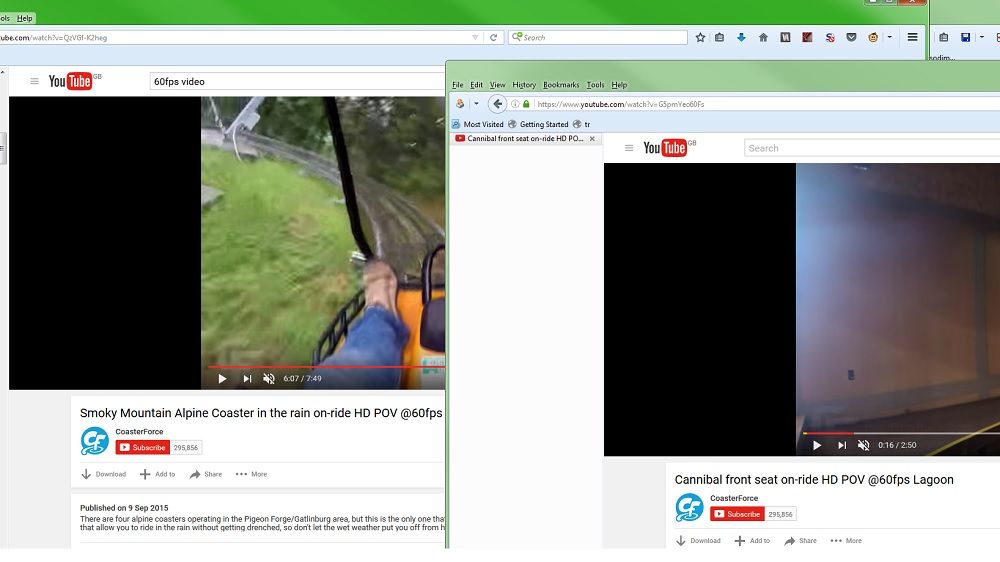For some reason firefox can't seem to play two 60fps videos at the same time.
When trying to play two 60fps videos in different tabs, the audio is fine, but the video is frozen. The second you close one or pause one, the other starts playing. Two 30fps are fine and 60 & 30 is fine, just not more than one 60fps. I searched and can generally only find people saying they can't play a 60fps video and it turns out to be a resource issue.
System has plenty of resources (i7 5820k, 16GB and cpu usage is fine).
Any ideas? Only want to play two at the same time as when watching tournaments etc on twitch, during the downtime between games, want to watch youtube. At the moment I have to keep closing twitch or pausing it before I can watch youtube .
.
When trying to play two 60fps videos in different tabs, the audio is fine, but the video is frozen. The second you close one or pause one, the other starts playing. Two 30fps are fine and 60 & 30 is fine, just not more than one 60fps. I searched and can generally only find people saying they can't play a 60fps video and it turns out to be a resource issue.
System has plenty of resources (i7 5820k, 16GB and cpu usage is fine).
Any ideas? Only want to play two at the same time as when watching tournaments etc on twitch, during the downtime between games, want to watch youtube. At the moment I have to keep closing twitch or pausing it before I can watch youtube
 .
.