Associate
- Joined
- 22 Apr 2014
- Posts
- 338
We have been given a version of the restoration software that updates your Samsung 840 Evo to help it perform better. As you have probably read on a few threads on our forum. A lot of our members had noticed that their drives were slowing down when reading data that was a couple of months old. Aurhinius who first brought it to our attention and to a lot of other members even kindly sent his drives off to Samsung so they could see the issues going on and help come up with a solution.
Well the solution is here. I have had the software for a few days now and have been testing it on machines here at Overclockers over the weekend and have got some screenshots I can show you on how it does change the performance of the drive back to like new.
Hopefully Samsung will be able to add this to the Magician software you might already have installed or it could be a separate download and install like I had. As long as you have 10% of your drive free it should be easy to do the restoration. Please make sure all your data is backed up. Although I have not had any problems you still need to ensure a backup is in place. Link to the firmware updated not in Magician but a separate download is below now.
http://www.samsung.com/global/business/semiconductor/samsungssd/downloads.html?gclid=COaEp9KfrsECFZTLtAodanEAIg
Depending on the size of your drive it could take anything from an hour for a 120GB drive up to 4 hours or so for a 1TB drive. This all depends on the speed of the SATA connection and how much data is on the drive.
Once you run the software it will find the drive and you can start the update. It will load the new firmware and then need a shut down. It requires a cold boot for the new firmware to be detected so don't do a reboot. Once it comes back on it will continue with the update and restoration of the drive, this is when it could take an hour to 4 hours to update. Once it is done it should be fine to carry on using the drive.
Just to show you what it can do to a drive here is a 120GB Samsung 840 Evo with before and after shots using HD Tune Pro 5.
Here is the before screenshot of the drive

Here is the same drive after the restoration firmware update.
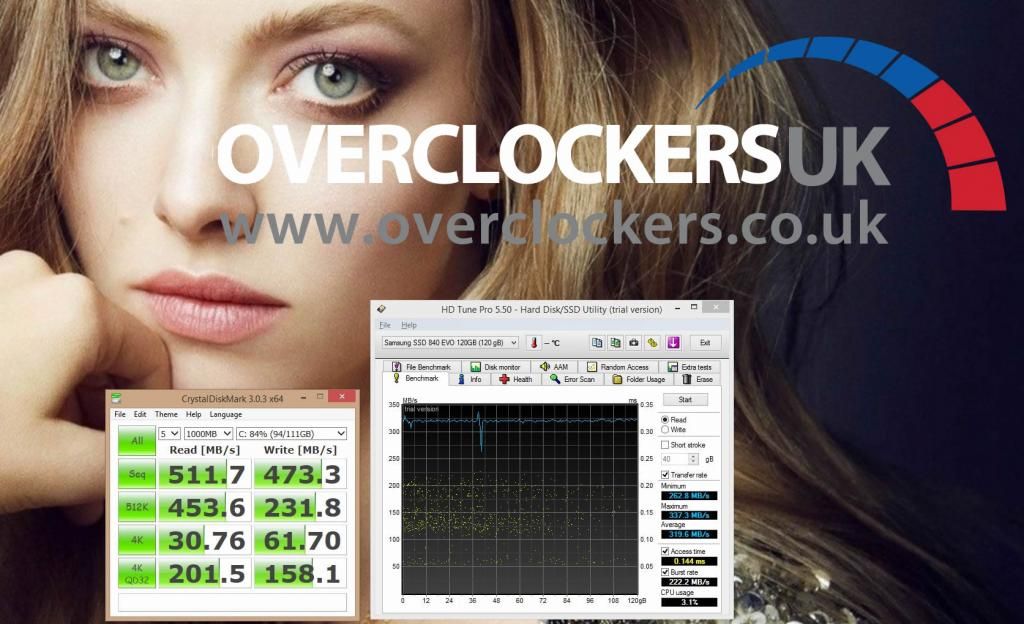
As you can see there is an improvement on the drives read times.
Once we get further confirmation about the software launch and how you can download it I will let you know more. Keep checking for more updates.
Thanks again to Aurhinius who worked really hard in getting everyone to run benchmarks and bring this issue to light.
Here is some info from Samsung and the reason behind the fault.
"Because of an error in the flash management software algorithm in the 840 EVO, a drop in performance occurs for the data that has been written only once after purchasing the drive. SSDs usually calibrate changes in the statuses of cells over time with the flash management software algorithm. Due to the error in the software algorithm, the 840 EVO performed read-retry processes aggressively, resulting in a drop in read performance. This only occurs if the data was kept in its initial cell without changing, and there are no symptoms of reduced read performance if the data was migrated from those cells or overwritten. In other words, as the SSD is used more and more over time, the performance drop disappears naturally.
For those who want to solve the issue quickly, this software will restore the read performance. The time taken to complete the procedure depends on the amount of data stored. The error only results in a drop in read performance, and there are no issues related to data loss or reliability. "
Q&A
1) What is the cause of the issue, and can it be resolved?
→ The drop in the read speed of old blocks of data is attributed to an error in the software algorithm.
The problem can be solved easily with the software upgrade.
2) Can this issue be fully addressed by a simple software upgrade?
→ Yes. After the upgrade, the software will maintain the regular performance. With continued use,
the performance will remain stable.
3) Is this issue considered to be an epidemic problem or limited to a specific batch of production?
→ No, this issue can be easily solved by the software upgrade.
4) How many units have been affected?
→ We are not able to provide specific figures.
5) Are there any side effect or negative consequences of upgrading the firmware (e.g. have to reformat the drive)?
→ No, upgrading the firmware does not have any side effects. The upgrade is a very simple process,
but the time it takes to upgrade varies depending on the size of the data stored to the drive.
6) Besides 840 EVO are there any other line-ups that are affected?
→ No, this error has only been observed on the 840 EVO series.
Well the solution is here. I have had the software for a few days now and have been testing it on machines here at Overclockers over the weekend and have got some screenshots I can show you on how it does change the performance of the drive back to like new.
Hopefully Samsung will be able to add this to the Magician software you might already have installed or it could be a separate download and install like I had. As long as you have 10% of your drive free it should be easy to do the restoration. Please make sure all your data is backed up. Although I have not had any problems you still need to ensure a backup is in place. Link to the firmware updated not in Magician but a separate download is below now.
http://www.samsung.com/global/business/semiconductor/samsungssd/downloads.html?gclid=COaEp9KfrsECFZTLtAodanEAIg
Depending on the size of your drive it could take anything from an hour for a 120GB drive up to 4 hours or so for a 1TB drive. This all depends on the speed of the SATA connection and how much data is on the drive.
Once you run the software it will find the drive and you can start the update. It will load the new firmware and then need a shut down. It requires a cold boot for the new firmware to be detected so don't do a reboot. Once it comes back on it will continue with the update and restoration of the drive, this is when it could take an hour to 4 hours to update. Once it is done it should be fine to carry on using the drive.
Just to show you what it can do to a drive here is a 120GB Samsung 840 Evo with before and after shots using HD Tune Pro 5.
Here is the before screenshot of the drive

Here is the same drive after the restoration firmware update.
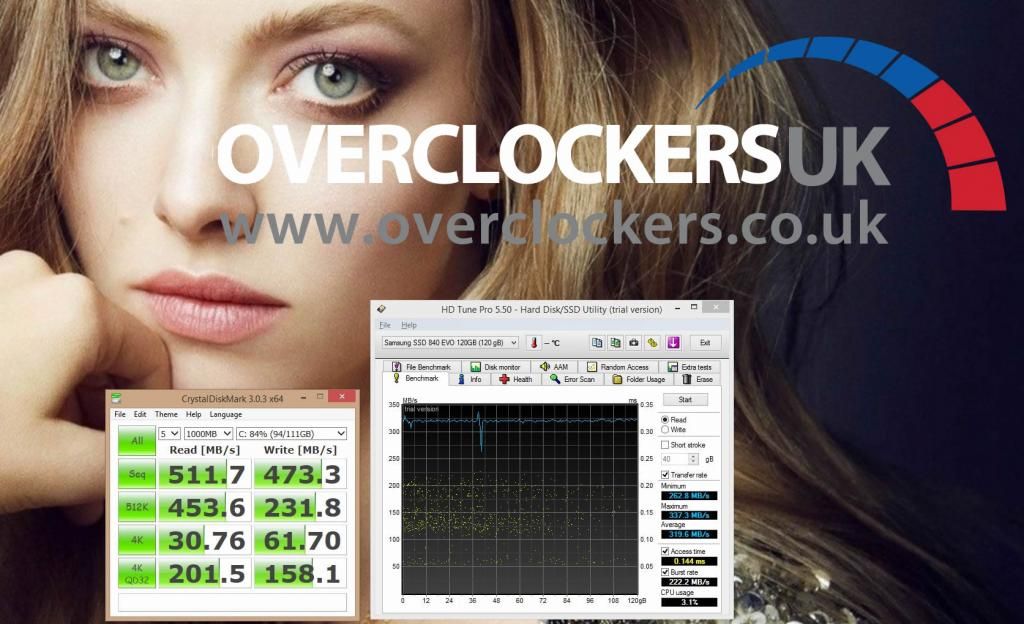
As you can see there is an improvement on the drives read times.
Once we get further confirmation about the software launch and how you can download it I will let you know more. Keep checking for more updates.
Thanks again to Aurhinius who worked really hard in getting everyone to run benchmarks and bring this issue to light.
Here is some info from Samsung and the reason behind the fault.
"Because of an error in the flash management software algorithm in the 840 EVO, a drop in performance occurs for the data that has been written only once after purchasing the drive. SSDs usually calibrate changes in the statuses of cells over time with the flash management software algorithm. Due to the error in the software algorithm, the 840 EVO performed read-retry processes aggressively, resulting in a drop in read performance. This only occurs if the data was kept in its initial cell without changing, and there are no symptoms of reduced read performance if the data was migrated from those cells or overwritten. In other words, as the SSD is used more and more over time, the performance drop disappears naturally.
For those who want to solve the issue quickly, this software will restore the read performance. The time taken to complete the procedure depends on the amount of data stored. The error only results in a drop in read performance, and there are no issues related to data loss or reliability. "
Q&A
1) What is the cause of the issue, and can it be resolved?
→ The drop in the read speed of old blocks of data is attributed to an error in the software algorithm.
The problem can be solved easily with the software upgrade.
2) Can this issue be fully addressed by a simple software upgrade?
→ Yes. After the upgrade, the software will maintain the regular performance. With continued use,
the performance will remain stable.
3) Is this issue considered to be an epidemic problem or limited to a specific batch of production?
→ No, this issue can be easily solved by the software upgrade.
4) How many units have been affected?
→ We are not able to provide specific figures.
5) Are there any side effect or negative consequences of upgrading the firmware (e.g. have to reformat the drive)?
→ No, upgrading the firmware does not have any side effects. The upgrade is a very simple process,
but the time it takes to upgrade varies depending on the size of the data stored to the drive.
6) Besides 840 EVO are there any other line-ups that are affected?
→ No, this error has only been observed on the 840 EVO series.
Last edited:

