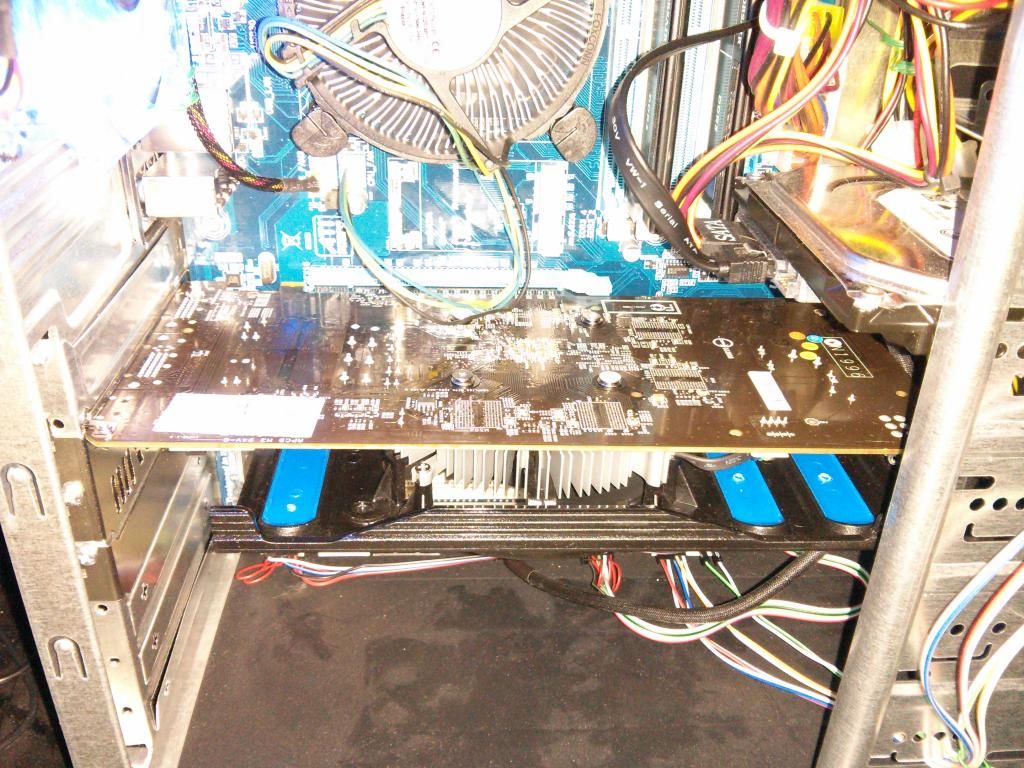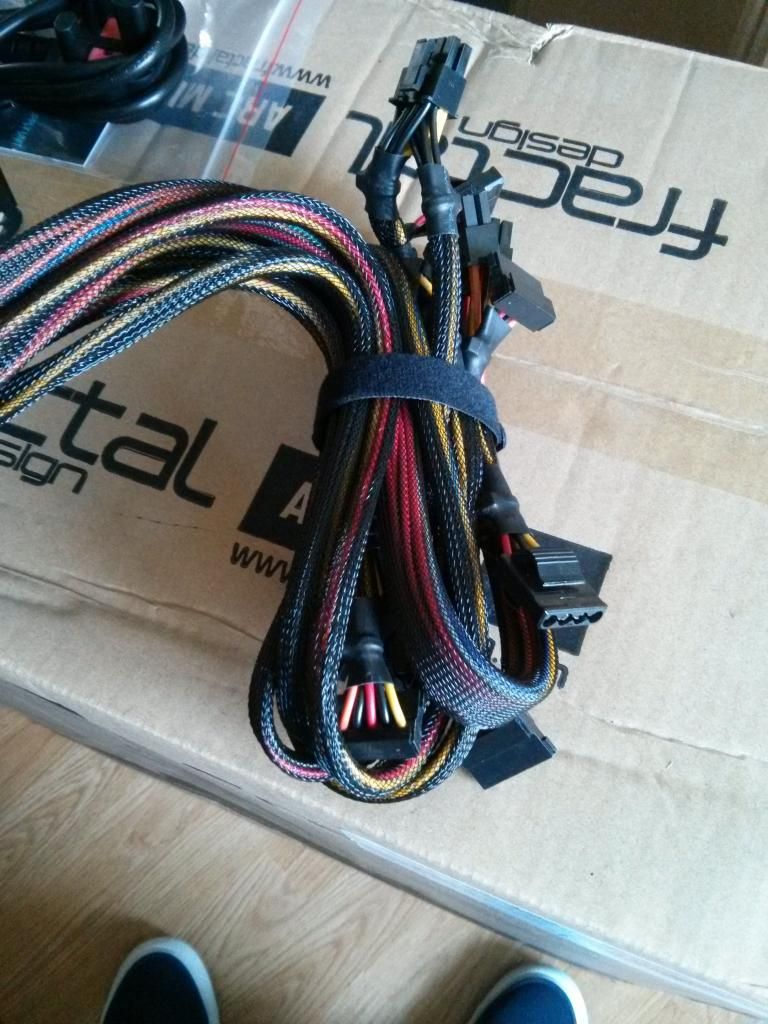Fractal Arc R2 Build
I've had my current set-up now for about 6 months, when I originally spec'd it I wanted nothing more than a windows terminal to remote work from, which would replace my decrepit laptop that I had been using. Fast forward a few months of having a half decent computer and I find myself gaming on it a lot more and so I find myself in need of some upgrades.
My spec as it currently stand is:
Intel I3 3240 3.4Ghz
HKC 22inch monitor
Gigabyte GA-Z77-DS3H INTEL Z77
Seagate Baracuda 500GB 7200RPM
Corsair XNS3 8GB DDR3 1333MHZ
AMD HD6450 2048MB
NoName Mid tower
What is currently in the post on its way to me is the following:
Fractal Design Arc Midi R2
Fractal Design Integra R2 650W
MSI GTX 650Ti Black knight
What I'm still on the lookout for:
Used I5 or I7 to replace the current I3
Possible water cooling solution for the above.
Once the parts start to arrive I'll add some pics and begin to build her up in its new home. I realize that this is pretty low budget/spec compared to some of the machines on here, but hey I'm not made of money
I've had my current set-up now for about 6 months, when I originally spec'd it I wanted nothing more than a windows terminal to remote work from, which would replace my decrepit laptop that I had been using. Fast forward a few months of having a half decent computer and I find myself gaming on it a lot more and so I find myself in need of some upgrades.
My spec as it currently stand is:
Intel I3 3240 3.4Ghz
HKC 22inch monitor
Gigabyte GA-Z77-DS3H INTEL Z77
Seagate Baracuda 500GB 7200RPM
Corsair XNS3 8GB DDR3 1333MHZ
AMD HD6450 2048MB
NoName Mid tower
What is currently in the post on its way to me is the following:
Fractal Design Arc Midi R2
Fractal Design Integra R2 650W
MSI GTX 650Ti Black knight
What I'm still on the lookout for:
Used I5 or I7 to replace the current I3
Possible water cooling solution for the above.
Once the parts start to arrive I'll add some pics and begin to build her up in its new home. I realize that this is pretty low budget/spec compared to some of the machines on here, but hey I'm not made of money
Last edited: