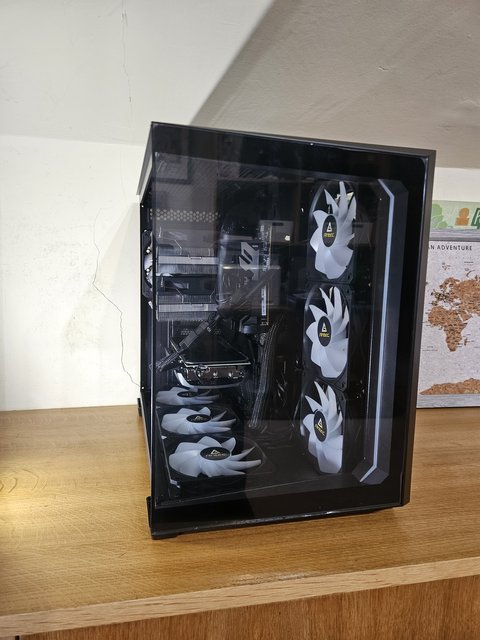Hi all,
Appreciate any responses in advance. I'm looking to build a gaming PC for son, to be honest he currently is just playing Fortnite on a console but will be interested in 1-2 other games and want to try and future-proof to a degree with a decent build.
I am new to PC building (well, maybe did some 20+ yrs ago!), so not up on all of the lingo and latest, so please be gentle
I want to go for a DDR5 motherboard, and for ease although perhaps more expensive I thought it might be easier to try and stick with Corsair components (case, CPU cooler, fans, PSU, etc) as my theory is it should be more straightforward to fit all together if same manufacturer...
I'm buying in bits every few weeks when I see something on sale and/or have some spare funds. I've already bought a CPU (oops, locked into Intel) and a PSU, so these are probably set in stone.
Already purchased:
CPU: Intel i7 12700F
PSU: Corsair RM750x (750W) 80 plus gold
Current plan (please advise/feedback on!):
Case: Corsair 4000D Airflow (or 3000D??)
Motherboard: MSI Z790 Gaming Plus WiFi ATX for Intel (??)
CPU Cooler: Corsair iCUE LINK TITAN 280 RX RGB Liquid CPU Cooler
RAM: Currently thinking a 4 x 16GB DDR5-6000, CL30 ??
SSD: Min 1TB NVME PCIe4.0 X4 of some sort
GPU: Probably something like a 4060 Ti or similar
I'm most concerned about choosing the right motherboard, I was looking at Asus Z790 but saw a lot of reviews saying poor customer support and issues with bios - I want as minimal post-build messing about as possible, so that put me off. I'm also drawn to a Z790 but this may be overshooting what I need (?) and is a Z790 board right in the price-point (around £200-250) that I am looking at for a Mobo?
Any other general thoughts and advice very welcome! Thanks v much.
Appreciate any responses in advance. I'm looking to build a gaming PC for son, to be honest he currently is just playing Fortnite on a console but will be interested in 1-2 other games and want to try and future-proof to a degree with a decent build.
I am new to PC building (well, maybe did some 20+ yrs ago!), so not up on all of the lingo and latest, so please be gentle

I want to go for a DDR5 motherboard, and for ease although perhaps more expensive I thought it might be easier to try and stick with Corsair components (case, CPU cooler, fans, PSU, etc) as my theory is it should be more straightforward to fit all together if same manufacturer...
I'm buying in bits every few weeks when I see something on sale and/or have some spare funds. I've already bought a CPU (oops, locked into Intel) and a PSU, so these are probably set in stone.
Already purchased:
CPU: Intel i7 12700F
PSU: Corsair RM750x (750W) 80 plus gold
Current plan (please advise/feedback on!):
Case: Corsair 4000D Airflow (or 3000D??)
Motherboard: MSI Z790 Gaming Plus WiFi ATX for Intel (??)
CPU Cooler: Corsair iCUE LINK TITAN 280 RX RGB Liquid CPU Cooler
RAM: Currently thinking a 4 x 16GB DDR5-6000, CL30 ??
SSD: Min 1TB NVME PCIe4.0 X4 of some sort
GPU: Probably something like a 4060 Ti or similar
I'm most concerned about choosing the right motherboard, I was looking at Asus Z790 but saw a lot of reviews saying poor customer support and issues with bios - I want as minimal post-build messing about as possible, so that put me off. I'm also drawn to a Z790 but this may be overshooting what I need (?) and is a Z790 board right in the price-point (around £200-250) that I am looking at for a Mobo?
Any other general thoughts and advice very welcome! Thanks v much.