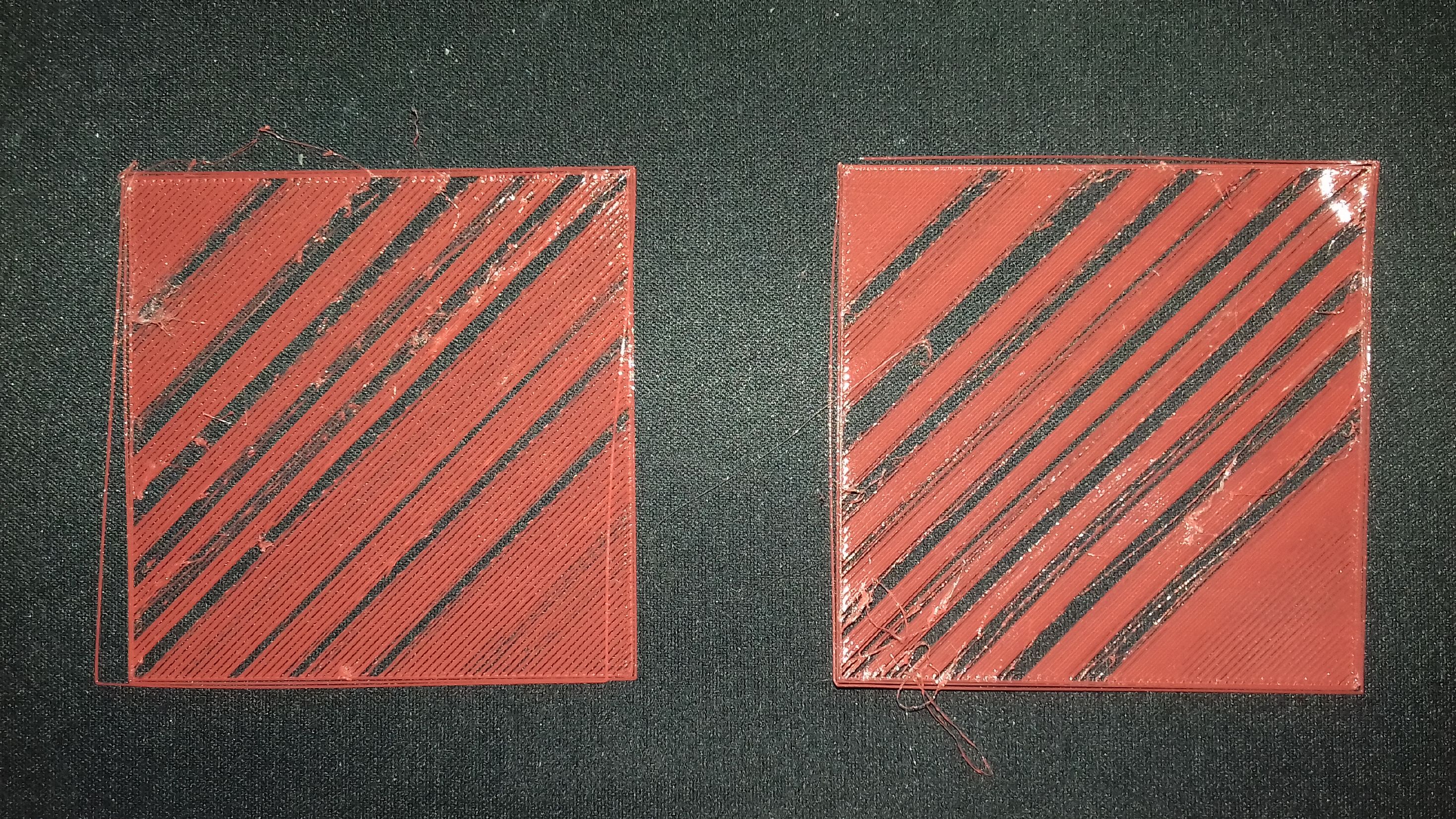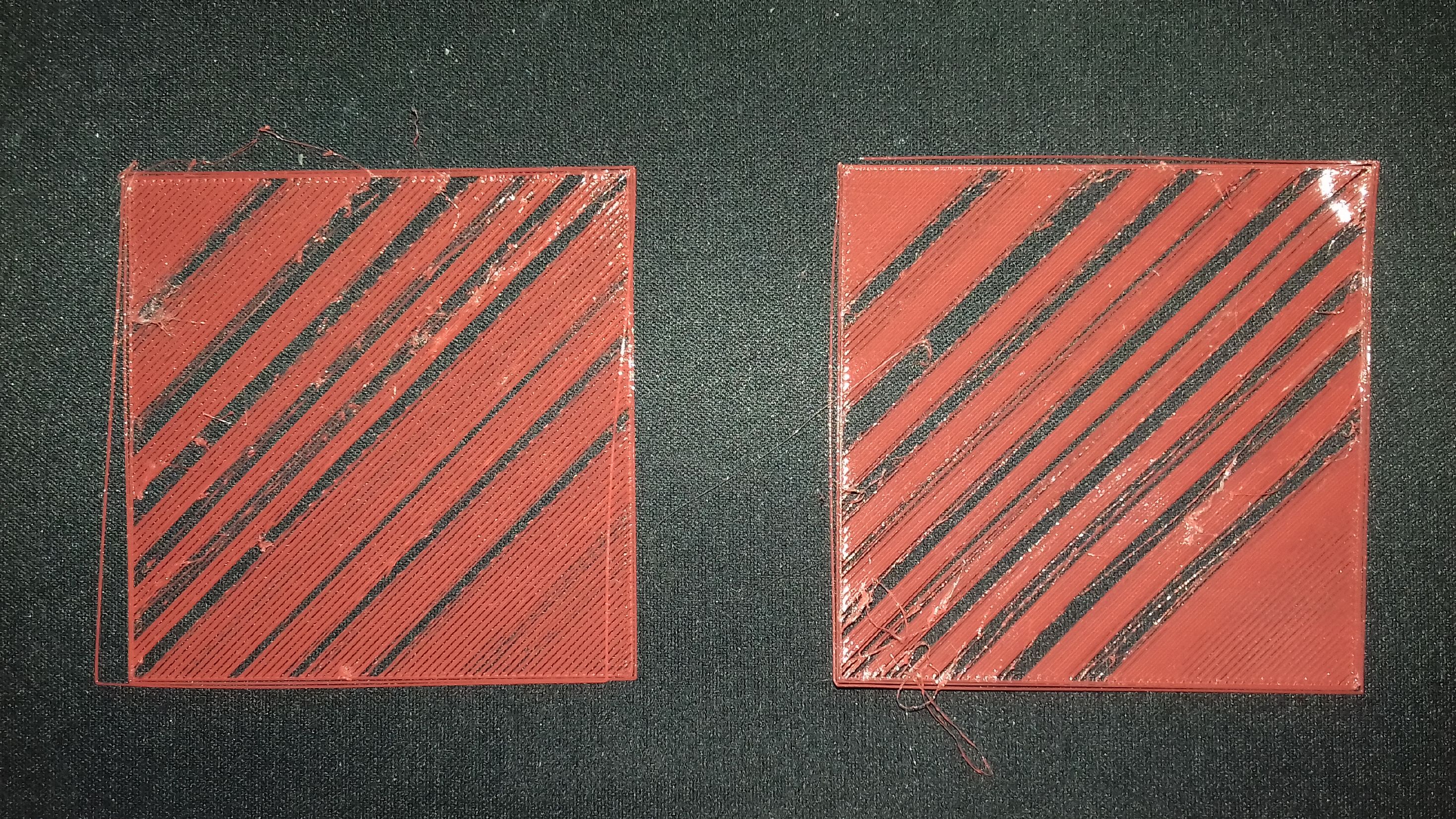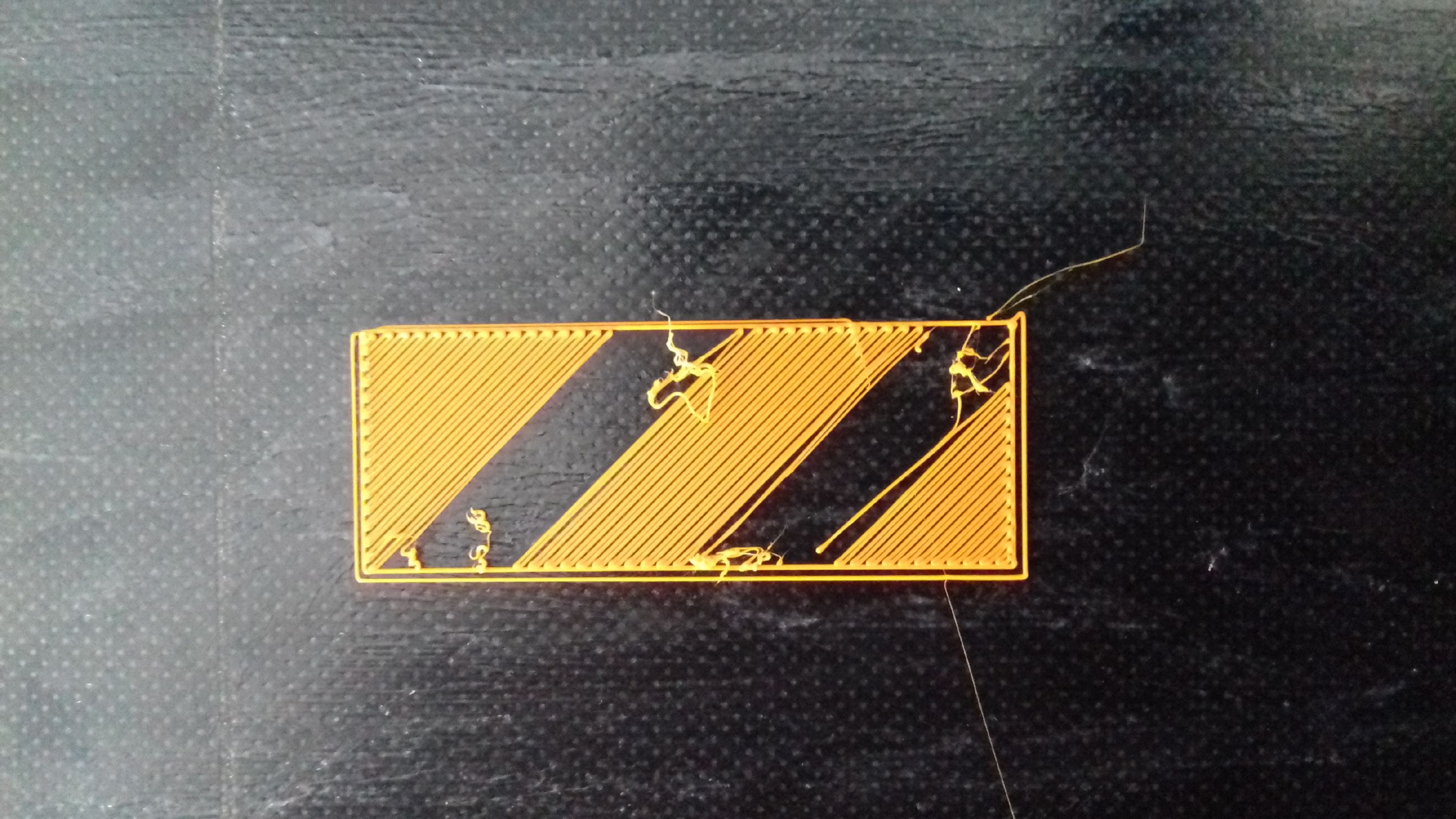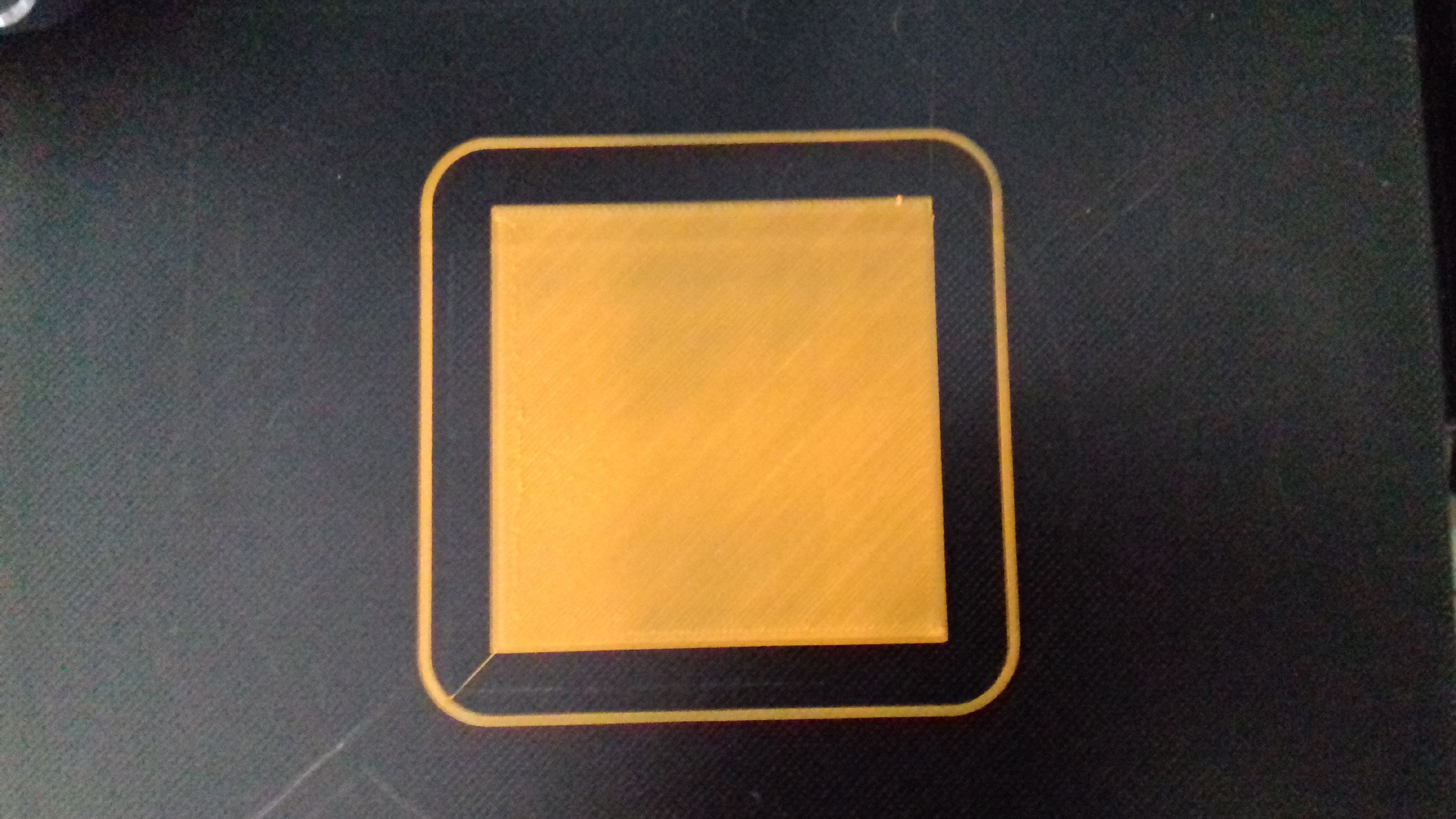Associate
- Joined
- 6 Dec 2020
- Posts
- 17
- Location
- Winscombe, England
A couple of days ago I used my Ender 3 V2 for the first time in several weeks. It wasn't printing properly so I checked the nozzle & it was clogged up, so decided to fit a new nozzle anyway. After levelling the bed I was still having first layer problems so ordered a CR Touch & fitted it yesterday. I also installed the latest Marlin firmware. I have since spent hours trying to get a good first layer, going back & forth between the printer & watching Youtube videos. Here are a couple of test prints...