Associate
- Joined
- 6 May 2011
- Posts
- 248
- Location
- London
Hi all,
Hope you're all having a lovely holiday period .
.
I was asked to re-cable a couple cabinets and re-rack some of the servers at one of my companies clients (pics below).
This was my first time doing cabling outside of a gaming PC and I'd like to hear what you all think .
.
A couple of things to note about the job:
- I'd never seen the site before, and had to make do with the cables we had on-site.
- The red cables required 1 to 1 patching, so I had to note where they went into on the switch and on the patchpanel and make sure they went back the same way.
- I was allowed to move the servers and firewall around, but the patchpanels and switches had to stay as they were.
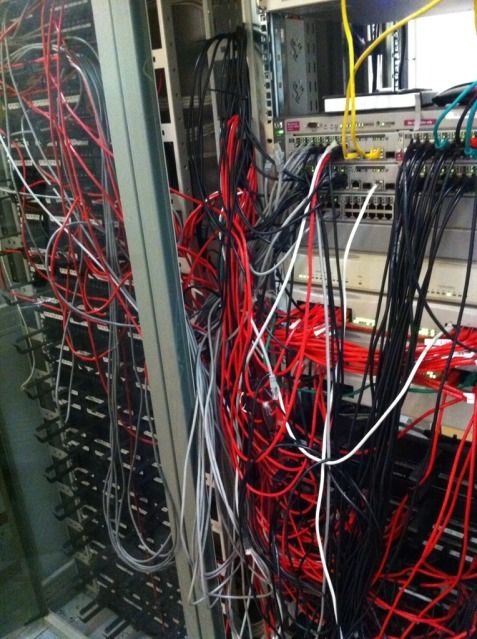

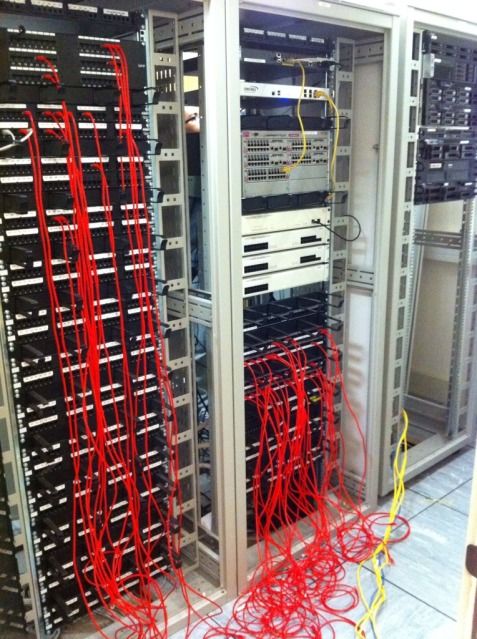
...and finally:



Also, it took around 12 hours to get everything done including noting the port numbers, preparing lengths of cable, removing doors, patching etc... Is that a reasonable time to complete a job like this? I don't want to get into a bad habit of doing this slowly if I should be doing it faster .
.
Best wishes,
tobs.
Hope you're all having a lovely holiday period
 .
.I was asked to re-cable a couple cabinets and re-rack some of the servers at one of my companies clients (pics below).
This was my first time doing cabling outside of a gaming PC and I'd like to hear what you all think
 .
.A couple of things to note about the job:
- I'd never seen the site before, and had to make do with the cables we had on-site.
- The red cables required 1 to 1 patching, so I had to note where they went into on the switch and on the patchpanel and make sure they went back the same way.
- I was allowed to move the servers and firewall around, but the patchpanels and switches had to stay as they were.
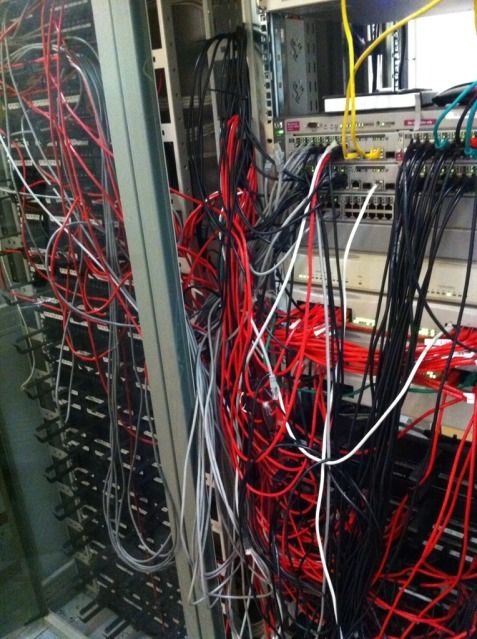

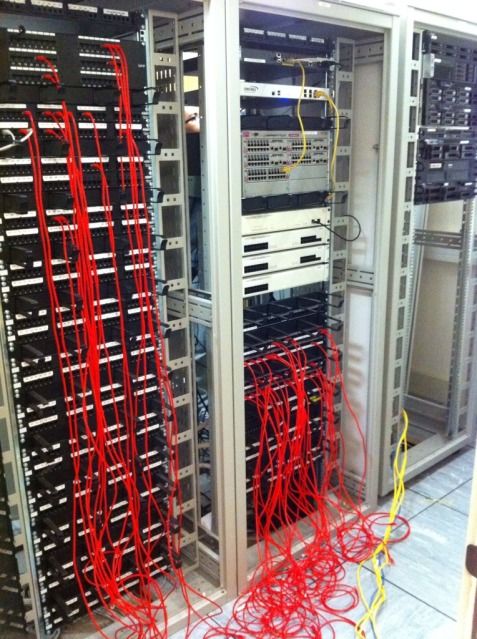
...and finally:



Also, it took around 12 hours to get everything done including noting the port numbers, preparing lengths of cable, removing doors, patching etc... Is that a reasonable time to complete a job like this? I don't want to get into a bad habit of doing this slowly if I should be doing it faster
 .
.Best wishes,
tobs.
Last edited:


 .
. . Just didn't have enough time for the rest.
. Just didn't have enough time for the rest.  .
.

