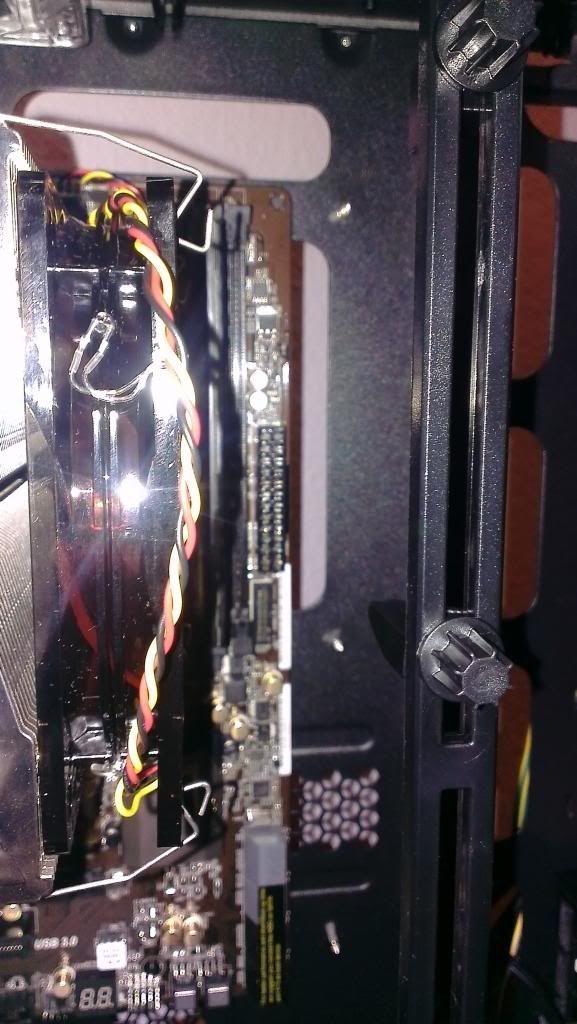Hi guys, thought I'd log my first purchase from overclockers and my first pc build.
Also might serve as a help to anyone who hasn't ordered from overclockers before and wants to.
Tiny bit of history as to why I wanted to do this. I grew up around computers as in the 80's and 90's my dad was the only importer where I live. So he used to bring in pc's and write programmes in BASIC etc to sell to shops locally. So as I grew up I always had computers around me. We had an office with 3 or 4 fully set up top of the range pc's going usually that would get updated. My dad, my brother and I would often compete against each other in games like Commander Keen, Crystal Caves etc and similar. We'd start at the beginning, and first one to complete the entire game would win. I had a lot of fun and I continued to game up until the age of around 13/14 where I suddenly stopped.
Now a while later I thought hmm, it would be nice to play again... I spotted Skyrim and a few other games that caught my eye as being JUST the kinda game I like (last game I ever played was Morrowind, albeit briefly). However I thought I'd build myself a simple pc that can play most of the stuff out there and see how it goes.
So I'll start with the good stuff... Overclockers service is brilliant! They listened to me rant on about being unsure of what to pick, then when the products I ordered were out of stock they upgraded them free of charge.
As an international customer, ordering can be a bit worrying. However worry not, two days later it had cleared customs locally and it was here. Nicely packed too.

Opened up everything and it's all there. Only worry is the keyboard I ordered cheaply (OC UK Basic Keyboard) is missing an enter key. I'm hoping when I hunt through the packaging later I'll find it, however a bit annoying if I don't. E-mailed them to see what they can do, and will update later when they reply.
Other than that however, it's all lovely packaged and photo's will be coming soon.
Oh in case you're wondering why there's two towers, my dad asked me to build him something for him too. So his is going in the Z9 and mine is going in the MS800 Plus. Which I bought for the lovely reason of them being pretty.
Also might serve as a help to anyone who hasn't ordered from overclockers before and wants to.
Tiny bit of history as to why I wanted to do this. I grew up around computers as in the 80's and 90's my dad was the only importer where I live. So he used to bring in pc's and write programmes in BASIC etc to sell to shops locally. So as I grew up I always had computers around me. We had an office with 3 or 4 fully set up top of the range pc's going usually that would get updated. My dad, my brother and I would often compete against each other in games like Commander Keen, Crystal Caves etc and similar. We'd start at the beginning, and first one to complete the entire game would win. I had a lot of fun and I continued to game up until the age of around 13/14 where I suddenly stopped.
Now a while later I thought hmm, it would be nice to play again... I spotted Skyrim and a few other games that caught my eye as being JUST the kinda game I like (last game I ever played was Morrowind, albeit briefly). However I thought I'd build myself a simple pc that can play most of the stuff out there and see how it goes.
So I'll start with the good stuff... Overclockers service is brilliant! They listened to me rant on about being unsure of what to pick, then when the products I ordered were out of stock they upgraded them free of charge.
As an international customer, ordering can be a bit worrying. However worry not, two days later it had cleared customs locally and it was here. Nicely packed too.

Opened up everything and it's all there. Only worry is the keyboard I ordered cheaply (OC UK Basic Keyboard) is missing an enter key. I'm hoping when I hunt through the packaging later I'll find it, however a bit annoying if I don't. E-mailed them to see what they can do, and will update later when they reply.
Other than that however, it's all lovely packaged and photo's will be coming soon.
Oh in case you're wondering why there's two towers, my dad asked me to build him something for him too. So his is going in the Z9 and mine is going in the MS800 Plus. Which I bought for the lovely reason of them being pretty.
Last edited: