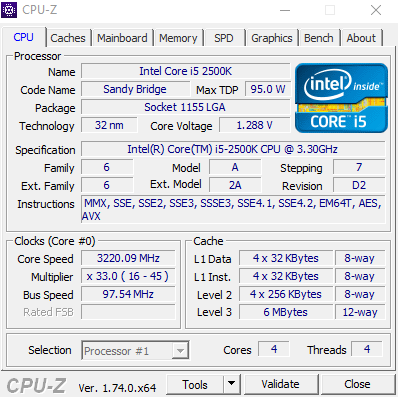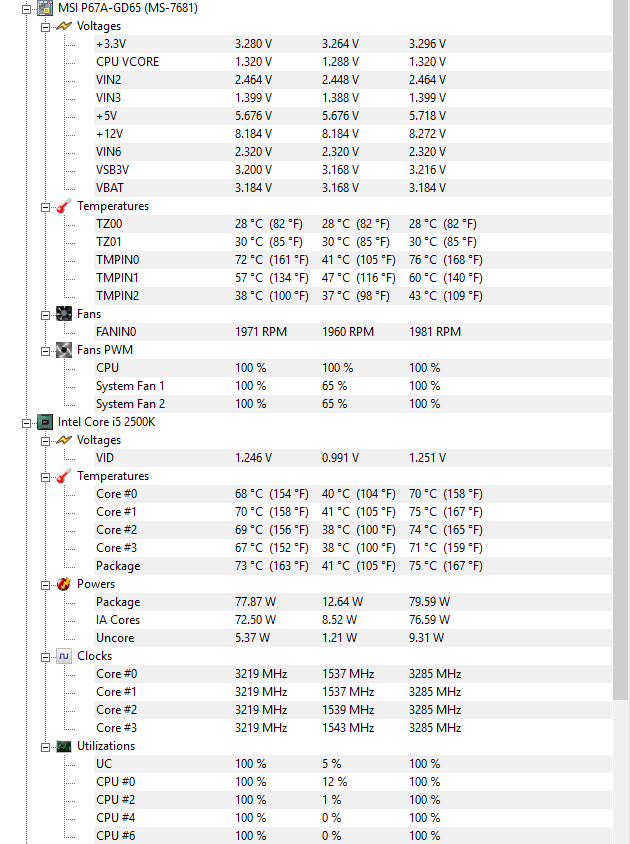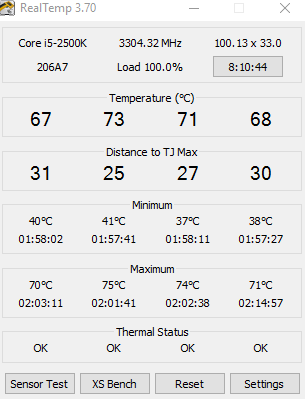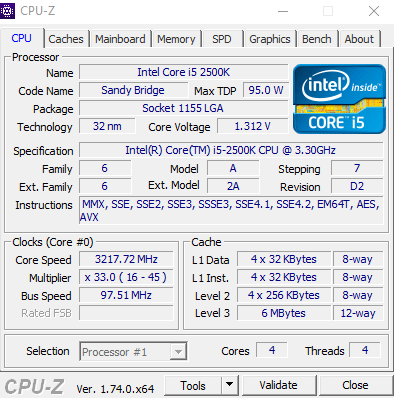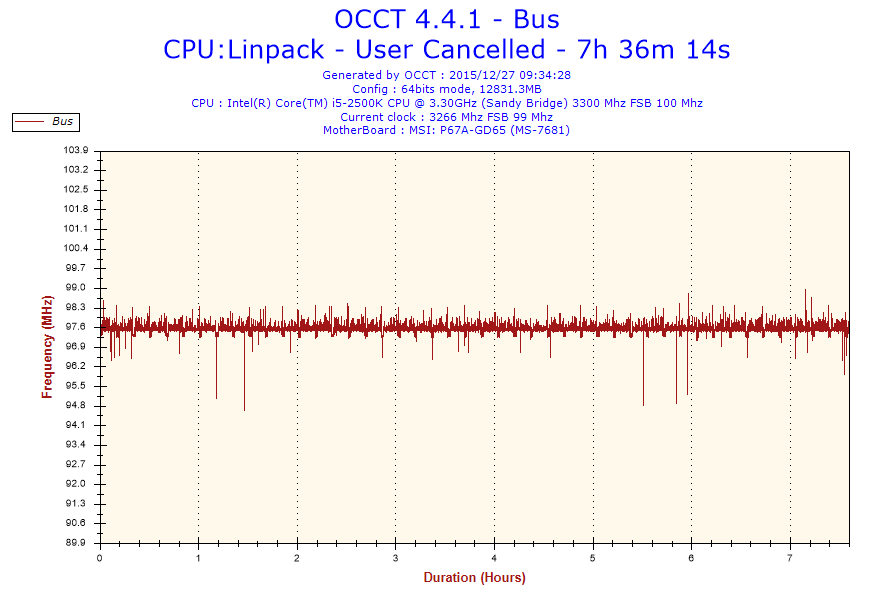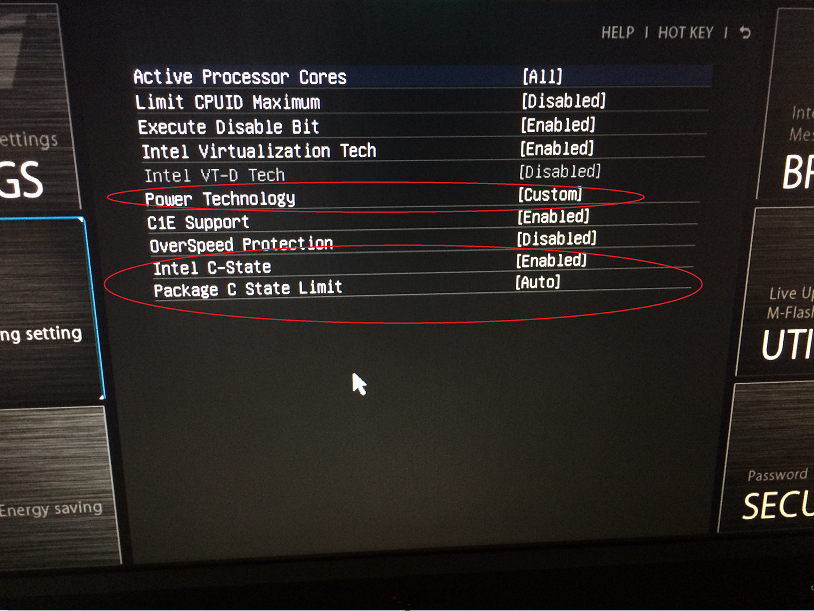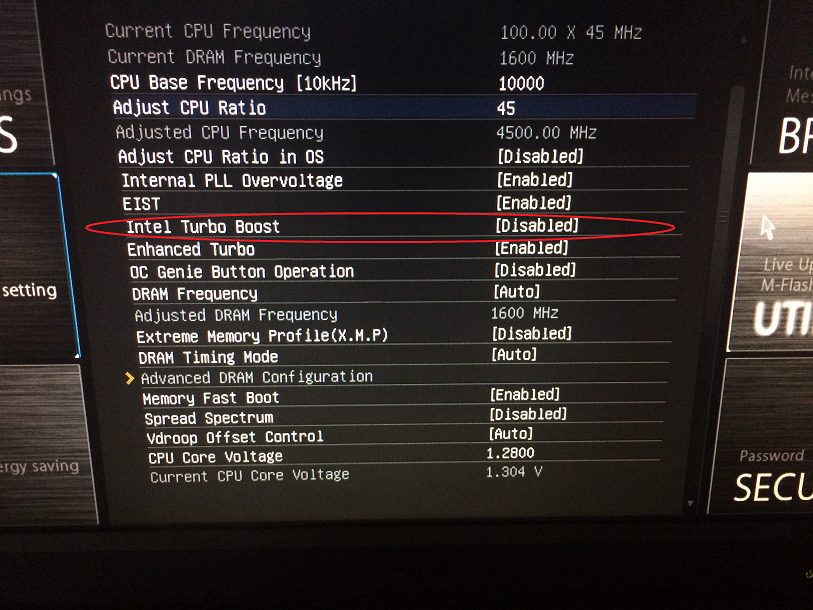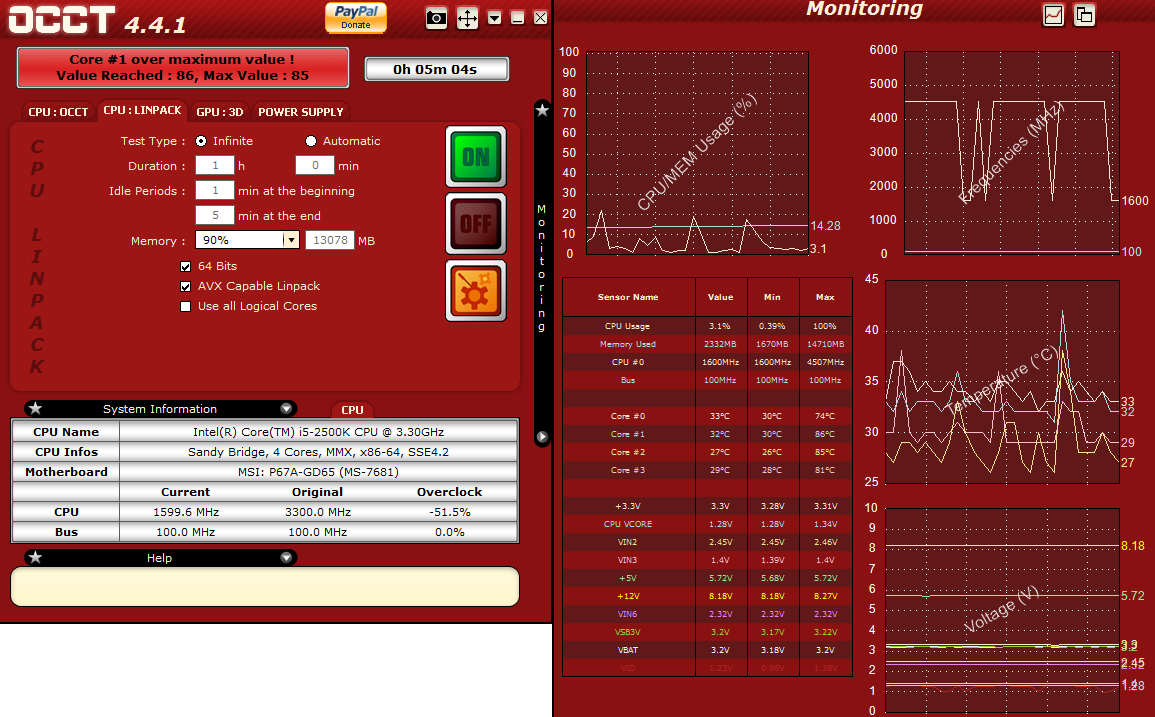Soldato
- Joined
- 6 Jun 2011
- Posts
- 2,741
Hey guys,
Wanted to try a bit of easy overclocking and have just followed the article below and wanted to know what you guys thought. I have pasted the settings that I have changed below and also the results of some testing so far. I just played GTA 5 for about 10 minutes as a start.
Thanks in advance for any help
http://www.bit-tech.net/hardware/cpus/2011/01/07/how-to-overclock-the-intel-core-i5-2500k/5
CPU ratio to 45
DRAM to 1,600MHz (no ratio option)
VDroop Control to Auto VDroop (only low or auto)
CPU VCore to 1.28V
CPU IO (VCCIO) was 1.17V
System Agent Voltage (VCCSA) set to 1.185V
DRAM Voltage was set to 1.6480V
Enabled Execute Disable Bit, Intel Virtualization Tech and C1E Support.
Disabled Limit CPUID Maximum, Power Technology and OverSpeed Protection.


Wanted to try a bit of easy overclocking and have just followed the article below and wanted to know what you guys thought. I have pasted the settings that I have changed below and also the results of some testing so far. I just played GTA 5 for about 10 minutes as a start.
Thanks in advance for any help

http://www.bit-tech.net/hardware/cpus/2011/01/07/how-to-overclock-the-intel-core-i5-2500k/5
CPU ratio to 45
DRAM to 1,600MHz (no ratio option)
VDroop Control to Auto VDroop (only low or auto)
CPU VCore to 1.28V
CPU IO (VCCIO) was 1.17V
System Agent Voltage (VCCSA) set to 1.185V
DRAM Voltage was set to 1.6480V
Enabled Execute Disable Bit, Intel Virtualization Tech and C1E Support.
Disabled Limit CPUID Maximum, Power Technology and OverSpeed Protection.
Last edited: