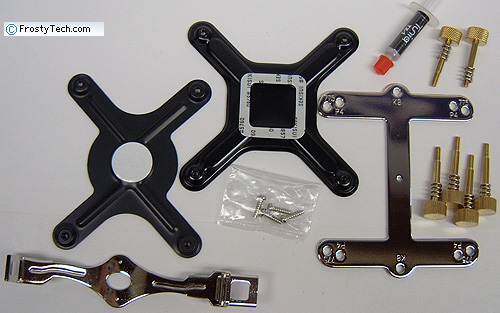You are using an out of date browser. It may not display this or other websites correctly.
You should upgrade or use an alternative browser.
You should upgrade or use an alternative browser.
fitting a tuniq tower ?
- Thread starter Schizo
- Start date
More options
Thread starter's postsSoldato
- Joined
- 24 Oct 2002
- Posts
- 6,242
- Location
- Portsmouth
If you're talking about the silver X bracket it's what goes on top of the tuniq heatsink, and then on a Intel setup the screws go through that into the base you fit under the motherboard (The base fits on the back of the motherboard, and the screws fit through the holes in the board)
Look for the reviews of the Tuniq, I saw a few with fitting pictures.
Look for the reviews of the Tuniq, I saw a few with fitting pictures.
no point in starting a new thread....
I just bought one of these to upgrade from my AC 7 Pro and have a couple of questions?
1. Whats the best way to apply the TIM
Making a line across the two cores and twisting the Tower and how much to twist each way?
OR
Putting a tiny amount in the middle and spreading it evenly using your finger with clingfilm on it?
2. I have the Antec 900 case. With the AC 7 Pro, it is mounted in a way that the Air blows towards the rear of the case where the exhaust fan is. How can i tell which way to mount the Tuniq Tower 120 so that the air is blown to the rear of the cases exhaust fan?
I just bought one of these to upgrade from my AC 7 Pro and have a couple of questions?
1. Whats the best way to apply the TIM
Making a line across the two cores and twisting the Tower and how much to twist each way?
OR
Putting a tiny amount in the middle and spreading it evenly using your finger with clingfilm on it?
2. I have the Antec 900 case. With the AC 7 Pro, it is mounted in a way that the Air blows towards the rear of the case where the exhaust fan is. How can i tell which way to mount the Tuniq Tower 120 so that the air is blown to the rear of the cases exhaust fan?
hey bbasra,did you get the silver bracket in your box ?....and did you get any instruction's with it to tell you what it is and how to fit it ?
and ive just brought my tuniq to replace my freezer pro7 and hope it's a lot better than my pro7.
and ive just brought my tuniq to replace my freezer pro7 and hope it's a lot better than my pro7.
Hey folks.
Well hopefully this will solve all your problems and answer your questions
http://www.tuniq.com.tw/Cooler Info/images/Tower 120 Manual 01-08Web.jpg
Well hopefully this will solve all your problems and answer your questions

http://www.tuniq.com.tw/Cooler Info/images/Tower 120 Manual 01-08Web.jpg
hey bbasra,did you get the silver bracket in your box ?....and did you get any instruction's with it to tell you what it is and how to fit it ?
and ive just brought my tuniq to replace my freezer pro7 and hope it's a lot better than my pro7.
Getting mine tomorrow and be fitting it Thursday, not time to do it before then.
Also, i had a look at the diagram, doesnt tell you which way to place the Tower nor how to put the TIM on.
no point in starting a new thread....
I just bought one of these to upgrade from my AC 7 Pro and have a couple of questions?
1. Whats the best way to apply the TIM
Making a line across the two cores and twisting the Tower and how much to twist each way?
OR
Putting a tiny amount in the middle and spreading it evenly using your finger with clingfilm on it?
2. I have the Antec 900 case. With the AC 7 Pro, it is mounted in a way that the Air blows towards the rear of the case where the exhaust fan is. How can i tell which way to mount the Tuniq Tower 120 so that the air is blown to the rear of the cases exhaust fan?
1. I followed the guidelines laid out here
2. The fan inserted in the Tuniq should have two arrows marked on it indicating the direction of airflow (probably on the bottom so you'll have to slide the fan out). You can remove the fan and flip it round if you want the tower pointing the other way.
Here's mine http://forums.overclockers.co.uk/showthread.php?t=17781384&page=16
The fan is blowing toward the back of the case so the rear fan sucks the warm air out.
Hey folks.
Well hopefully this will solve all your problems and answer your questions
http://www.tuniq.com.tw/Cooler Info/images/Tower 120 Manual 01-08Web.jpg
thnx for the reply,that is the same instructions ive got but dosent show the other bracket ive got.
will fit the cooler tonight and see what it does if anything.
The bracket is for Socket AM2 as pointed out by jwilliams.
Here's a link to back it up
http://www.tuniq.com.tw/Support/faq/faq03.htm
Here's a link to back it up

http://www.tuniq.com.tw/Support/faq/faq03.htm
thnx for the reply,that is the same instructions ive got but dosent show the other bracket ive got.
will fit the cooler tonight and see what it does if anything.
jwilliams answered this in the third post in the thread mate.
It's only applicable if your installing the Tuniq onto an AMD - AM2 motherboard.
If your using an Intel one, you don't need it

Just stick the the X plate onto the back of the motherboard, put the H plate through the heatsink and tighten in place.
Either chuck or keep that extra bracket... it goosed me too at first, but you don't need it.
i see,thank's a lot for the reply's people.
im guess in just a dumb !"£$.
Better safe than sorry I always say

i see,thank's a lot for the reply's people.
im guess in just a dumb !"£$.
As I said I was confused by it too as the manual doesn't really say what the heck it is for.
I've fitted mine without it and just chucked it back in the box.
1. I followed the guidelines laid out here
2. The fan inserted in the Tuniq should have two arrows marked on it indicating the direction of airflow (probably on the bottom so you'll have to slide the fan out). You can remove the fan and flip it round if you want the tower pointing the other way.
Here's mine http://forums.overclockers.co.uk/showthread.php?t=17781384&page=16
The fan is blowing toward the back of the case so the rear fan sucks the warm air out.
Thanks for that.
I have bought the Arctic Cooling MX-2 Thermal Compound. Hopefully the same would apply.
I see the method you used was to put a thin straight line of TIM across the cpu cores and then put the heatsink down, twist it 5 deg both ways and then screw down the Tuniq.
I'm just thinking, this would get rid of any air but would this fully cover the heatspreader surface (the raised square in the center of the quad core CPU) just like the way if you were to apply it and spread it evenly yourself?
I just have funny feeling i ended up putting too much on last time and didn't cover the whole heatspreader surface.