Hi
I'm having a very strange issue. I have folder redirection policies applied accross our domain and I'm having an issue with some Windows 7 machines. This issue only affects the Documents folder.
Here are my symptoms:
Here are some screenshots.
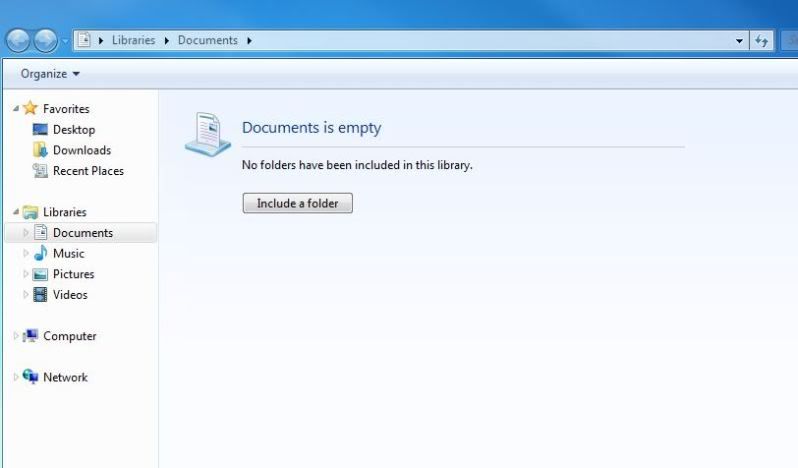
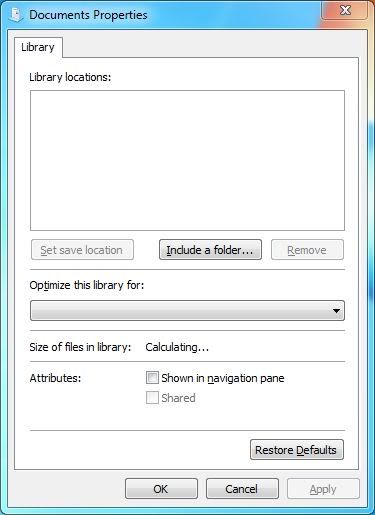
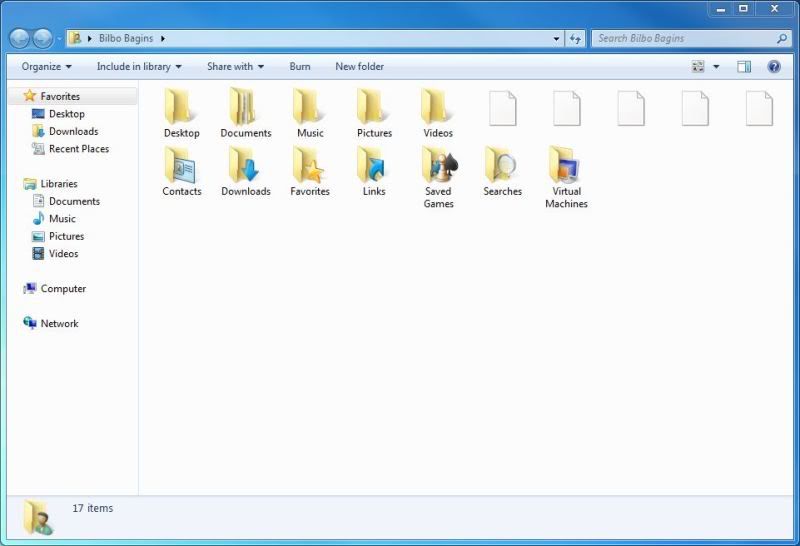

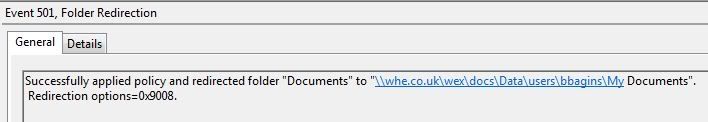
As you can see we are redirecting to DFS shares. I have created a test user and managed to replicate this problem, the only way I can get round it is to add the user to domain admins. Even if I add the user to local admins group it has no affect. On another note I don't get any folder redirection errors, just information logs in the event viewer. As I mentioned before this only affects the documents folder, I am successfully redirecting the desktop and internet favourties without issue.
Help meee! I'm close to tearing my hair out over this one!
I'm having a very strange issue. I have folder redirection policies applied accross our domain and I'm having an issue with some Windows 7 machines. This issue only affects the Documents folder.
Here are my symptoms:
- The Documents library is empty
- Where the documents library should be shown in windows explorer an empty white icon is displayed.
- Right clicking in the Documents library to edit the folders that are part of the libraries brings the dialog up. However, that dialog is unusable. No folder is present there and clicking Add folder does nothing.
- Deleting the library and auto-creating it doesn't solve the problem
- The shared directory can be accessed via UNC paths and it can be mounted as a shared drive as well.
Here are some screenshots.
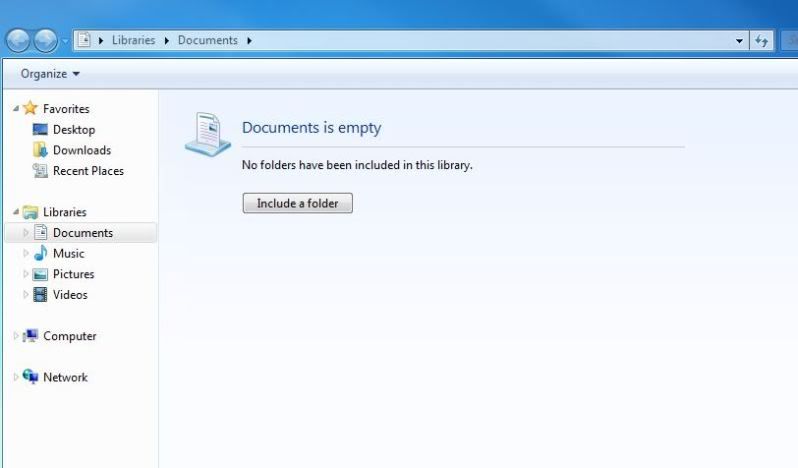
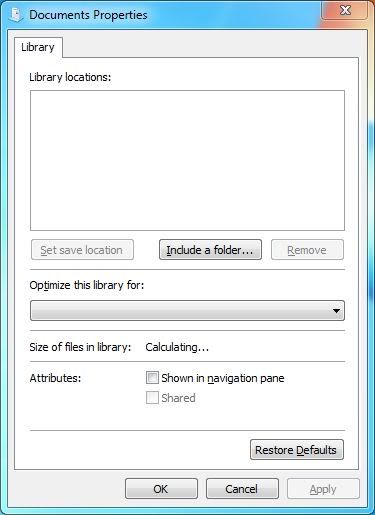
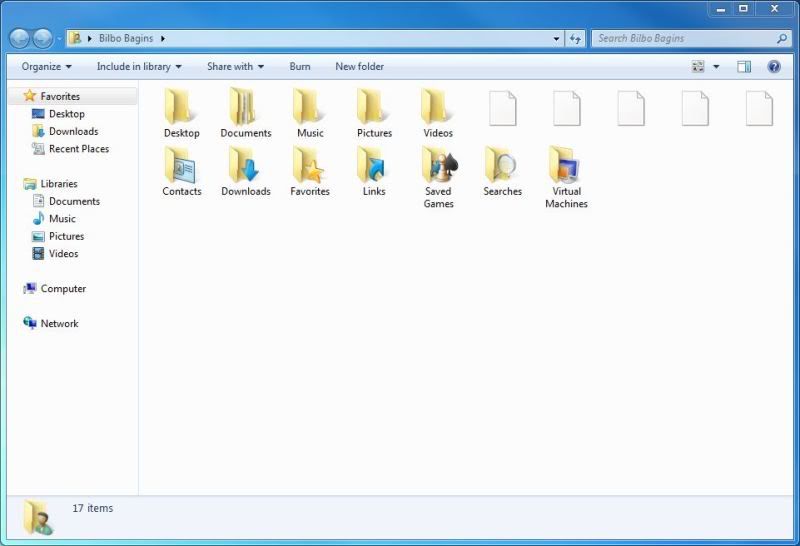

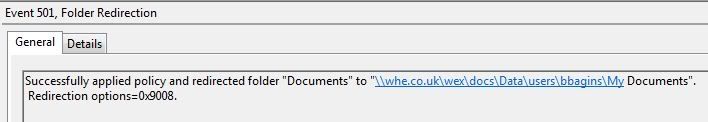
As you can see we are redirecting to DFS shares. I have created a test user and managed to replicate this problem, the only way I can get round it is to add the user to domain admins. Even if I add the user to local admins group it has no affect. On another note I don't get any folder redirection errors, just information logs in the event viewer. As I mentioned before this only affects the documents folder, I am successfully redirecting the desktop and internet favourties without issue.
Help meee! I'm close to tearing my hair out over this one!



