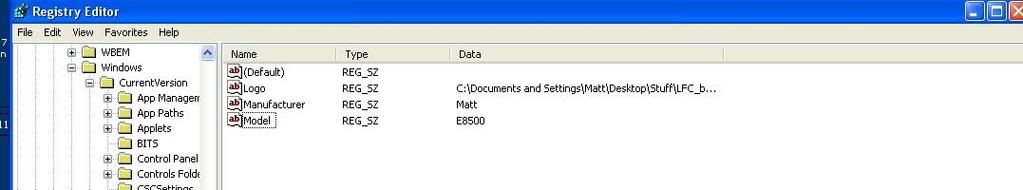This might be useful if you already didnt know how to do it. It allows you to put your own name as the System Manufacturer and also a custom image under System Information.
Open Registry.(Start->Run. Type regedit. Press Enter)
Navigate to HKEY_LOCAL_MACHINE\SOFTWARE\Microsoft\Windows\CurrentVersion\OEMInformation
If it does not exists create OEMInformation key.
In the right hand side create the following string values (Right click).
Logo - Path of the logo file (Must be 96 X 96 and bmp)
Manufacturer - Any name
Model - Any name
Exit Registry.
Now right click on My Computer and click properties.
Open Registry.(Start->Run. Type regedit. Press Enter)
Navigate to HKEY_LOCAL_MACHINE\SOFTWARE\Microsoft\Windows\CurrentVersion\OEMInformation
If it does not exists create OEMInformation key.
In the right hand side create the following string values (Right click).
Logo - Path of the logo file (Must be 96 X 96 and bmp)
Manufacturer - Any name
Model - Any name
Exit Registry.
Now right click on My Computer and click properties.