So my Windows 10 laptop kept bluescreening and I installed Ubuntu as a fresh install.
Everything works perfectly apart from my Forticleint VPN to work... it connects much faster than Windows 10 did but when it does no data is being sent/received
The data count is 0.0Kbps for the downstream adn 0.05Kbps for the upstream, yet it stays like that :/
I can't RDP or Ping any work servers. Could it be their blocking Linux computers from using VPN? The thing is I do get a valid IP address on the VPN connection.
Everything works perfectly apart from my Forticleint VPN to work... it connects much faster than Windows 10 did but when it does no data is being sent/received
The data count is 0.0Kbps for the downstream adn 0.05Kbps for the upstream, yet it stays like that :/
I can't RDP or Ping any work servers. Could it be their blocking Linux computers from using VPN? The thing is I do get a valid IP address on the VPN connection.



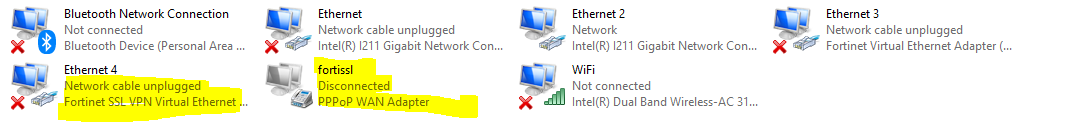
 Any advice?
Any advice?