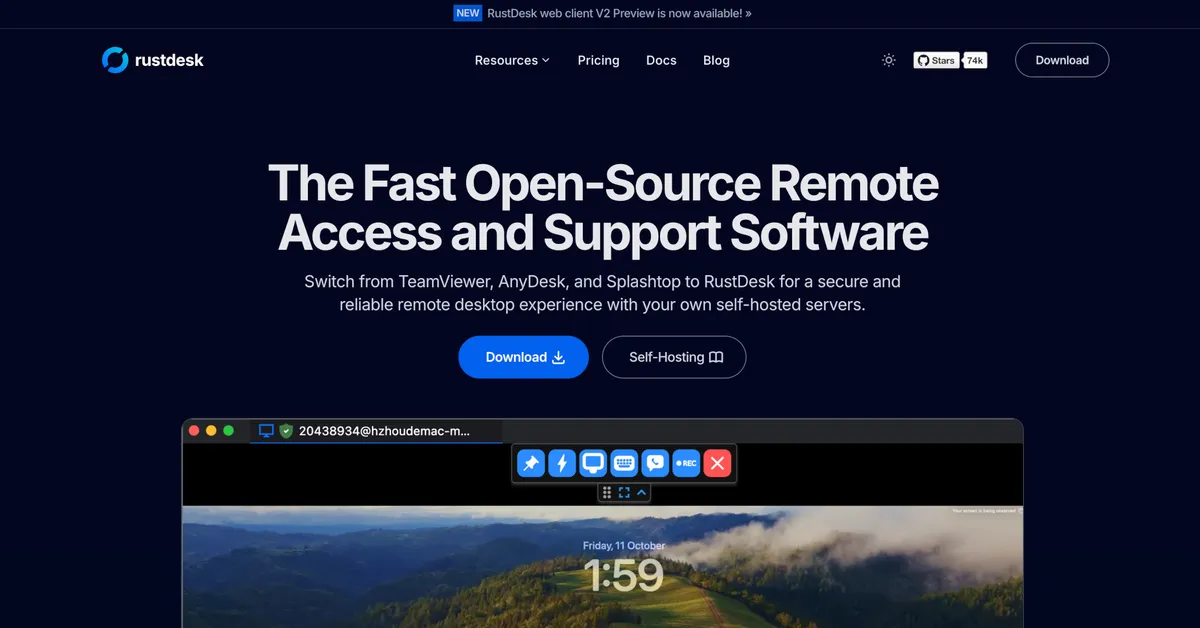Soldato
- Joined
- 11 Jan 2007
- Posts
- 8,854
- Location
- *̡̡ı ̡̡͡|̲̲̲͡͡͡ ̲▫̲͡ ̲̲̲͡͡π̲̲͡͡ ̲̲͡▫̲̲͡͡ ̲|̡̡
For some unknown reason, TV seems to think I am using it for commercial use when I only connect to my PC from my phone and it times out after a few seconds. Very annoying if I need to download something when I am away from my PC. There appears to be no way to contact them about this so I finally removed it today. Can anyone suggest a different free solution to this issue? I used GTA in an old job I had before but I think you have to pay for this.