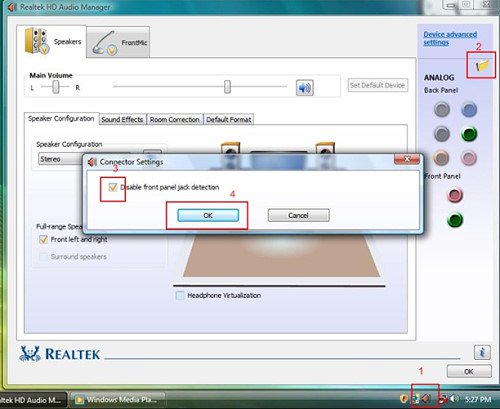Associate
- Joined
- 6 Jun 2004
- Posts
- 162
- Location
- Gloucester
I always find front panel audio a nightmare, my motherboard is a Gigabyte GA-G33M S2.
The manual says connect the following for AC'97 Front Panel Audio:
1 - MIC
2 - GND
3 - MIC POWER
4 - NC
5 - LINE OUT (r)
6 - NC
7 - NC
8 - NO PIN
9 - LINE OUT (L)
10 - NC
Audio cables available in case:
L-Out L-Ret {Joined}
R-Out R-Ret {Joined}
MIC-IN
MIC-POWER
GND
I've connected MIC-IN to pin 1, GND to 2, MIC-POWER to 3, L-OUT (R) to 5, L-OUT to 9.
As R-OUT and L-OUT are connected together I've placed the ret (L&R) onto pins to 10 and 6 respectivley.
I've looked for settings in the BIOS and this hasn't worked.
Does anyone know what I'm doing wrong!?!?!

Thanks
The manual says connect the following for AC'97 Front Panel Audio:
1 - MIC
2 - GND
3 - MIC POWER
4 - NC
5 - LINE OUT (r)
6 - NC
7 - NC
8 - NO PIN
9 - LINE OUT (L)
10 - NC
Audio cables available in case:
L-Out L-Ret {Joined}
R-Out R-Ret {Joined}
MIC-IN
MIC-POWER
GND
I've connected MIC-IN to pin 1, GND to 2, MIC-POWER to 3, L-OUT (R) to 5, L-OUT to 9.
As R-OUT and L-OUT are connected together I've placed the ret (L&R) onto pins to 10 and 6 respectivley.
I've looked for settings in the BIOS and this hasn't worked.
Does anyone know what I'm doing wrong!?!?!


Thanks