Associate
Happy New Year All!
I hope someone here can help me. I have a P5QD Turbo logicboard and it is housed in a six year old case. I have decided to connect up the front USB and audio connectors but I am worried in case I plug something in wrong and do damage.
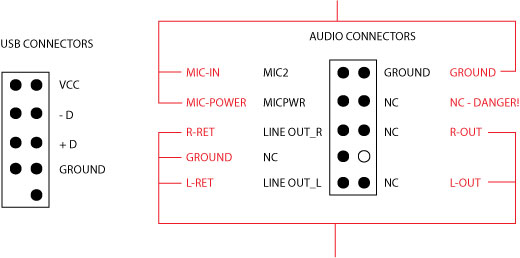
USB
I accidentally plugged the connectors into the mobo with the VCC and - D around the wrong way and it didn't work (obviously), but quickly unplugged it and plugged the connectors back in around the right way. It now works but I am worried that I might have damaged something - please tell me I haven't.
AUDIO
In my diagram the black items are how the manual suggests to connect the front audio pins, the red items show the actuall connectors I have from the front audio panel. I have two wires one has the MIC-IN, MIC-POWER and GROUND which look obvious. The other has R-RET, R-OUT, L-RET, L-OUT and another GROUND. If I connect them as shown in my diagram would this be correct? From what I have researched I should NEVER plug anything into the connector marked 'NC-DANGER' - is this correct?
I guess I will also have to set my BIOS Front Panel Type to [AC97] instead of the newer [HD Audio] which is the default since this is an older case.
Thanks in advance peeps.
I hope someone here can help me. I have a P5QD Turbo logicboard and it is housed in a six year old case. I have decided to connect up the front USB and audio connectors but I am worried in case I plug something in wrong and do damage.
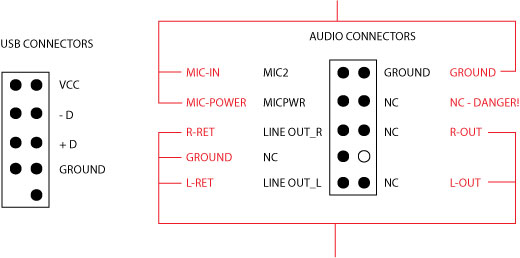
USB
I accidentally plugged the connectors into the mobo with the VCC and - D around the wrong way and it didn't work (obviously), but quickly unplugged it and plugged the connectors back in around the right way. It now works but I am worried that I might have damaged something - please tell me I haven't.
AUDIO
In my diagram the black items are how the manual suggests to connect the front audio pins, the red items show the actuall connectors I have from the front audio panel. I have two wires one has the MIC-IN, MIC-POWER and GROUND which look obvious. The other has R-RET, R-OUT, L-RET, L-OUT and another GROUND. If I connect them as shown in my diagram would this be correct? From what I have researched I should NEVER plug anything into the connector marked 'NC-DANGER' - is this correct?
I guess I will also have to set my BIOS Front Panel Type to [AC97] instead of the newer [HD Audio] which is the default since this is an older case.
Thanks in advance peeps.

