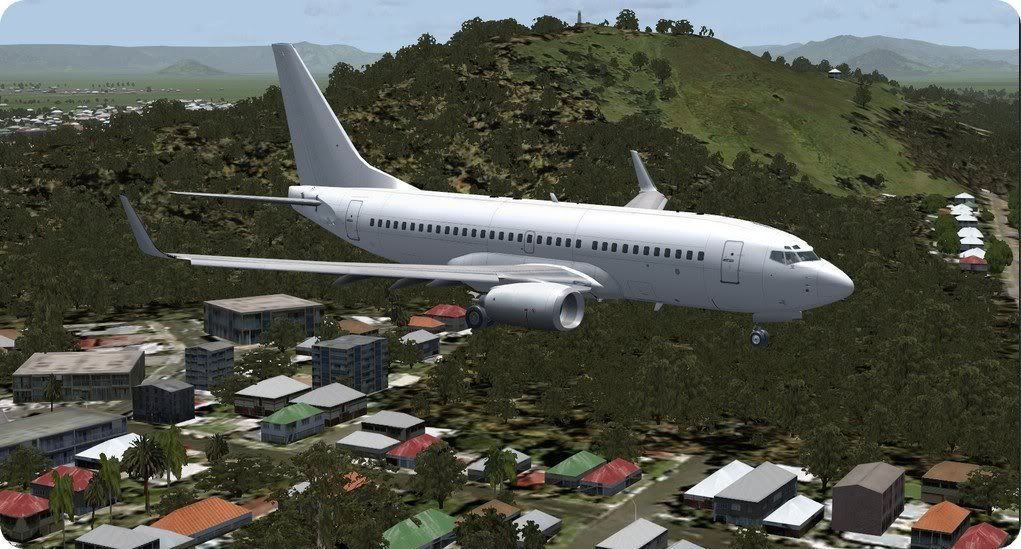Soldato
- Joined
- 17 Apr 2006
- Posts
- 3,165
- Location
- 3rd rock...
Hallo!
For the FSX simmers on here...I wrote this tutorial on how to merge the default virtual cockpits (VCs) with 3rd party addon planes. There are many excellent freeware airplane models out there from the likes of Project Open Sky and Project Airbus. They are visually excellent models but neither come with a VC. Its very easy to do and the default VCs are not bad at all for non-procedural flying. Hope you simmers find this useful.
----------------------------------------------------------------------
Its very easy to use a default FSX VC with any plane you choose. The default FSX VCs wil be no match for a specialized uber-addon of course but I think Microsoft did a good job and its just fine for casual simmers.
In this example I will show you how to easily use the default 737-800 VC with the Posky 737NG series.
This is the procedure I have followed. Please feel free to correct me in case I have missed something. Once you get used to it you can do this really fast. It looks clunky at first but don't worry!
Before I begin there is one rule that must be satisfied: The aircraft model must be compiled using the FSX SDK. The merge will NOT work if this is not the case. But how to tell?
1. Open the model folder of the plane in question.
2. Inside you will see a file (for example "737.mdl") Open Notepad and drag the .mdl file into it.
3. After some seconds a whole bunch of stuff will appear. don't worry we are only interested in the start of the text on the first line.
4. This is from Phil Taylors blog that explains the rest :
Now that we have gotten that out of the way lets do a merge using a Posky 737NG as an example. We will use the 737-600. You might already have the Posky 737-600 in your FS9 folder.
Part 1: Updating the FS9 Model
1. Copy the 737-600 folder into FSX\Simobjects\Airplanes
2. Delete the panel & model folders.
3. Now you need to go to the Posky website and download the updated 737-600 model for FSX.
4. We will use the Standard Model in this example which is named FSX)Standard Model Update 2 (OSX736)
5. Here is the download page: http://www.projectopensky.com/downloads.php?aircraft=4v9t6&location=modelpackage
6. Download that model file and cut-paste the model folder into the 737-600 folder.
Part 2: The Panel Merge with default VC
1. Copy-paste the panel folder from the default 737-800 into the Posky 737-600 folder.
2. Copy-paste the folder named texture from the default 737-800 folder into the Posky 737-600 folder**
3. Open the model folder of the default 737-800.
4. Select B737_800_interior.mdl and paste it into the model folder of the Posky 737-600
**You might already have a folder called "texture" if you do you will have to rename it. This will affect the paint its calling so don't forget to update the aircraft.cfg!
So now your Posky 737-600 model folder should contain this:
-----------------------------
model
|
model.cfg
B737_800_interior.mdl
OSX736.mdl
-----------------------------
5. Open the model.cfg file in the Posky 737-600. You should see this:
----------------------------------
[models]
normal=osX736
----------------------------------
We are going to add a line (shown in bold yellow below):
----------------------------------
[models]
normal=osX736
interior=B737_800_interior
----------------------------------
6. Save the modified .cfg and exit
7. Open the folder named texture in the Posky 737-600 folder - (see Part 2, Step 2 above)
8. Inside this folder you will see a texture.cfg file - if you open it you will see this:
-------------------------------------------------------------------
[fltsim]
fallback.1=..\texture
fallback.2=..\..\..\..\Scenery\Global\texture
fallback.3=..\..\..\..\..\..\Scenery\Global\texture[/quote]
-------------------------------------------------------------------
If you see the above when you open it you have the right file! Ok now close it (if you opened it to have a look!)
9. Paste this texture.cfg into EVERY 737-600 repaint you have. For example:
texture.SAS <----- put the texture.cfg in here
texture.westjet <----- put the texture.cfg in here
Basically this texture.cfg "tells" every repaint to look at the file named texture. The "texture" folder contains all the references the VC needs!
You are done. Your Posky 737-600 will now have the default FSX VC! You can do this with all of Poskys 737NG models. And of course any other 737 you find. Follow the same procedure for other plane types! Perhaps you found a freeware FSX 747-400 and want to give it the default 747-400 VC?
An issue I notice is that the VC viewpoint is way off so you will have to use the keyboard commands to move back into the cockpit! I think an aircraft.cfg tweak (eyepoint=) can fix this.
------------------------------------------------------------------------
The results:
Project Airbus A319 using default A321 VC (Common flight deck for A320-series)


Project Open Sky Boeing 737-700 using default 737-800 VC (Common flightdeck for 737NG series)
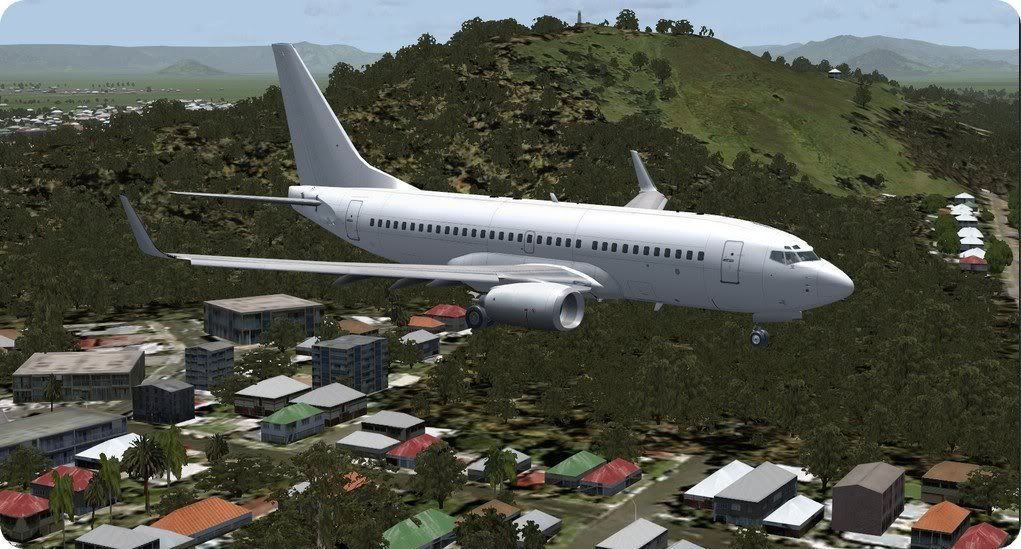

For the FSX simmers on here...I wrote this tutorial on how to merge the default virtual cockpits (VCs) with 3rd party addon planes. There are many excellent freeware airplane models out there from the likes of Project Open Sky and Project Airbus. They are visually excellent models but neither come with a VC. Its very easy to do and the default VCs are not bad at all for non-procedural flying. Hope you simmers find this useful.
----------------------------------------------------------------------
Its very easy to use a default FSX VC with any plane you choose. The default FSX VCs wil be no match for a specialized uber-addon of course but I think Microsoft did a good job and its just fine for casual simmers.
In this example I will show you how to easily use the default 737-800 VC with the Posky 737NG series.
This is the procedure I have followed. Please feel free to correct me in case I have missed something. Once you get used to it you can do this really fast. It looks clunky at first but don't worry!
Before I begin there is one rule that must be satisfied: The aircraft model must be compiled using the FSX SDK. The merge will NOT work if this is not the case. But how to tell?
1. Open the model folder of the plane in question.
2. Inside you will see a file (for example "737.mdl") Open Notepad and drag the .mdl file into it.
3. After some seconds a whole bunch of stuff will appear. don't worry we are only interested in the start of the text on the first line.
4. This is from Phil Taylors blog that explains the rest :
To determine if a model was built with the FSX SDK, use a file viewer or hex editor to look at the file. Near the beginning of the file, you should see the characters "MDLXMDLH" if it's an FSX model. An FS2002/2004 model will show "MDL8MDLH"
Now that we have gotten that out of the way lets do a merge using a Posky 737NG as an example. We will use the 737-600. You might already have the Posky 737-600 in your FS9 folder.
Part 1: Updating the FS9 Model
1. Copy the 737-600 folder into FSX\Simobjects\Airplanes
2. Delete the panel & model folders.
3. Now you need to go to the Posky website and download the updated 737-600 model for FSX.
4. We will use the Standard Model in this example which is named FSX)Standard Model Update 2 (OSX736)
5. Here is the download page: http://www.projectopensky.com/downloads.php?aircraft=4v9t6&location=modelpackage
6. Download that model file and cut-paste the model folder into the 737-600 folder.
Part 2: The Panel Merge with default VC
1. Copy-paste the panel folder from the default 737-800 into the Posky 737-600 folder.
2. Copy-paste the folder named texture from the default 737-800 folder into the Posky 737-600 folder**
3. Open the model folder of the default 737-800.
4. Select B737_800_interior.mdl and paste it into the model folder of the Posky 737-600
**You might already have a folder called "texture" if you do you will have to rename it. This will affect the paint its calling so don't forget to update the aircraft.cfg!
So now your Posky 737-600 model folder should contain this:
-----------------------------
model
|
model.cfg
B737_800_interior.mdl
OSX736.mdl
-----------------------------
5. Open the model.cfg file in the Posky 737-600. You should see this:
----------------------------------
[models]
normal=osX736
----------------------------------
We are going to add a line (shown in bold yellow below):
----------------------------------
[models]
normal=osX736
interior=B737_800_interior
----------------------------------
6. Save the modified .cfg and exit
7. Open the folder named texture in the Posky 737-600 folder - (see Part 2, Step 2 above)
8. Inside this folder you will see a texture.cfg file - if you open it you will see this:
-------------------------------------------------------------------
[fltsim]
fallback.1=..\texture
fallback.2=..\..\..\..\Scenery\Global\texture
fallback.3=..\..\..\..\..\..\Scenery\Global\texture[/quote]
-------------------------------------------------------------------
If you see the above when you open it you have the right file! Ok now close it (if you opened it to have a look!)
9. Paste this texture.cfg into EVERY 737-600 repaint you have. For example:
texture.SAS <----- put the texture.cfg in here
texture.westjet <----- put the texture.cfg in here
Basically this texture.cfg "tells" every repaint to look at the file named texture. The "texture" folder contains all the references the VC needs!
You are done. Your Posky 737-600 will now have the default FSX VC! You can do this with all of Poskys 737NG models. And of course any other 737 you find. Follow the same procedure for other plane types! Perhaps you found a freeware FSX 747-400 and want to give it the default 747-400 VC?
An issue I notice is that the VC viewpoint is way off so you will have to use the keyboard commands to move back into the cockpit! I think an aircraft.cfg tweak (eyepoint=) can fix this.
------------------------------------------------------------------------
The results:
Project Airbus A319 using default A321 VC (Common flight deck for A320-series)


Project Open Sky Boeing 737-700 using default 737-800 VC (Common flightdeck for 737NG series)