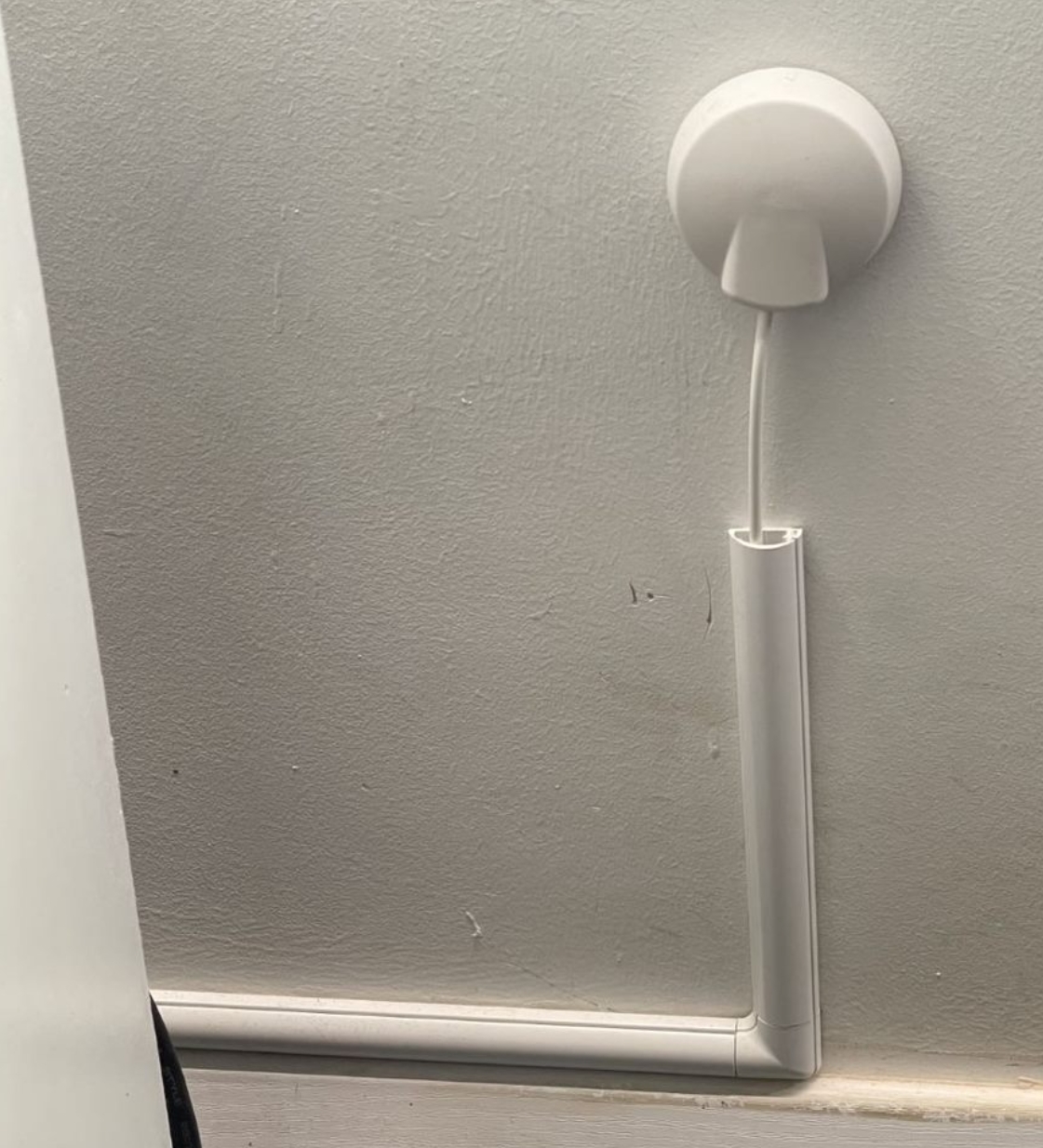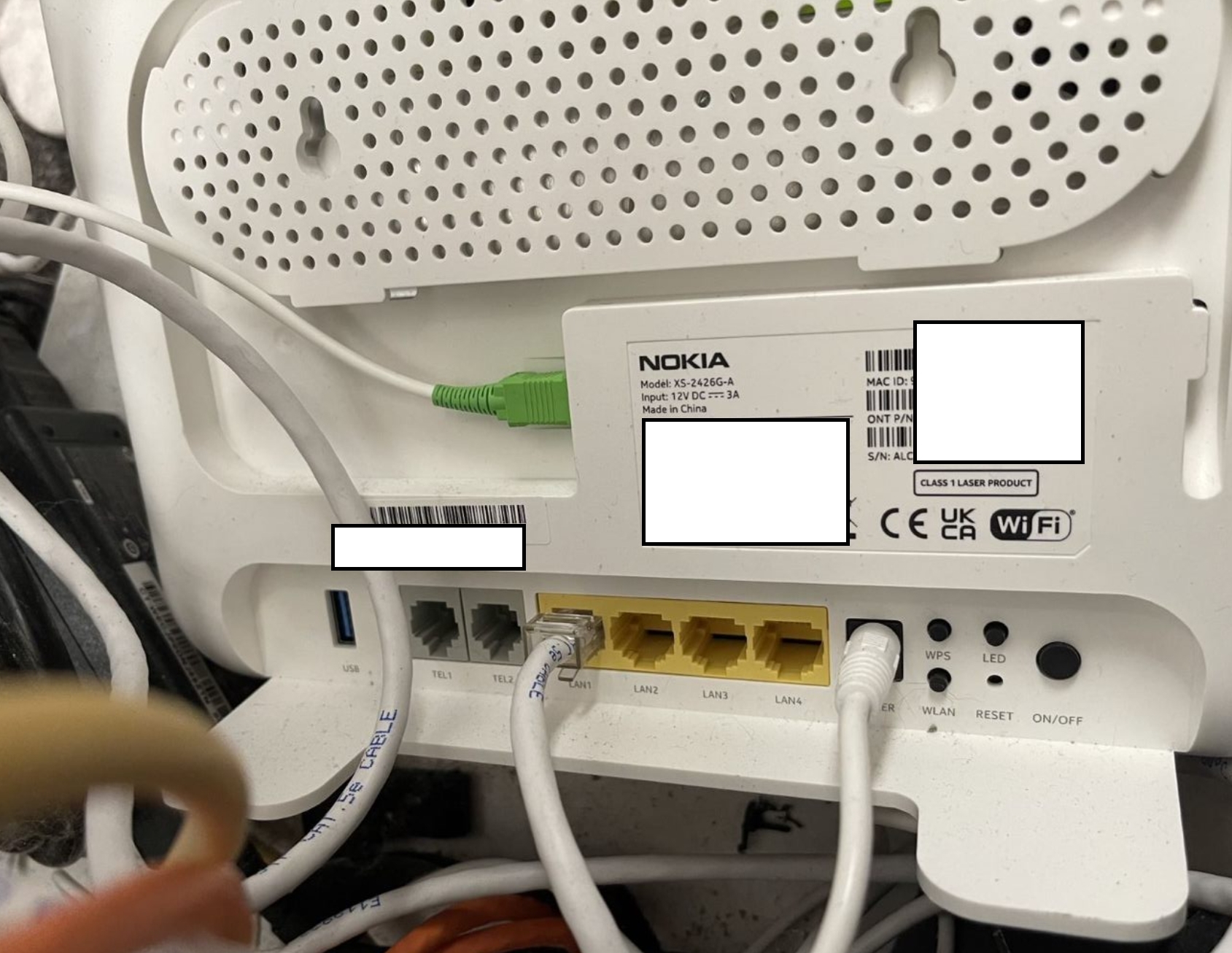Hi
i'm just getting fttp fitted now and realised i won't be able to use network cables anymore.
what is a good wireless card to use?
i have 2 computers next to each other way away from the router and was hoping to use 1 'antenna' usb'd to both computers.
is this even possible?
would appreciate some help here.
thanks
i'm just getting fttp fitted now and realised i won't be able to use network cables anymore.
what is a good wireless card to use?
i have 2 computers next to each other way away from the router and was hoping to use 1 'antenna' usb'd to both computers.
is this even possible?
would appreciate some help here.
thanks