Soldato
- Joined
- 25 Nov 2011
- Posts
- 20,679
- Location
- The KOP
Hello guys can you spec me a full water cooling setup for RX VEGA and soon to own i7 8700k
The new case I going to buy with be Lian Li Alpha 550
Since this is my first try at water cooling loop I would like to use flexible tubing and solid Red and Black colour.
Also would be really helpful for an easy to drain tap or something. Budget around £400 enough?
Thanks

The new case I going to buy with be Lian Li Alpha 550
Since this is my first try at water cooling loop I would like to use flexible tubing and solid Red and Black colour.
Also would be really helpful for an easy to drain tap or something. Budget around £400 enough?
Thanks




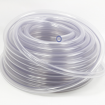











 Bought i7 8700k comes monday, just need to wait for the case I want to come in stock. So motherboard, case and Ram and storage will be bought first followed by all the water cooling stuff.
Bought i7 8700k comes monday, just need to wait for the case I want to come in stock. So motherboard, case and Ram and storage will be bought first followed by all the water cooling stuff.