Just downloaded Gainward's "Expertool" update to version 5.6 and it now supports shader overclocking for the 8800 series of cards!!
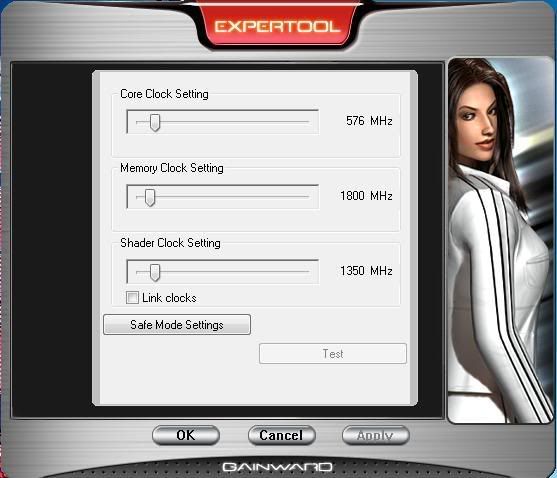
Link Here:
http://www.gainward.com/support/XPRT_56.zip
Have fun folks!!!
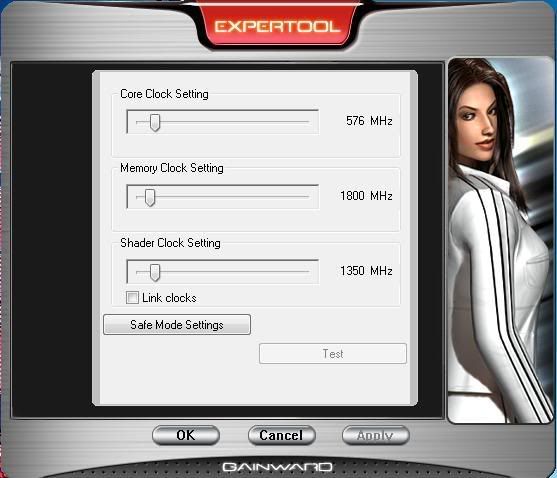
Link Here:
http://www.gainward.com/support/XPRT_56.zip
Have fun folks!!!










