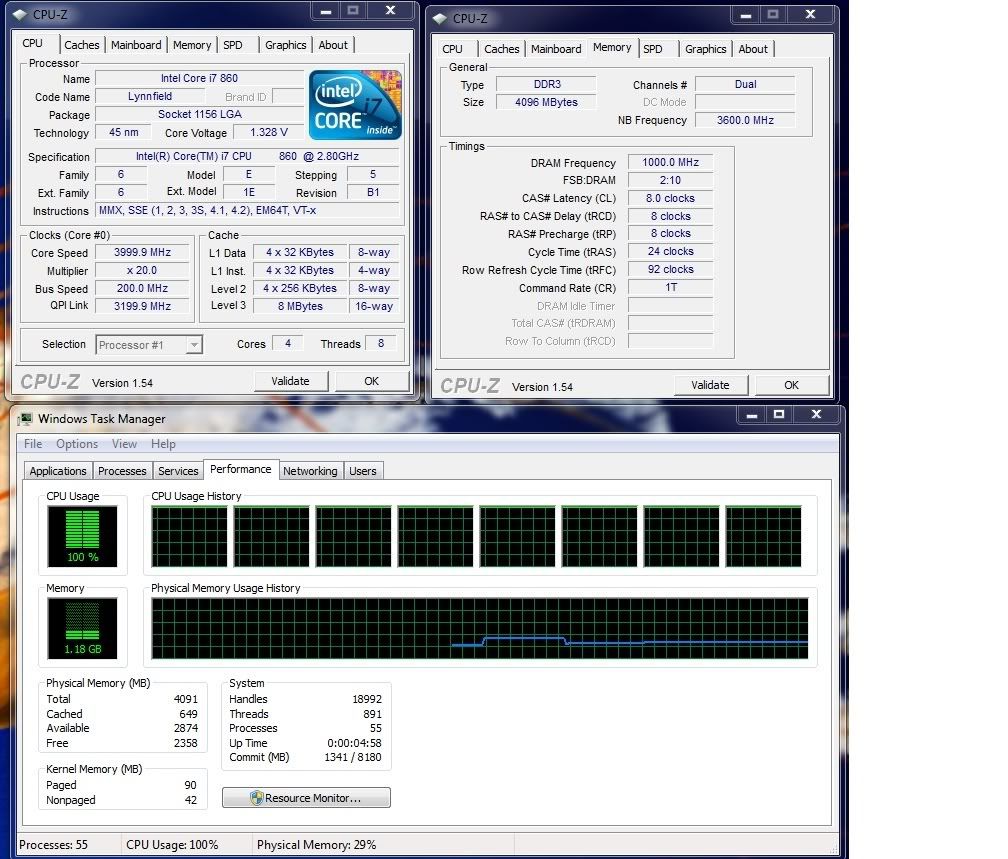well i found this on the german forum, not sure what it means
quote
Changelog zum BIOS A7583IMS.162
Update new Clarkdale(10652) MicroCode.
Add Clarkdale auto voltage table.
Remove I5 G6950 DRAM Frequency 1333Mhz(Only 1066Mhz support)
Auto set C-State when Turbo Boost item be changed.
quote
Changelog zum BIOS A7583IMS.162
Update new Clarkdale(10652) MicroCode.
Add Clarkdale auto voltage table.
Remove I5 G6950 DRAM Frequency 1333Mhz(Only 1066Mhz support)
Auto set C-State when Turbo Boost item be changed.