The guys at NordVPN recently contacted me and asked me if I'd like to test their product and write a review for our forums. Having used Nord for the past three years I agreed, safe in the knowledge that I would not be wasting my time.

Online security is a growing concern these days, especially with the abundance of public WiFi hot-spots and phone apps for every part of your life including banking and shopping. If you really sat down and considered how many times your personal data is transmitted through a publicly accessible network it could make even the most trusting person feel a bit paranoid.
When I decided that I needed to start using a VPN I’m ashamed to admit that I didn’t do much research. I relied on a quick Google search for the best VPN software and plumped for the one that I’d heard of.
VPN For Dummies
So what is a VPN?
Put simply, it’s portal which you connect to rather than connecting directly to the WIFI or mobile network. A VPN..
- encrypts your data before transmitting anything,
- hides your identity so that hackers cannot access your device,
- prevents your ISP or any other snoopers on the network from seeing what you are accessing.
True privacy for your personal data and browsing history.
Why Nord?
I’d used some other VPN networks in the past and found them to be expensive, complicated, slow and unstable. Definitely not something which I’d be happy to leave running 24/7 on any of my devices. NordVPN was a pleasant surprise on all fronts.
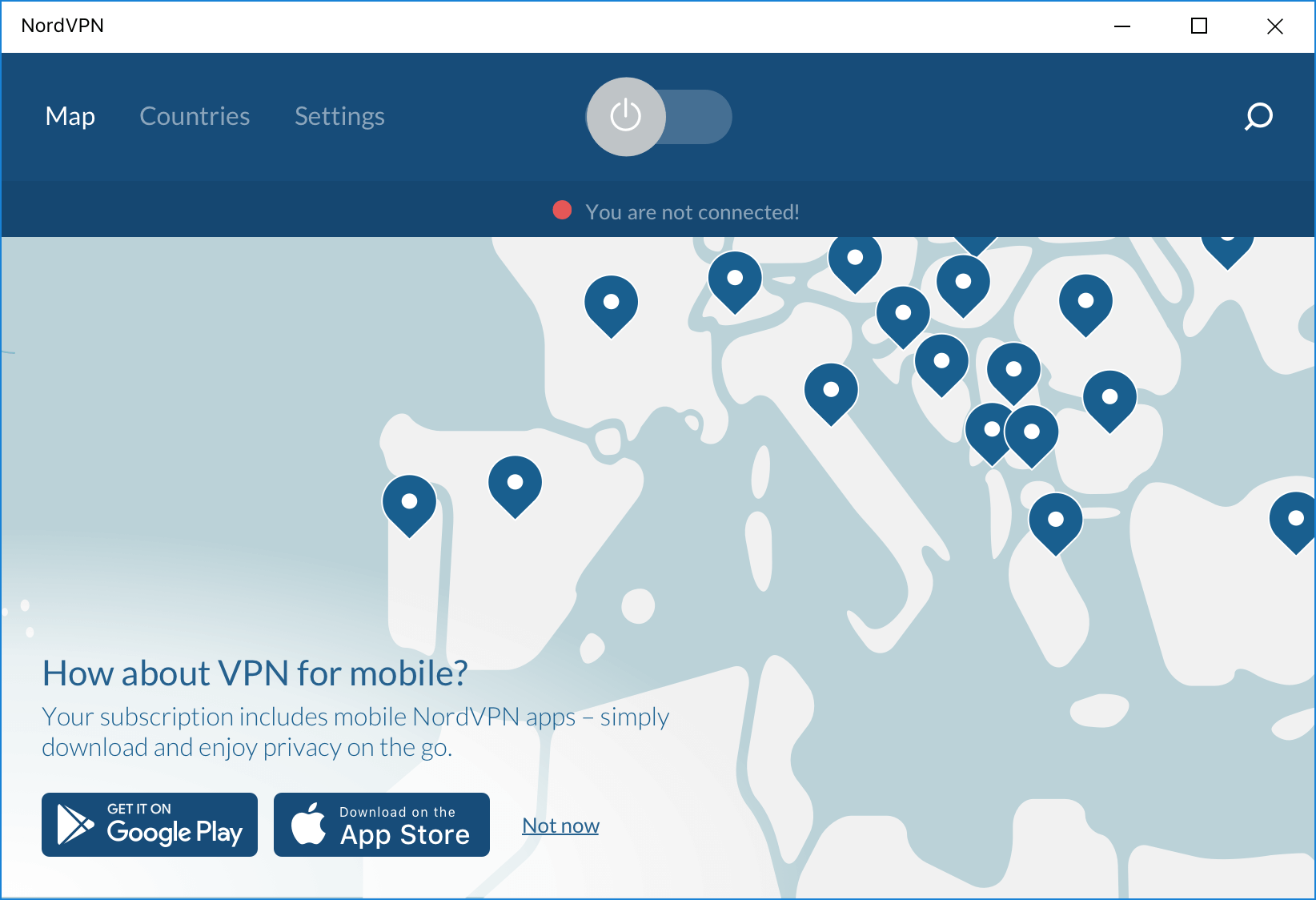
User interfaces don’t get much simpler, it’s clean, simple and even the more advanced options are easy to understand. When you load up the application. You can select from a list of over 50 countries if you would like to connect to somewhere specific. Alternatively, you can set it to auto-connect to a specific server, choose to quick connect to the best server based on ping & load or use one of Nord’s special features.
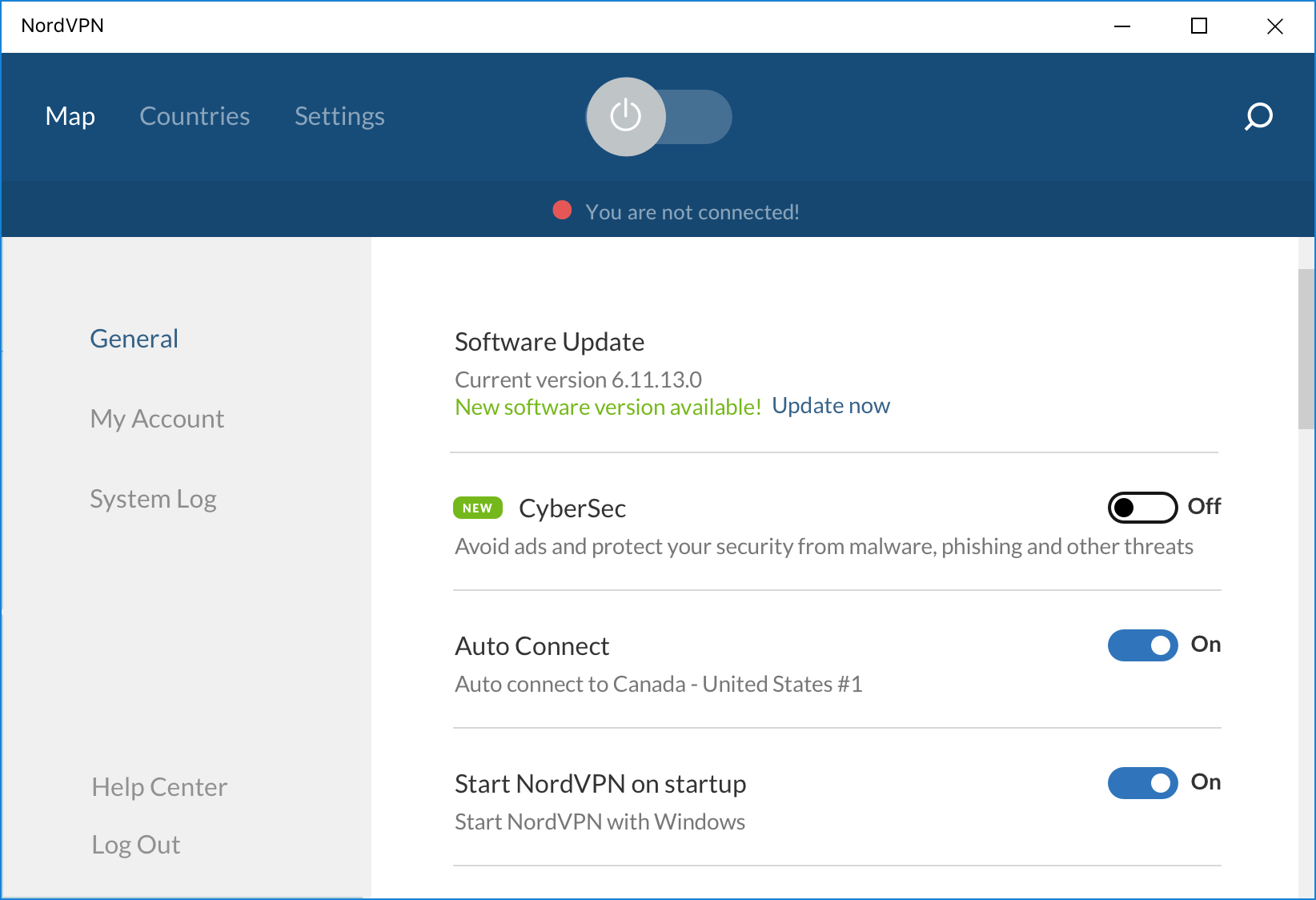
Nord offer a double VPN feature, which will connect via two servers, for the extra-paranoid amongst us. Not only is your activity encrypted twice, but, since your IP was hidden by the first server, the second has none of your information.
Dedicated P2P servers are available with military-grade encryption, fast download speeds and no bandwidth limits.
A dedicated IP service is available, which gives you a dedicated static IP for your account. Ideal for access to IP-restricted networks or websites such as Gmail, eBay or PayPal, which will reject your attempt to connect when not using a verified IP.
Finally, Nord VPN also offers an Onion over VPN service. The Onion Router (Tor) is a free, volunteer operated server network, which splits up and sends your data, in bits, to the destination via random relays around the globe so that no single node gets a full picture of your activity. It’s a secure network, but since it’s volunteer run, in theory, any government could deploy thousands of relays to monitor the user traffic and since the data at the final node is unencrypted there is still a slight risk. Using a Nord VPN, your ISP doesn’t even know what you are using the Onion network and your data is encrypted throughout the entire journey through the network.
Enough about the features
What impressed me most is the user experience. Not only is it easy to use but during normal use (i.e. Quick Connect) it’s fast, the impact on ping and bandwidth is miniscule, bordering on immeasurable. Obviously, in double VPN mode it will take a hit but it’s still barely noticeable.
Most importantly for something that is meant to be a background process, it’s stable and unobtrusive. I’ve had it running on my file server for months on end without a single disconnect. How do I know that it’s not just reconnecting regularly? Thanks to a feature called killswitch, which you can set up to close specified applications if the VPN connection should fail. On a mobile platform it will block all internet access.
Overall, I'm very happy with NordVPN and the cost is more than competitive. I'm coming to the end of my original three year subscription and have no reservations about renewing.
For those interested in setting up a VPN service on their devices, NordVPN offer 1 month, 1, 2 or 3 year plans which cover up to six devices simultaneously and carry a 30 day money-back guarantee.
To try NordVPN for yourself please CLICK HERE for a discounted rate

Online security is a growing concern these days, especially with the abundance of public WiFi hot-spots and phone apps for every part of your life including banking and shopping. If you really sat down and considered how many times your personal data is transmitted through a publicly accessible network it could make even the most trusting person feel a bit paranoid.
When I decided that I needed to start using a VPN I’m ashamed to admit that I didn’t do much research. I relied on a quick Google search for the best VPN software and plumped for the one that I’d heard of.
VPN For Dummies
So what is a VPN?
Put simply, it’s portal which you connect to rather than connecting directly to the WIFI or mobile network. A VPN..
- encrypts your data before transmitting anything,
- hides your identity so that hackers cannot access your device,
- prevents your ISP or any other snoopers on the network from seeing what you are accessing.
True privacy for your personal data and browsing history.
Why Nord?
I’d used some other VPN networks in the past and found them to be expensive, complicated, slow and unstable. Definitely not something which I’d be happy to leave running 24/7 on any of my devices. NordVPN was a pleasant surprise on all fronts.
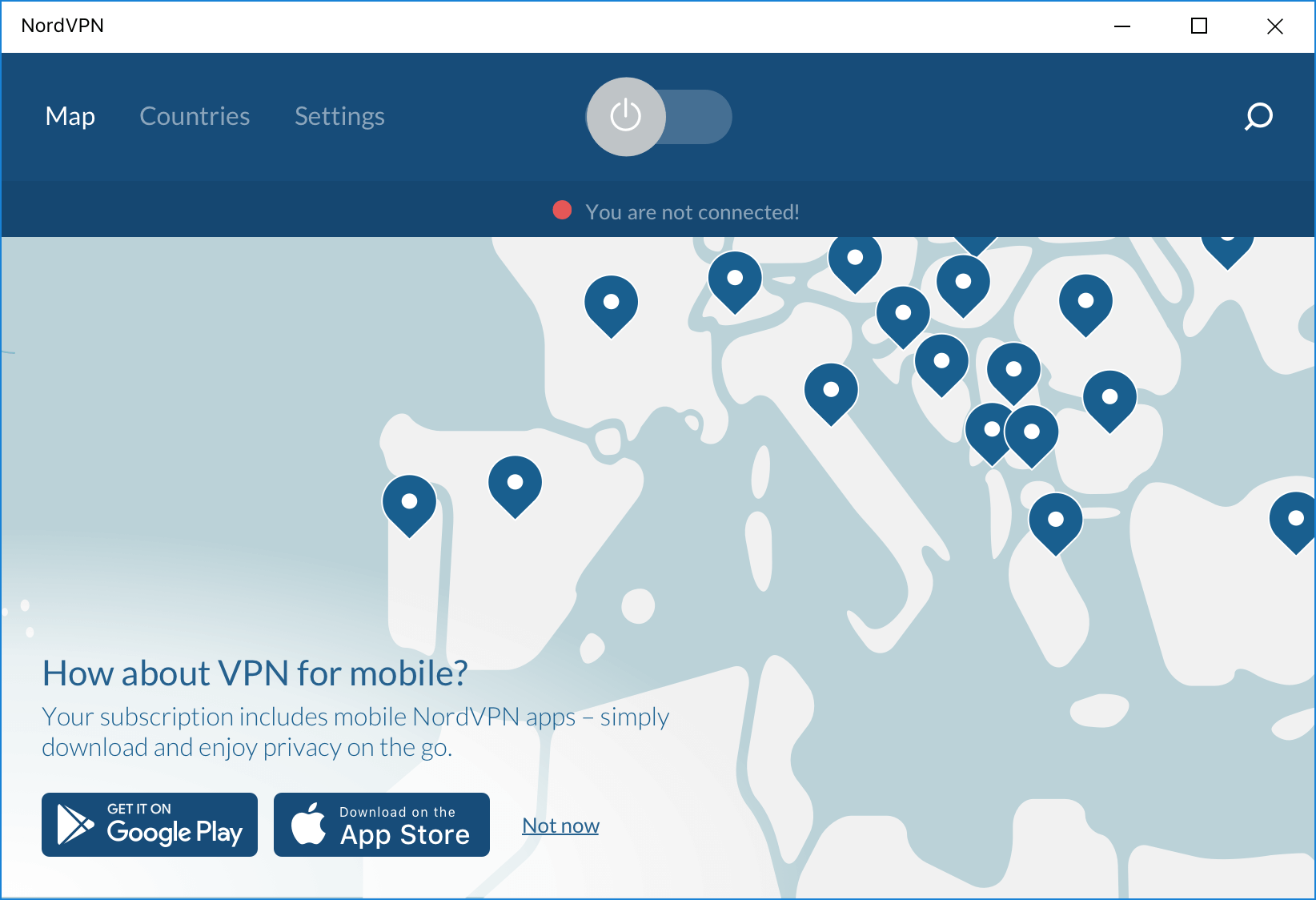
User interfaces don’t get much simpler, it’s clean, simple and even the more advanced options are easy to understand. When you load up the application. You can select from a list of over 50 countries if you would like to connect to somewhere specific. Alternatively, you can set it to auto-connect to a specific server, choose to quick connect to the best server based on ping & load or use one of Nord’s special features.
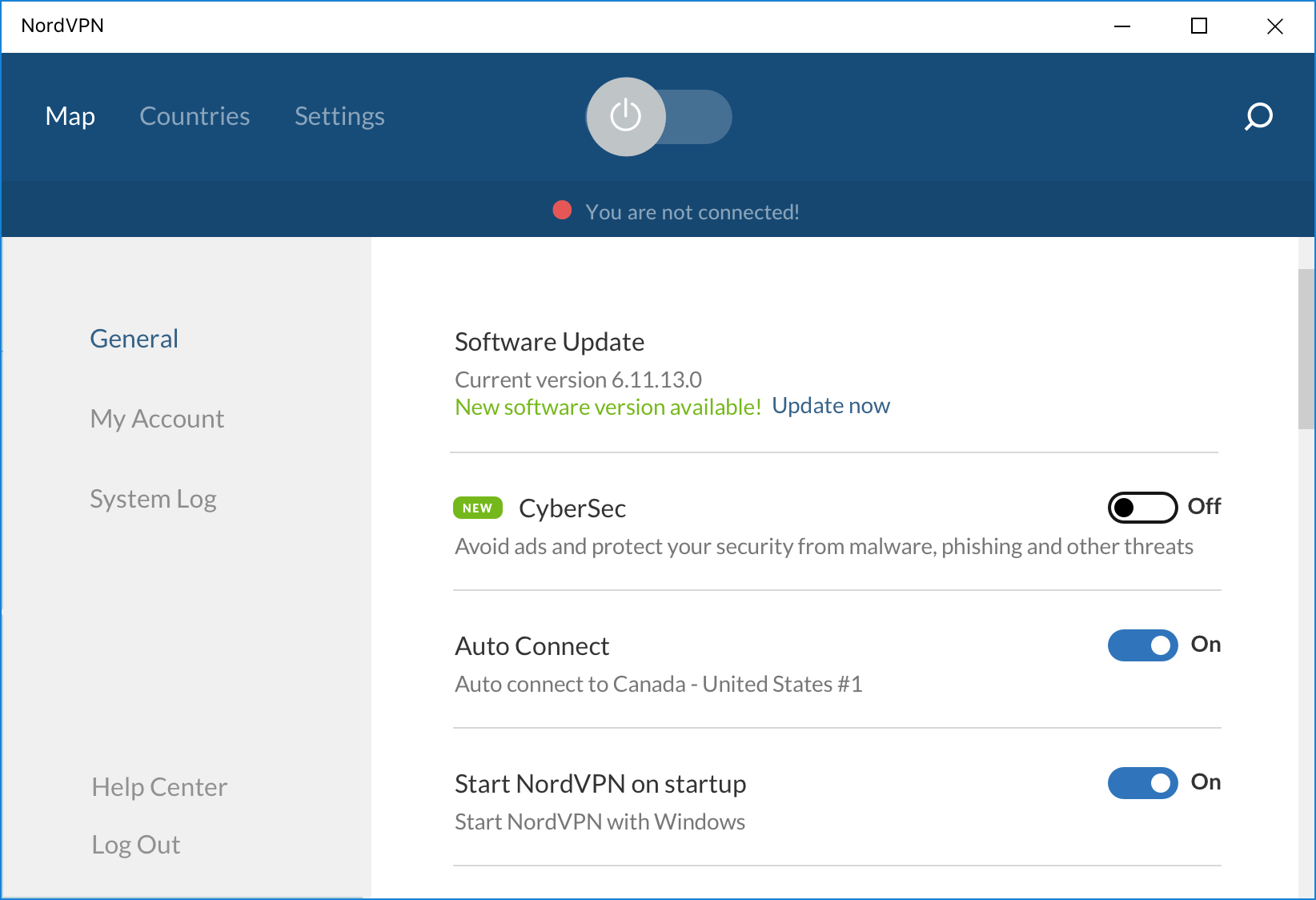
Nord offer a double VPN feature, which will connect via two servers, for the extra-paranoid amongst us. Not only is your activity encrypted twice, but, since your IP was hidden by the first server, the second has none of your information.
Dedicated P2P servers are available with military-grade encryption, fast download speeds and no bandwidth limits.
A dedicated IP service is available, which gives you a dedicated static IP for your account. Ideal for access to IP-restricted networks or websites such as Gmail, eBay or PayPal, which will reject your attempt to connect when not using a verified IP.
Finally, Nord VPN also offers an Onion over VPN service. The Onion Router (Tor) is a free, volunteer operated server network, which splits up and sends your data, in bits, to the destination via random relays around the globe so that no single node gets a full picture of your activity. It’s a secure network, but since it’s volunteer run, in theory, any government could deploy thousands of relays to monitor the user traffic and since the data at the final node is unencrypted there is still a slight risk. Using a Nord VPN, your ISP doesn’t even know what you are using the Onion network and your data is encrypted throughout the entire journey through the network.
Enough about the features
What impressed me most is the user experience. Not only is it easy to use but during normal use (i.e. Quick Connect) it’s fast, the impact on ping and bandwidth is miniscule, bordering on immeasurable. Obviously, in double VPN mode it will take a hit but it’s still barely noticeable.
Most importantly for something that is meant to be a background process, it’s stable and unobtrusive. I’ve had it running on my file server for months on end without a single disconnect. How do I know that it’s not just reconnecting regularly? Thanks to a feature called killswitch, which you can set up to close specified applications if the VPN connection should fail. On a mobile platform it will block all internet access.
Overall, I'm very happy with NordVPN and the cost is more than competitive. I'm coming to the end of my original three year subscription and have no reservations about renewing.
For those interested in setting up a VPN service on their devices, NordVPN offer 1 month, 1, 2 or 3 year plans which cover up to six devices simultaneously and carry a 30 day money-back guarantee.
To try NordVPN for yourself please CLICK HERE for a discounted rate






